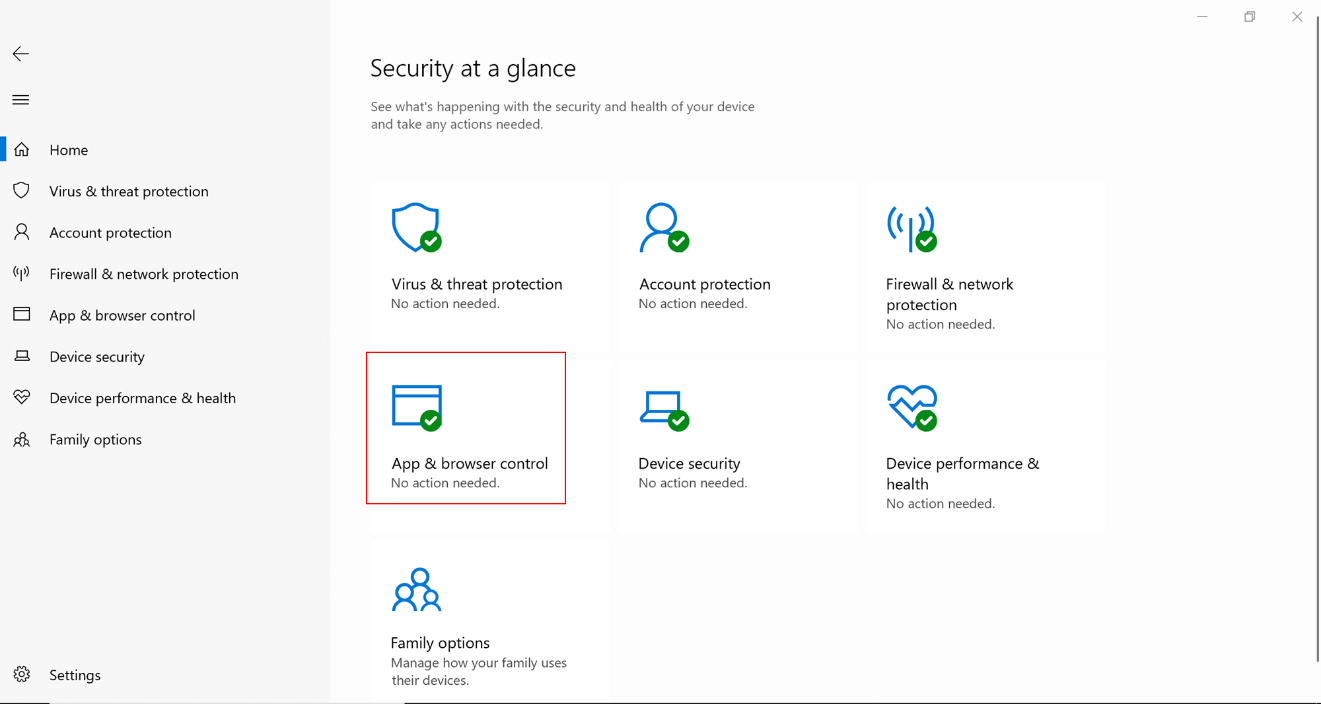- block payment provider in Edge settings
- block third party cookies in Edge settings
- DNT header in Edge settings
- in Edge permissions -> JavaScript: enable + add http://* to block list
- in Edge permissions -> Popups and redirection add http://* to block list
-
NextDNS is recommend as "blocker" in encrypted DNS settings
- no website navigation error help in Edge settings
- PUP & SmartScreen enabled in Edge settings
- "Strict" Tracking protection is enforced for InPrivate windows
- under "Privacy, search and services" the option "allow websites to check if you have saved payment methods" is disabled
- under "Profiles - Passwords" the option "show warnings when passwords are found in an online data leak" is enabled
- under "Settings - default browser" the option "Allow websites to reload in Internet Explorer mode" is disabled