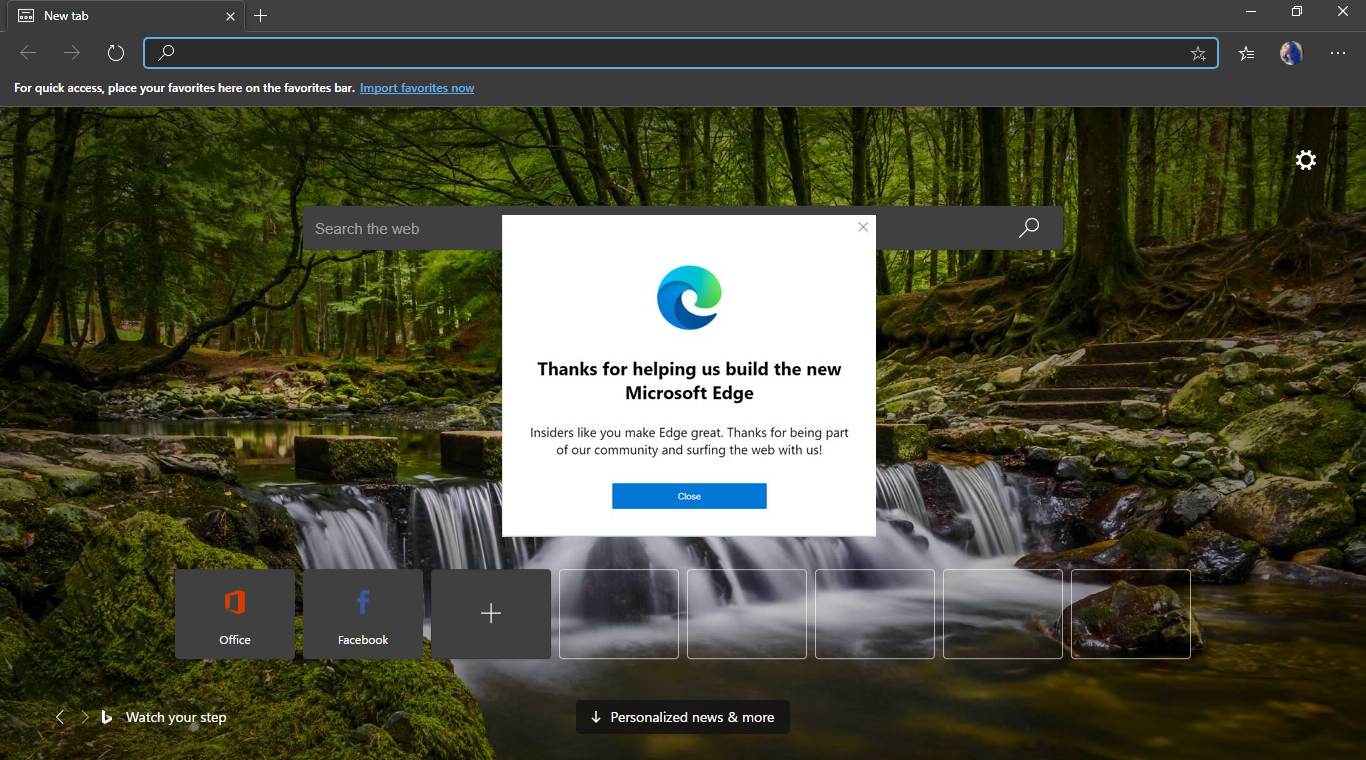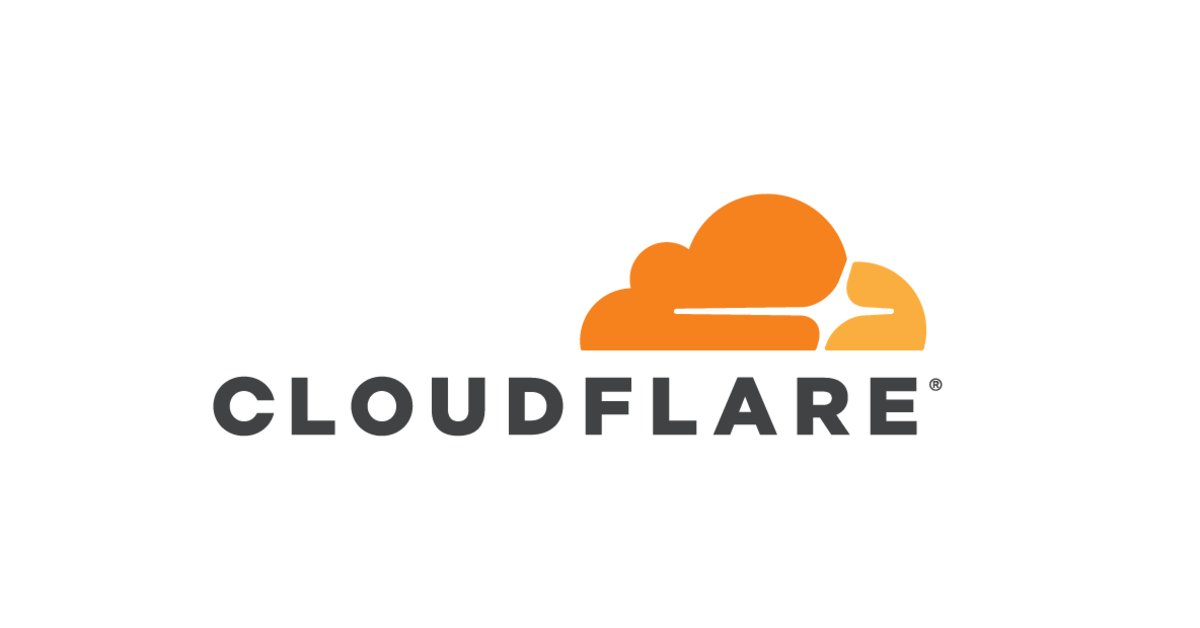- Jul 3, 2017
- 625
I read a couple of posts on this site about secure and private browsing. Some have mentioned that Chromium stable(from the woolys site) is better than Google Chrome because it is vanilla Chrome without calling home. Others like Brave until they started to insert ads of their own.
Is Chromium Stable the best choice of these three in terms of privacy? Clarification would be appreciated.
As an aside, no one refers to SRware Iron Browser supposedly a Chromium derivative. Not advised? Thanks.
Is Chromium Stable the best choice of these three in terms of privacy? Clarification would be appreciated.
As an aside, no one refers to SRware Iron Browser supposedly a Chromium derivative. Not advised? Thanks.