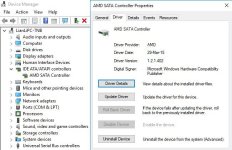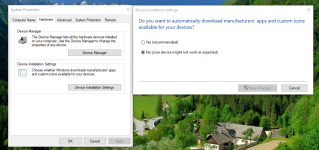Anyone, please help me ! Thanks 
The issue appear after normal shutdown, not restart. This is happen after installing 176 Windows 8.1 updates(about 700Mb total size of the update).
I just have the following softwares:
Bitdefender Internet Security 2018
SumatraPDF
Google Chrome
Revo Uninstaller Pro
Prolink HSPA modem Application
The startup entries are just Bitdefender Agent and Intel HD Graphics driver. Yesterday I just reinstalled my laptop with Windows 8.1, So i think it's still malware-free.
The issue appear after normal shutdown, not restart. This is happen after installing 176 Windows 8.1 updates(about 700Mb total size of the update).
I just have the following softwares:
Bitdefender Internet Security 2018
SumatraPDF
Google Chrome
Revo Uninstaller Pro
Prolink HSPA modem Application
The startup entries are just Bitdefender Agent and Intel HD Graphics driver. Yesterday I just reinstalled my laptop with Windows 8.1, So i think it's still malware-free.
Last edited: