I hope that this is within the rules of the Forum: My current configuration includes a subscription to Comodo Internet Security which will expire in about three months' time. I'm being proactive and I'm considering the configuration described below, in case I decide not to renew my CIS subscription.
Advanced Security ColonelMal's Security Config 2022
- Thread starter ColonelMal
- Start date
You are using an out of date browser. It may not display this or other websites correctly.
You should upgrade or use an alternative browser.
You should upgrade or use an alternative browser.
- Last updated
- Jul 3, 2022
- How it's used?
- For home and private use
- Operating system
- macOS 15 Sequoia
- On-device encryption
- Log-in security
- Biometrics (Windows Hello PIN, TouchID, Face, Iris, Fingerprint)
- Security updates
- Check for updates and Notify
- User Access Control
- Notify me only when programs try to make changes to my computer
- Smart App Control
- Network firewall
- Real-time security
- Microsoft Defender
DefenderUI (Free)
Voodooshield
Sandboxie-Plus
- Firewall security
- Microsoft Defender Firewall
- About custom security
- DefenderUI (Interactive setting)
- Periodic malware scanners
- As decided by Microsoft?
By Voodooshield as may be necessary
- Malware sample testing
- I do not participate in malware testing
- Browser(s) and extensions
- Chrome (uBlock Origin, Cookie Auto-Delete, DuckDuckGo Privacy Essentials)
Firefox (AdBlock Plus, Cookie Auto-Delete, DuckDuckGo Privacy Essentials)
Edge
- Secure DNS
- None
- Desktop VPN
- NordVpn
- Password manager
- Keepass
Web and some email passwords also saved in Chrome and Firefox
- Maintenance tools
- None
- File and Photo backup
- Macrium Reflect Home Edition
FreeFileSync
Crashplan (Business Edition)
- System recovery
- Macrium Reflect Home Edition - image backups taken daily
Crashplan (continuous backup)
- Risk factors
- Working from home
- Browsing to popular websites
- Browsing to unknown / untrusted / shady sites
- Opening email attachments
- Buying from online stores, entering banks card details
- Logging into my bank account
- Downloading software and files from reputable sites
- Streaming audio/video content from trusted sites or paid subscriptions
- Streaming audio/video content from shady sites
- Computer specs
- Dell Inspiron 5482 2-in-1
8GB RAM
Intel i& 8565U
256GB SSD (plus backup data kept on 5 external disks all connected to the laptop)
- Notable changes
- Added DefenderUI
2022 05 24 Updated DefenderUI to v.1.02
2022 06 17 Added Sandboxie-Plus
2022 06 27 Replaced GoodSync with FreeFileSync
2022 07 03 Replaced Adblock Plus by uBlock Origin in Chrome and updated DefenderUi to v.1.03
- What I'm looking for?
Looking for medium feedback.
Gandalf_The_Grey
Level 85
Verified
Honorary Member
Top Poster
Content Creator
Well-known
Forum Veteran
Nice config 
I have some suggestions:
I would set UAC to always notify to prevent bypasses:
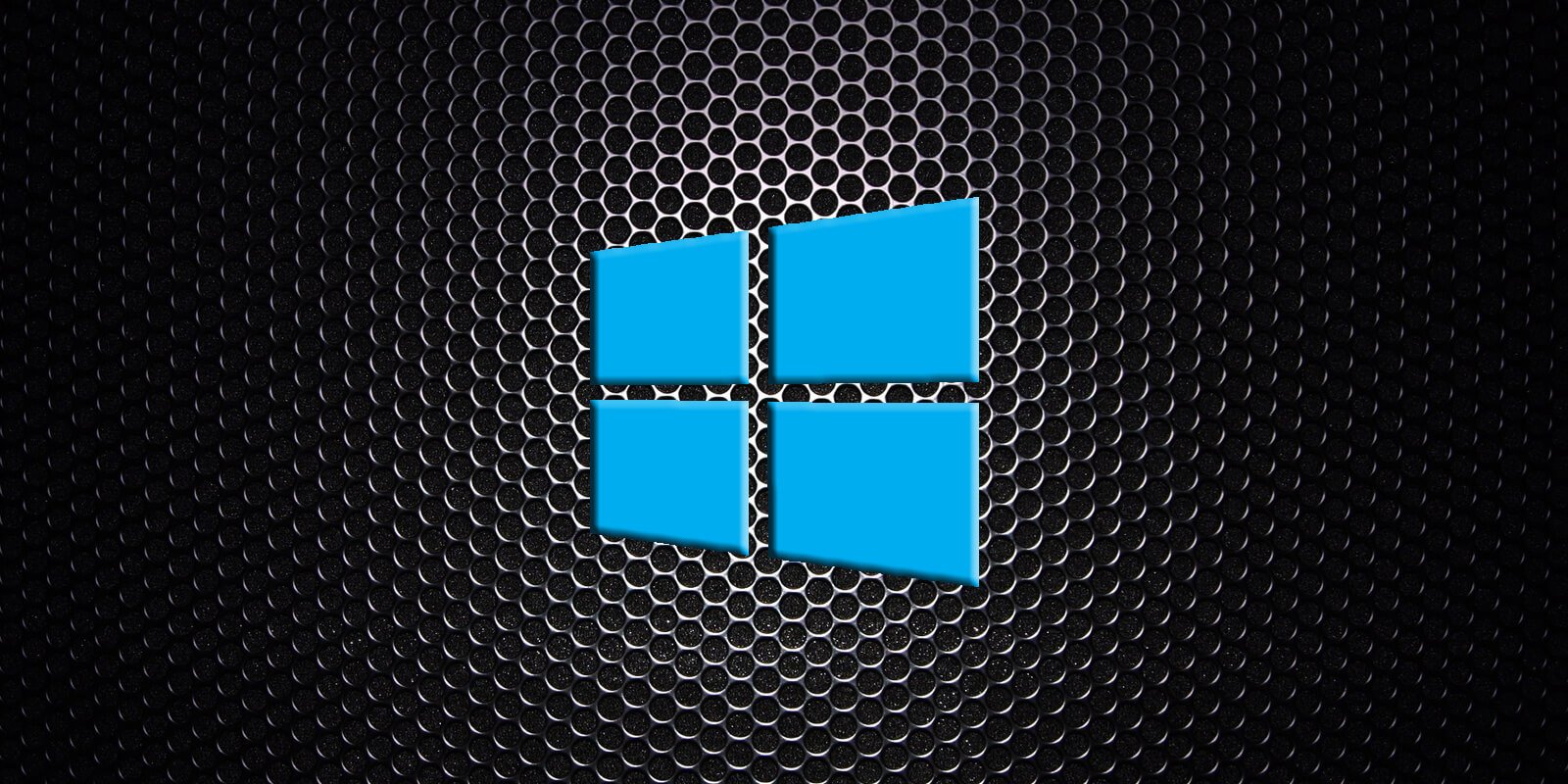
 www.bleepingcomputer.com
Since you are using VoodooShield and Microsoft Defender you could try DefenderUI from @danb (or ConfigureDefender from @Andy Ful ) for more protection.
www.bleepingcomputer.com
Since you are using VoodooShield and Microsoft Defender you could try DefenderUI from @danb (or ConfigureDefender from @Andy Ful ) for more protection.

 malwaretips.com
malwaretips.com
 defenderui.com
defenderui.com

 malwaretips.com
malwaretips.com

 github.com
For Google Chrome there is a Microsoft Defender Browser Protection extension:
github.com
For Google Chrome there is a Microsoft Defender Browser Protection extension:

 chrome.google.com
Personally, I would replace AdBlock Plus with uBlock Origin:
chrome.google.com
Personally, I would replace AdBlock Plus with uBlock Origin:

 github.com
github.com
I have some suggestions:
I would set UAC to always notify to prevent bypasses:
Gebert's straightforward mitigation advice to prevent UAC bypass attacks is setting UAC to "Always Notify." Doing so will always show the user UAC prompts before high-risk applications are executed.
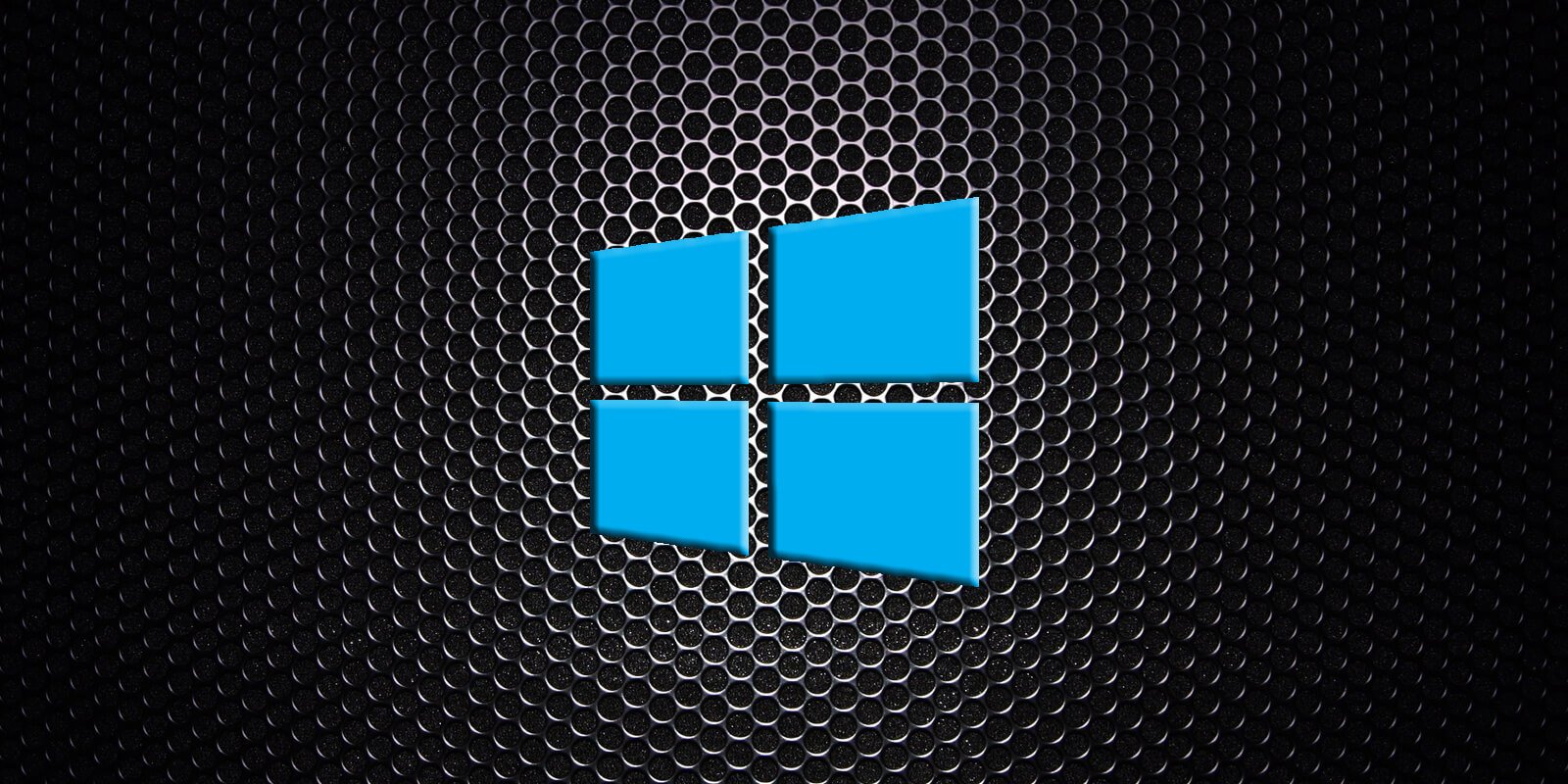
Bypassing Windows 10 UAC with mock folders and DLL hijacking
A new technique uses a simplified process of DLL hijacking and mock directories to bypass Windows 10's UAC security feature and run elevated commands without alerting a user.

New Update - DefenderUI by VoodooShield - Turn on Hidden Security Features of Microsoft Defender
https://www.defenderui.com/ When Windows 11 was leaked, I was hoping we would see a usable Defender UI, but unfortunately it had not changed a bit. Defender is great under the hood but it is incredibly frustrating to use. It is also certainly not bulletproof and Redmond’s idea of zero trust...
 malwaretips.com
malwaretips.com
DefenderUI

ConfigureDefender utility for Windows 10/11
Post updated in December 2025 ConfigureDefender utility for Windows 10/11. New stable version 4.1.0.0 is available on the developer website (updated in February 2025): https://github.com/AndyFul/ConfigureDefender Softpedia...
 malwaretips.com
malwaretips.com
GitHub - AndyFul/ConfigureDefender: Utility for configuring Windows 10 built-in Defender antivirus settings.
Utility for configuring Windows 10 built-in Defender antivirus settings. - AndyFul/ConfigureDefender
Microsoft Defender Browser Protection - Chrome Web Store
Protect yourself against online threats, like phishing and malicious websites, with real-time protection from Microsoft.
GitHub - gorhill/uBlock: uBlock Origin - An efficient blocker for Chromium and Firefox. Fast and lean.
uBlock Origin - An efficient blocker for Chromium and Firefox. Fast and lean. - gorhill/uBlock
Last edited:
- Aug 17, 2014
- 12,737
- 123,876
- 8,399
@ColonelMal I would like to know why you are using AdblockPlus, any user advantage for you personally?
As already mentioned by @Gandalf_The_Grey you may consider either uBlock Origin or even Adguard Browser Extension.
As already mentioned by @Gandalf_The_Grey you may consider either uBlock Origin or even Adguard Browser Extension.
You have a very good configuration. You can also add NextDNS as secure DNS
Also use Adblock plus ,@ColonelMal I would like to know why you are using AdblockPlus, any user advantage for you personally?
As already mentioned by @Gandalf_The_Grey you may consider either uBlock Origin or even Adguard Browser Extension.
Ublock too hyped and too bloated.
Adguard has Russian ties so a no go for me.
Adblock plus is really great and a good YouTube Adblocker too. And it’s from Germany , GDPR compliant.
- Aug 17, 2014
- 12,737
- 123,876
- 8,399
As I am from Germany, I know very well about the history of ABP. My question was more related to features of Adblock Plus and why @ColonelMal prefers using it?Also use Adblock plus ,
Ublock too hyped and too bloated.
Adguard has Russian ties so a no go for me.
Adblock plus is really great and a good YouTube Adblocker too. And it’s from Germany , GDPR compliant.
You told us it's good for blocking ads on YT, so that's a valid advantage
But I believe we should avoid any political debate about software from Russia, otherwise you know what happens
I’m not starting anything ,As I am from Germany, I know very well about the history of ABP. My question was more related to features of Adblock Plus and why @ColonelMal prefers using it?
You told us it's good for blocking ads on YT, so that's a valid advantage
But I believe we should avoid any political debate about software from Russia, otherwise you know what happens
Should I have said I don’t use adguard because I don’t like the logo ? I’m honest and direct I hate turning and twisting.
Adblock Plus is much worse in all types of resource consumption from initial CPU usage, background CPU usage, memory usage, web page loading delay, etc. compared to uBlock Origin which additionally is also more effective at blocking ads and trackers.
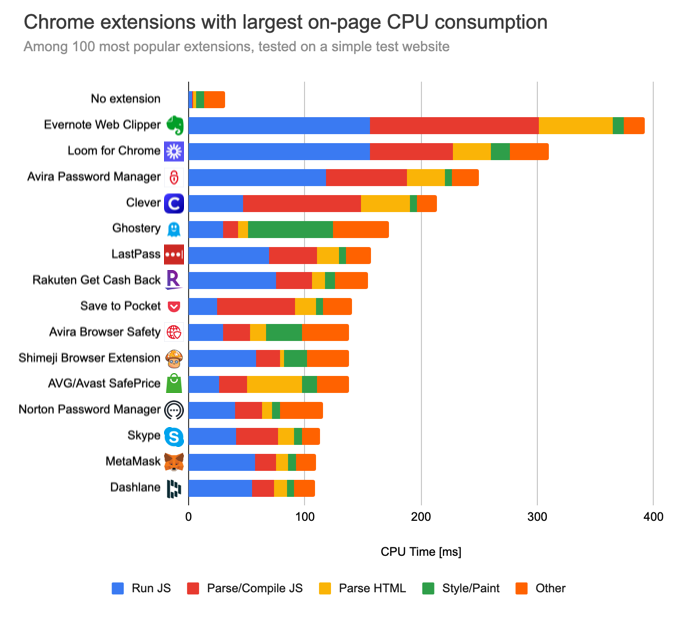
 www.debugbear.com
www.debugbear.com
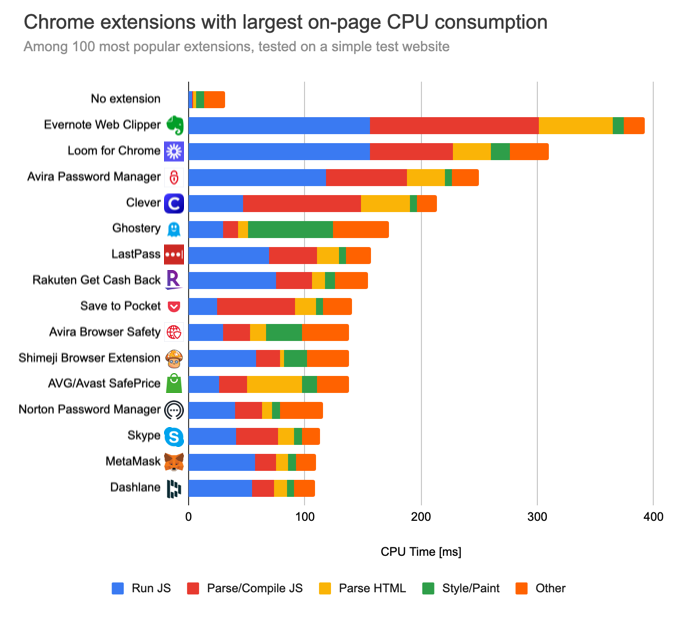
How Do Chrome Extensions Impact Browser Performance? | DebugBear
This article looks at how 1000 popular Chrome extensions impact the performance of the browser.
A few months ago I switched from Firefox to Google Chrome after many years' use of Firefox as my main browser. In setting up Chrome I added AdblockPlus as one of the extensions that I use. This was in contrast to Firefox with which I used uBlock Origin. The decision to change was not based on any in-depth investigation, but was taken based on which user reviews appeared to me to be more convincing!@ColonelMal I would like to know why you are using AdblockPlus, any user advantage for you personally?
As already mentioned by @Gandalf_The_Grey you may consider either uBlock Origin or even Adguard Browser Extension.
I added Sandboxie-Plus which I'll be using from now on.
Dont agree with you, its very light, more than Adguard and Ublock.Adblock Plus is much worse in all types of resource consumption from initial CPU usage, background CPU usage, memory usage, web page loading delay, etc. compared to uBlock Origin which additionally is also more effective at blocking ads and trackers.
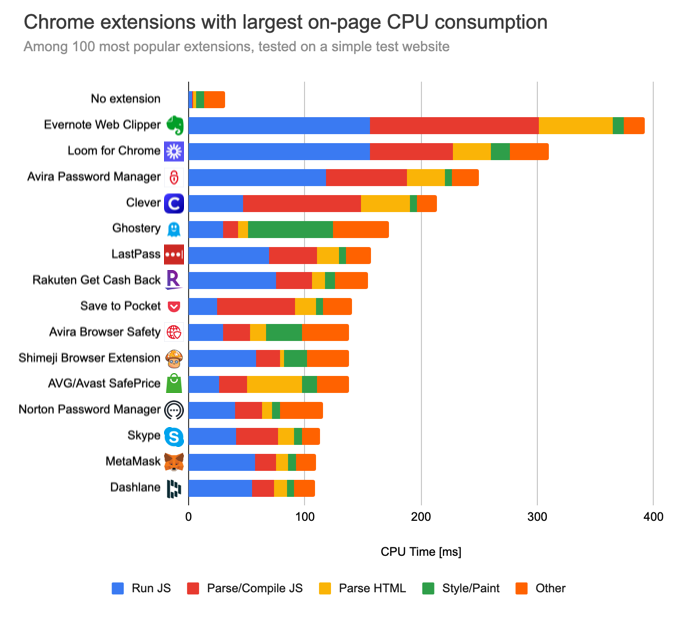
How Do Chrome Extensions Impact Browser Performance? | DebugBear
This article looks at how 1000 popular Chrome extensions impact the performance of the browser.www.debugbear.com
It's not really a thing about agreeing or disagreeing. It's a test carefully done which tried to show all the details. In a real world scenario, most users won't notice the difference in page loading speed impact since it's only a few milliseconds and the CPU and ram usage won't be noticed by anybody unless someone checks it by him/herself.Dont agree with you, its very light, more than Adguard and Ublock.
For example, now I don't notice any difference in page loading speed between uBlock Origin and Adguard. But if I open browser task manager then I can see that uBlock Origin uses less CPU and ram.
Anyway, I mentioned the article for everyone to see. uBlock Origin and Adguard are factually the best adblockers out there. In some cases, Adguard works better because they also create and maintain their own filter lists.
BTW, Adguard is not based in Russia anymore. They moved their headquarters to Cyprus in 2017 and fall under EU law.
This is a quote from 2017:
Yep, we've moved the HQ to Cyprus a couple of months ago.
There're quite a few reasons for doing it.
1. Cyprus is in EU and EU privacy laws make us (as an ad blocker) feel much more comfortable than any other place.
2. Currencies conversion. AG is a global product and selling it from Russia leads to losing a lot.
3. Tons of small but annoying limitations and restrictions. For instance, Russian PayPal automatically blocks accounts with more than $10k, you should keep an eye on the balance and withdraw funds to not allow this situation.
4. Relatively (comparing to other EU countries) low taxes for IT companies and IP Box regime.
5. Fewer "KGB" accusations
I stopped using GoodSync and I changed over to FreeFileSync.
I'm going with uBlock Origin instead of AdBlock Plus in Chrome.
You may also like...
-
Advanced Security rashmi Security Config 2025
- Started by rashmi
- Replies: 69
-
-
Expired ESET Home Security Essential 2024 - 5 Devices/ 1 Year Download (Promo code : SAV26) $26.99
- Started by BigWrench
- Replies: 10
-
-
App Review Huorong Internet Security v6.0.7.12 (Modified Setting)
- Started by janx
- Replies: 22