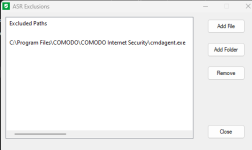cruelsister
Level 43
Thread author
Verified
Honorary Member
Top Poster
Content Creator
Well-known
Forum Veteran
- Content source
- https://youtu.be/QeEe7ckjBXs
The tests confirm the effectiveness of containment, with no leaks or bypasses. Compatibility issues or bugs may arise because of Windows major builds or Comodo updates, which can affect containment. It is beneficial that she regularly tests Comodo to ensure it works perfectly and effectively.I don't get the point of testing something with default-deny approach. It will obviously block all known or unknown code unless the code uses an exploit (executing payload in an unusual way or even getting system level privileges by taking advantage of AVs attack surface)