Do you know is there (on Comodo forum) a topic about this bug (Restricted-Partially Limited)?
App Review Comodo Firewall Setup- An Addendum
- Thread starter cruelsister
- Start date
You are using an out of date browser. It may not display this or other websites correctly.
You should upgrade or use an alternative browser.
You should upgrade or use an alternative browser.
It is advised to take all reviews with a grain of salt. In extreme cases some reviews use dramatization for entertainment purposes.
Haven't seen or heard of one at this point, but it is on my mind to file a bug report. Please feel free to report it if you are inclined...
For anyone who would like to follow this a little bit on the Comodo Forum:
Login
I just posted the last post which I hope will help lead to correction of the error in Windows 10. First I guess it seems to me like fixing the privilege elevation alert would be something to focus on, since it doesn't describe what happens when the user makes a choice. Pls let me know how you feel about the alert and if you could understand what is says better than the current one.
EDIT: don't know why the link says Login btw. It's the thread page for me that is linked...
Anything that corrects this issue I'm for.
- May 26, 2014
- 1,378
- 9,319
- 2,288
I think I found another bug with Comodo Sandbox in Windows 10 
If a file that requests privilege elevation runs, the Sandbox will fail to reset itself, it will actually finish the processes inside it but it will generate a error, so it is necessary to reboot the system to clean the Sandbox properly.
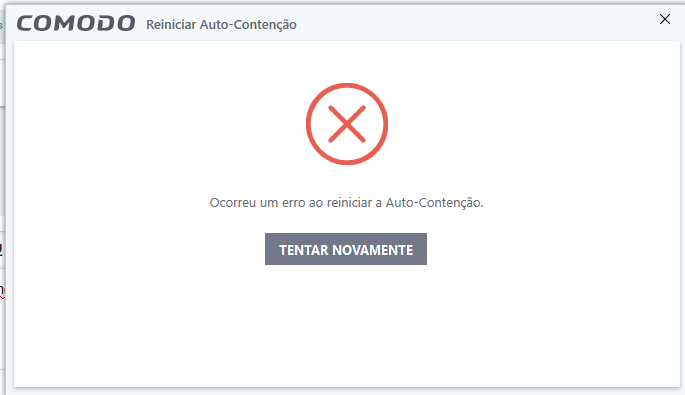
Oh well ...
If a file that requests privilege elevation runs, the Sandbox will fail to reset itself, it will actually finish the processes inside it but it will generate a error, so it is necessary to reboot the system to clean the Sandbox properly.
Oh well ...
I think I found another bug with Comodo Sandbox in Windows 10
If a file that requests privilege elevation runs, the Sandbox will fail to reset itself, it will actually finish the processes inside it but it will generate a error, so it is necessary to reboot the system to clean the Sandbox properly.
View attachment 182201
Oh well ...
Well that doesn't look good. Have you reinstalled CFW to see if it fixes it? Restored a backup maybe?
- May 26, 2014
- 1,378
- 9,319
- 2,288
Well that doesn't look good. Have you reinstalled CFW to see if it fixes it? Restored a backup maybe?
It is a clean Windows installation and I had this problem in another image too.
It is a clean Windows installation and I had this problem in another image too.
Definitely Comodo then
cruelsister
Level 43
Thread author
Verified
Honorary Member
Top Poster
Content Creator
Well-known
Forum Veteran
Night- On Win10, when run in a VM with limited resources one would indeed notice what you observe. Privilege elevation has nothing to do with it. Somewhere I have a test program which will attempt to inject into running processes resulting in the creation of an elevated command prompt. With the settings I suggest not only will the entire process be contained, but so will consent.exe (UAC) as well as any command run from the cmd prompt (eg net stop spooler, or any sc command). As soon as I have time to find it I'll do a quickie on it- it's actually cool to watch.
I notice that too. It happens to me couple of times.I think I found another bug with Comodo Sandbox in Windows 10
If a file that requests privilege elevation runs, the Sandbox will fail to reset itself, it will actually finish the processes inside it but it will generate a error, so it is necessary to reboot the system to clean the Sandbox properly.
View attachment 182201
Oh well ...
I was thinking it has to do something with virtual machine.
I think I found another bug with Comodo Sandbox in Windows 10
If a file that requests privilege elevation runs, the Sandbox will fail to reset itself, it will actually finish the processes inside it but it will generate a error, so it is necessary to reboot the system to clean the Sandbox properly.
View attachment 182201
Oh well ...
It's a BUG and happened to me several times on my main PC when UAC is activatedI notice that too. It happens to me couple of times.
I was thinking it has to do something with virtual machine.
So it has nothing to do with virtual machine
- May 26, 2014
- 1,378
- 9,319
- 2,288
It's a BUG and happened to me several times on my main PC when UAC is activated
So it has nothing to do with virtual machine
Yes, I tried in my main desktop too, it wasnt a virtual machine.
- May 26, 2014
- 1,378
- 9,319
- 2,288
Night- On Win10, when run in a VM with limited resources one would indeed notice what you observe. Privilege elevation has nothing to do with it. Somewhere I have a test program which will attempt to inject into running processes resulting in the creation of an elevated command prompt. With the settings I suggest not only will the entire process be contained, but so will consent.exe (UAC) as well as any command run from the cmd prompt (eg net stop spooler, or any sc command). As soon as I have time to find it I'll do a quickie on it- it's actually cool to watch.
Hi Cruelsister, did you tried the malware file that @Av Gurus tested?
Video Review - Comodo Firewall Setup- An Addendum
My config: Windows 10 + Admin user + UAC off (Control Panel) + Comodo Firewall 10 with your setttings.
I think you can reproduce this "bug" using that malware and the config above.
Ps: I know that Comodo even at the Partial Limited setttings is still very powerful, but I am a little bit OCD so these "bugs" annoys me a lot
cruelsister
Level 43
Thread author
Verified
Honorary Member
Top Poster
Content Creator
Well-known
Forum Veteran
Night- If you mean GrandCrab2, on my system (Win10) everything, including nslookup, was contained at the restricted level.
Also, I just viewed AVG's video (Post #30). You may have noted that some of the samples run didn't work. This normally is indicative of adware/system hack type things. To actually get them to run, there is a setting in File Rating settings- 'Detect potentially unwanted applications". With this unchecked those would just run in containment (not suggesting anyone outside of testing do this!).
Finally, about what started this whole thing- the Spyshelter test running at PL- frankly I have no clue as to how the Comodo developers prioritize files that act in certain ways under Win10, and could care less. The only thing that is of the upmost importance to me is if my system could in any way be changed by malware, and so far I haven't seen it.
I've actually stayed away pretty much from this thread as I don't want to be seen as a Mindless FanGirl, but CF is really, really good.
Also, I just viewed AVG's video (Post #30). You may have noted that some of the samples run didn't work. This normally is indicative of adware/system hack type things. To actually get them to run, there is a setting in File Rating settings- 'Detect potentially unwanted applications". With this unchecked those would just run in containment (not suggesting anyone outside of testing do this!).
Finally, about what started this whole thing- the Spyshelter test running at PL- frankly I have no clue as to how the Comodo developers prioritize files that act in certain ways under Win10, and could care less. The only thing that is of the upmost importance to me is if my system could in any way be changed by malware, and so far I haven't seen it.
I've actually stayed away pretty much from this thread as I don't want to be seen as a Mindless FanGirl, but CF is really, really good.
Night- If you mean GrandCrab2, on my system (Win10) everything, including nslookup, was contained at the restricted level.
Try to run that file as Admin.
EDIT:
New tread created about this Sandbox bug.
Video Review - Comodo Sandbox (Auto-Containment) have a bug?
Last edited:
Night- If you mean GrandCrab2, on my system (Win10) everything, including nslookup, was contained at the restricted level.
Also, I just viewed AVG's video (Post #30). You may have noted that some of the samples run didn't work. This normally is indicative of adware/system hack type things. To actually get them to run, there is a setting in File Rating settings- 'Detect potentially unwanted applications". With this unchecked those would just run in containment (not suggesting anyone outside of testing do this!).
Finally, about what started this whole thing- the Spyshelter test running at PL- frankly I have no clue as to how the Comodo developers prioritize files that act in certain ways under Win10, and could care less. The only thing that is of the upmost importance to me is if my system could in any way be changed by malware, and so far I haven't seen it.
I've actually stayed away pretty much from this thread as I don't want to be seen as a Mindless FanGirl, but CF is really, really good.
You wouldn't be seen as a mindless fan girl, honestly if this one issue about why anything requiring admin privileges is immediately dropped to partially limited regardless of the settings you've chosen was answered it would lead to many being comfortable using CFW. If a malware launches and asks for admin privileges I DON'T want Comodo dropping the level of security in the sandbox. You tell us to use your settings but then Comodo doesn't use them, you tell us to use restricted as the setting for the sandbox but then say you don't care that Comodo chooses to run the sandbox at partially limited with UAC elevation.
It just doesn't make any sense and makes it hard to trust in the product.
You may also like...
-
App Review iDefender Pro (Présentation & Reviews)
- Started by Shadowra
- Replies: 8
-
App Review iDefender Free (Presentation & Reviews)
- Started by Shadowra
- Replies: 14
-
Question Setup file with admin privileges
- Started by Divine_Barakah
- Replies: 9
-