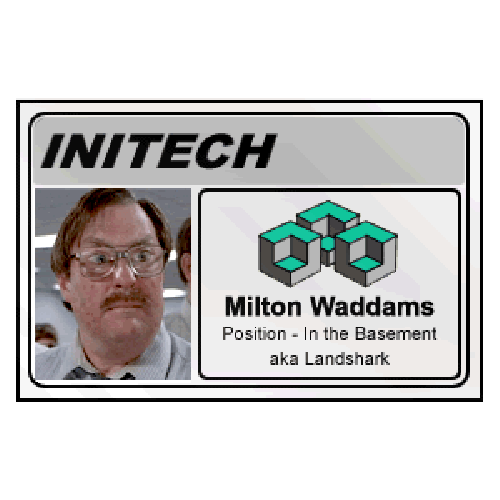H
hjlbx
No, it doesn't. In zero of five installations did it disable WFW for me. Searching for "why" only found a bunch of others with the same question, with one answer (on the "other" forum) being to leave both enabled because Comodo knows what they are doing and they must have decided to leave WFW enabled for a reason. This is what happens when facts are subject to assumption.
A third-party firewall that fails to disable WFW is one large red flag.
There are a lot of race conditions in Windows Security and Control center that can make this sort of thing - e.g. WF stay on - when a third party firewall is installed.
It's a known Windows issue - like for the past 15 years...
In other words, the issue is Windows, not the AV\firewall.
No big deal... just turn WF off if it remains enabled after another firewall is installed.
Last edited by a moderator: