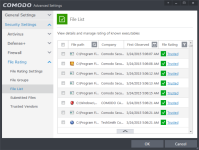After updating to windows 10 TH2
when I clicked alt+tab, I saw it's GUI changed like classic style.
I didn't know wheather it's CIS own compatibility issue or updating problems
so, I clean installed windows 10 TH2, and re installed CIS.
and it's happedned again.
is there anyone experience this issue?
when I clicked alt+tab, I saw it's GUI changed like classic style.
I didn't know wheather it's CIS own compatibility issue or updating problems
so, I clean installed windows 10 TH2, and re installed CIS.
and it's happedned again.
is there anyone experience this issue?