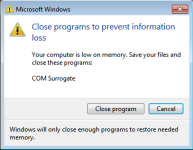Computer is on Low memory
- Thread starter Rohit Kumar
- Start date
You are using an out of date browser. It may not display this or other websites correctly.
You should upgrade or use an alternative browser.
You should upgrade or use an alternative browser.
Hi,
Please download Farbar Recovery Scan Tool and save it to your desktop.
Note: You need to run the version compatibale with your system. If you are not sure which version applies to your system download both of them and try to run them.
Only one of them will run on your system, that will be the right version.
Please download Farbar Recovery Scan Tool and save it to your desktop.
Note: You need to run the version compatibale with your system. If you are not sure which version applies to your system download both of them and try to run them.
Only one of them will run on your system, that will be the right version.
- Double-click to run it. When the tool opens click Yes to disclaimer.
- Press Scan button.
- It will make a log (FRST.txt) in the same directory the tool is run. Please attach it to your reply.
- The first time the tool is run, it makes also another log (Addition.txt). Please attach it to your reply.
First, go to Control Panel and uninstall following:
- Foxtab
- Image Editor Packages
- Java 7 Update 6
Download attached fixlist.txt on the same location as FRST (otherwise the fix won't work)
NOTICE: This script was written specifically for this user, for use on that particular machine. Running this on another machine may cause damage to the operating system
Open FRST, and click Fix. Attach me that report after it is finished.
Who told you to run ComboFix? ComboFix is complex and very powerfull tool, not intended for everyday use. It should be run only when asked and under guidance by trained malware removal expert. Don't run ComboFix on your own!!!
Go to C:\ and attach here ComboFix.txt report.
- Foxtab
- Image Editor Packages
- Java 7 Update 6
***** NEXT *****
Download attached fixlist.txt on the same location as FRST (otherwise the fix won't work)
NOTICE: This script was written specifically for this user, for use on that particular machine. Running this on another machine may cause damage to the operating system
Open FRST, and click Fix. Attach me that report after it is finished.
***** NEXT *****
Who told you to run ComboFix? ComboFix is complex and very powerfull tool, not intended for everyday use. It should be run only when asked and under guidance by trained malware removal expert. Don't run ComboFix on your own!!!
Go to C:\ and attach here ComboFix.txt report.
Attachments
During uninstalling Java 7 update 6---it is saying :"""The Window Installer Service Could not be accessed.This can occur if the window installer is not correctly installed.Contact your support personnel for assistance."""
Open notepad and copy/paste the text present inside the code box below:
NOTICE: This script was written specifically for this user, for use on that particular machine. Running this on another machine may cause damage to the operating system
Save this as CFScript.txt

Close all browser windows and refering to the picture above.
Referring to the screenshot above, drag CFScript.txt into ComboFix.exe.
ComboFix will will re-run. When finished, it will produce a log for you.
Attach the contents of the log in your next reply. (typical location: C:\ComboFix.txt )
NOTICE: This script was written specifically for this user, for use on that particular machine. Running this on another machine may cause damage to the operating system
Code:
Folder::
c:\users\Marjorie\AppData\Roaming\Fowacye
c:\users\Marjorie\AppData\Local\Omics
Registry::
[HKEY_CURRENT_USER\SOFTWARE\Microsoft\Windows\CurrentVersion\Run]
"Msmdmwbs"=-
"Omics"=-
"Zyivfuubd"=-
File::
c:\users\Marjorie\Apps\NT\msapps.exe
ClearJavaCache::Save this as CFScript.txt

Close all browser windows and refering to the picture above.
Referring to the screenshot above, drag CFScript.txt into ComboFix.exe.
ComboFix will will re-run. When finished, it will produce a log for you.
Attach the contents of the log in your next reply. (typical location: C:\ComboFix.txt )
After dragging CFScript.txt into combo.txt ---ComboFix ran but at last it didn't give any log file. Even i am not able to connect to internet.
You may also like...
-
Food for thought: For tracking protection Peter Low's list is more than enough, here is why ....
- Started by LinuxFan58
- Replies: 23
-
-
-
Hot Take You have got to be kidding me. Windows Can't fix this ?
- Started by annaegorov
- Replies: 11