When i sat down at my computer a few minutes ago, it had gone back to the login screen even though I did nothing to prompt it to. When i logged back in, I took a screen shot of what was there. I googled "nbcont.exe" nothing came up. I do use Remote desktop but haven't done so today. Was this a takeover attempt?
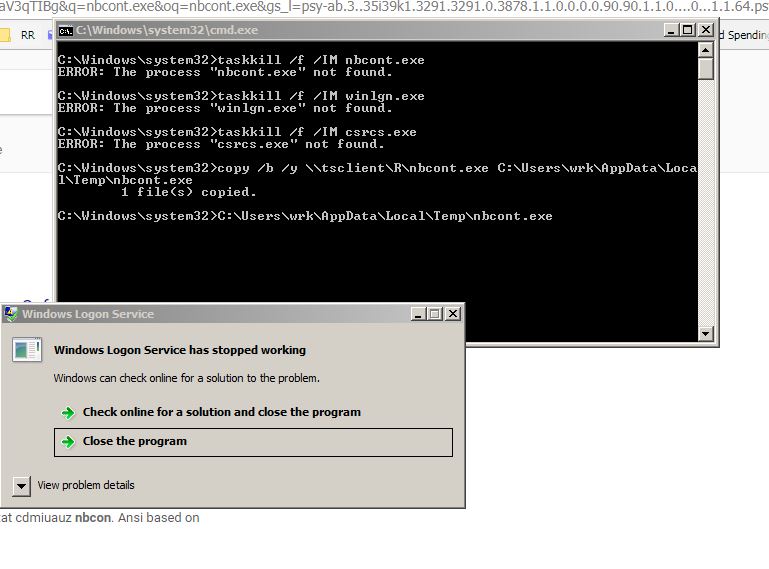
Computer takeover attempt?
- Thread starter Joe Jones
- Start date
Please provide comments and solutions that are helpful to the author of this topic.
You may also like...
-
-
-
It’s Change Your Password Day (again): Here is Why You Should Probably Do Nothing
- Started by Gandalf_The_Grey
- Replies: 4
-
-