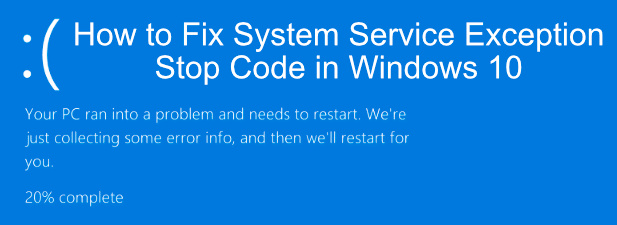Hi all,
Note- I'm typing this from my 2nd computer as the 1st one is not working.
Last night I was working on installing a wallet for Monero from getmonero.org and my antivirus kept blocking the download (Avast free version). I disabled it for a few minutes and downloaded the zip. I ran another program that I believe was infected. My computer instantly slowed down and sound randomly started playing like an add, then I had a weather app pop up in my system tray. I immediately tried to close it and noticed a few other issues. I went to the task manager and had about 6 processes running called something like marley.exe. I closed all of those and noticed that the same program was part of the Windows startup. I ran the avast antivirus and malwarebytes. They both found a number of malware issues. Malwarebytes asked me to restart, so I did so and now I'm receiving a BSOD that says SYSTEM SERVICE EXCEPTION. What can I do to help boot Windows?
On a side note, I had a text 2fa text from Stripe at 2am and one from BofA with someone trying to log in to my account. I've gone in and changed passwords on all of my accounts. What information can be gained given that the malware was running for about 10 minutes on my computer?
Thank you, I appreciate the help!
Note- I'm typing this from my 2nd computer as the 1st one is not working.
Last night I was working on installing a wallet for Monero from getmonero.org and my antivirus kept blocking the download (Avast free version). I disabled it for a few minutes and downloaded the zip. I ran another program that I believe was infected. My computer instantly slowed down and sound randomly started playing like an add, then I had a weather app pop up in my system tray. I immediately tried to close it and noticed a few other issues. I went to the task manager and had about 6 processes running called something like marley.exe. I closed all of those and noticed that the same program was part of the Windows startup. I ran the avast antivirus and malwarebytes. They both found a number of malware issues. Malwarebytes asked me to restart, so I did so and now I'm receiving a BSOD that says SYSTEM SERVICE EXCEPTION. What can I do to help boot Windows?
On a side note, I had a text 2fa text from Stripe at 2am and one from BofA with someone trying to log in to my account. I've gone in and changed passwords on all of my accounts. What information can be gained given that the malware was running for about 10 minutes on my computer?
Thank you, I appreciate the help!