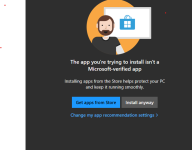Ah, "Explorer" means Windows Explorer, i.e., the normal way you open a file. Thanks.That's because Max sets SS > Block in Edge, etc. Please change > 'warn" or "user". I always first choose a protection level and then manually adjust individual features as needed.
ConfigureDefender utility for Windows 10/11
- Thread starter Andy Ful
- Start date
You are using an out of date browser. It may not display this or other websites correctly.
You should upgrade or use an alternative browser.
You should upgrade or use an alternative browser.
In June, I think.@Andy Ful when does the new version of CD arrive?
@Andy Ful - It seems that beginning with 1809 (I think) when executing a program I get this message instead of the the usual grey smartscreen warning. Can you explain what has changed in Windows? 
Attachments
Gandalf_The_Grey
Level 85
Verified
Honorary Member
Top Poster
Content Creator
Well-known
Forum Veteran
I think you allowed only apps from the store: How to Allow Only Apps From the Store on Windows 10 (and Whitelist Desktop Apps)@Andy Ful - It seems that beginning with 1809 (I think) when executing a program I get this message instead of the the usual grey smartscreen warning. Can you explain what has changed in Windows?
I don't get that message.
You can click on "change my app recommendation settings" to change it.
Gandalf_The_Grey is right. This setting is not supported in ConfigureDefender (it is a combination of SmartScreen = Block for desktop applications and normal SmartScreen for Apps from Microsoft Store).@Andy Ful - It seems that beginning with 1809 (I think) when executing a program I get this message instead of the the usual grey smartscreen warning. Can you explain what has changed in Windows?
But on Windows 1903 your setting seems to be default:

How to Run Windows 10 May 2019 (Version 1903) in S-like Mode
Applies to: Windows 10 May 2019 (Version 1903) Upon installing the new OS Update a couple days ago I noticed minor changes in wording for the Apps & Features settings, and while it's fairly easy to understand, the recommended option (as seen in image) may not be suitable for the majority of...
 malwaretips.com
malwaretips.com
Gandalf_The_Grey
Level 85
Verified
Honorary Member
Top Poster
Content Creator
Well-known
Forum Veteran
For me on 1903 the default after a clean install is "Anywhere".Gandalf_The_Grey is right. This setting is not supported in ConfigureDefender (it is a combination of SmartScreen = Block for desktop applications and normal SmartScreen for Apps from Microsoft Store).
But on Windows 1903 your setting seems to be default:

How to Run Windows 10 May 2019 (Version 1903) in S-like Mode
Applies to: Windows 10 May 2019 (Version 1903) Upon installing the new OS Update a couple days ago I noticed minor changes in wording for the Apps & Features settings, and while it's fairly easy to understand, the recommended option (as seen in image) may not be suitable for the majority of...malwaretips.com
So it is recommended only by M$.For me on 1903 the default after a clean install is "Anywhere".
Changed to "Anywhere". The settings were not available as I normally use SUA. That M$ Store warning was a PITA. I usually keep Smartcreen set to "Warn". Thanks to both of you. 
NEW CONFIGUREDEFENDER ver. 2.0.0.1
1. For Windows 64-bit: AndyFul/ConfigureDefender
2. For Windows 32-bit: AndyFul/ConfigureDefender
What is new?
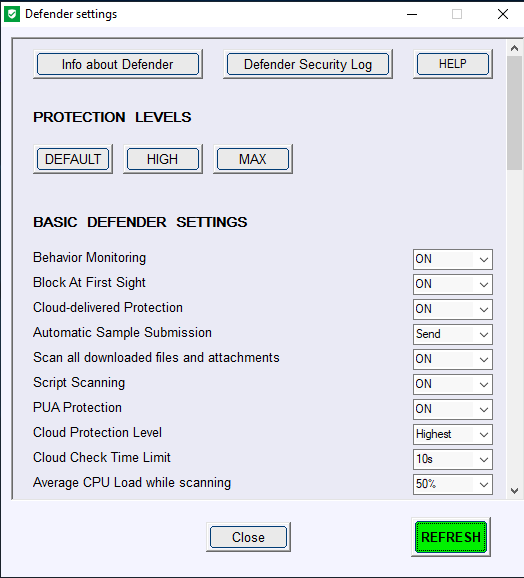
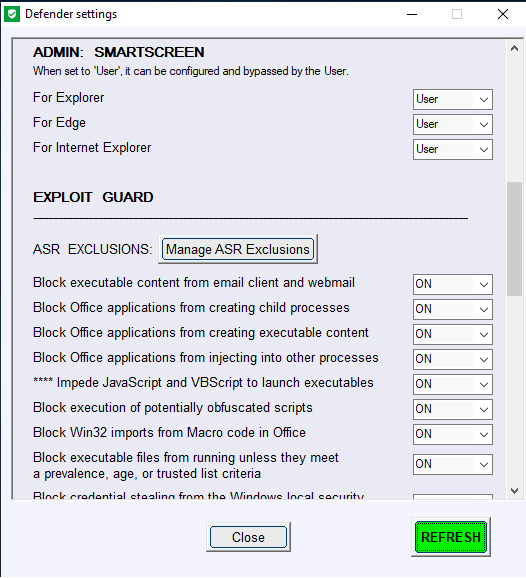
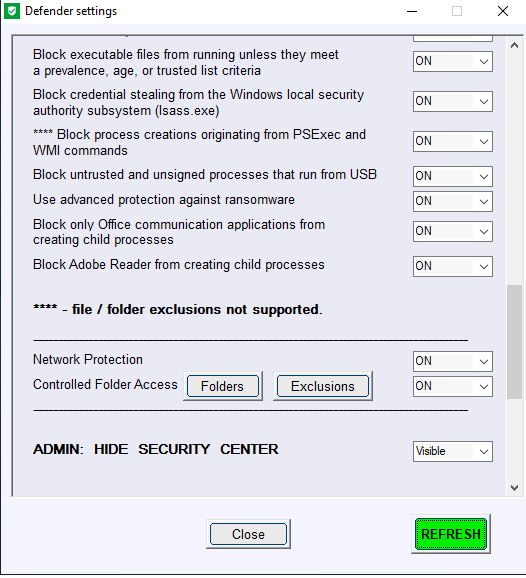
1. For Windows 64-bit: AndyFul/ConfigureDefender
2. For Windows 32-bit: AndyFul/ConfigureDefender
What is new?
- Added icon.
- Added the section PROTECTION LEVELS which includes the renamed buttons: <Defender default settings> ----> <DEFAULT> <Defender high settings> ----> <HIGH> <Child Protection> ----> <MAX>
- Added the button <Defender Security Log>, which allows seeing last 200 Windows Defender events. It also shows the names of ASR rules alongside GUIDs.
- Added the splash alert when applying time-consuming features.
- Renamed option "Reporting Level (MAPS membership level)" to "Cloud-delivered Protection" (the name used in the WD Security Center) and renamed its "Advanced" setting to "ON".
- Extended the abilities of <REFRESH> button.
- Updated the changes made by Microsoft to allow file & folder exclusions for some additional ASR rules.
- Corrected the issue with closing the application.
- Extended the help.
Have installed New ConfigureDefender with Commodo Firewall at CS seetings plus HIPS. Version of Windows 1903. Made a restore point.Disabled the sandbox for 15 minutes and put HIPS in training mode. Protection level of CD High.Booting. So far so good. Thanks for your excellent work.
Last edited:
Did CF allow running ConfigureDefender unsandboxed?Have installed New ConfigureDefender with Commodo Firewall at CS seetings plus HIPS. Version of Windows 1903. Made a restore point.Disabled the sandbox for 15 minutes and put HIPS in training mode. Protection level of CD High.Booting. So far so good. Thannks for your excellent work.
The sandbox rule made by Comodo concerning ConfigureDefender is to ignore it....Did CF allow running ConfigureDefender unsandboxed?
Last edited:
Installed along with Firewall Hardening Tool. Thanks Andy.  I guess the new icons only come with H_C?
I guess the new icons only come with H_C? 
New icons for H_C, ConfigureDefender, DocumentsAntiExploit, and SwitchDefaultDeny shortcuts can be downloaded from H_C website on GitHub:Installed along with Firewall Hardening Tool. Thanks Andy.I guess the new icons only come with H_C?

Hard_Configurator/ScreenShots/Icons at master · AndyFul/Hard_Configurator
GUI to Manage Software Restriction Policies and harden Windows Home OS - AndyFul/Hard_Configurator
Downloaded CD this morning, worked great. Also enabled WD sandbox. A good morning.
@Andy Ful have you formed an opinion yet about WD sandbox?
Not, yet. I will investigate it. Maybe it will be available via ConfigureDefender. We will see.@Andy Ful have you formed an opinion yet about WD sandbox?
Can someone explain these options a little, and what Defender does when their ON vs. when their OFF?
"Behavior Monitoring"
"Scan all downloaded files and attachments"
"Script Scanning"
"Behavior Monitoring"
"Scan all downloaded files and attachments"
"Script Scanning"
Can someone explain these options a little, and what Defender does when their ON vs. when their OFF?
"Behavior Monitoring"
"Scan all downloaded files and attachments"
"Script Scanning"
Just what they say and are basic functions of any AV. I think they are self-explanatory categories and On/Off mean just that. You want them all On.
"Behavior Monitoring"
The AV engine will monitor file processes, file and registry changes, and other events on your endpoints for suspicious and known malicious activity. These activities include events such as processes making unusual changes to existing files, modifying or creating automatic startup registry keys and startup locations and other changes to the file system or file structure.
"Scan all downloaded files and attachments"
Downloaded files and attachments are automatically scanned. This operates in addition to the SmartScreen filter, which scans files before and during downloading.
I couldn't find a description from Microsoft about script scanning. Essentially, all scripts that run are automatically scanned."Script Scanning"
You may also like...
-
Windows 11 Defender Tuning: Safer Settings That Don’t Hurt Performance
- Started by Bot
- Replies: 1
-
Hot Take Microsoft finally admits almost all major Windows 11 core features are broken
- Started by Brahman
- Replies: 18
-
-
New Update Windows 11 Patch Tuesday January 2026 (KB5074109, KB5073455)
- Started by silversurfer
- Replies: 18
-
AExtending Bluetooth® LE Audio on Windows 11 with shared audio (preview)
- Started by Amanda Langowski
- Replies: 0