I'm not sure what you mean! I know the location of the folder. I was talking about changelog. I don't know what changes/bug fix this update has.@SeriousHoax You can view like this : explorer
C drive -> programdata -> Microsoft -> windows defender -> Platform - look inside folder what latest update is.
ConfigureDefender utility for Windows 10/11
- Thread starter Andy Ful
- Start date
You are using an out of date browser. It may not display this or other websites correctly.
You should upgrade or use an alternative browser.
You should upgrade or use an alternative browser.
Microsoft always use the same KB4052623 for a platform update, you just have to check what version nr you have (4.18.2003.....
Yes. Furthermore, it probably does not work properly on some computers. WD is not heavy on resources (RAM, CPU on idle, etc.). In fact, if you will not do management work with many files (copy, backup, install, full scan, open folders with many executables), the WD is one of the fastest AVs (system start, web browsing, launching installed applications, editing documents, watching media, playing games, etc.).The CPU load option only affects scanning, not real time protection, right? WD will always be heavy on resources...
Maybe WD will also work better in next Windows 10 May 2020 Update, or version 2004 , it seems that windows computers with a HDD will run faster and smoother ....

 thewincentral.com
thewincentral.com
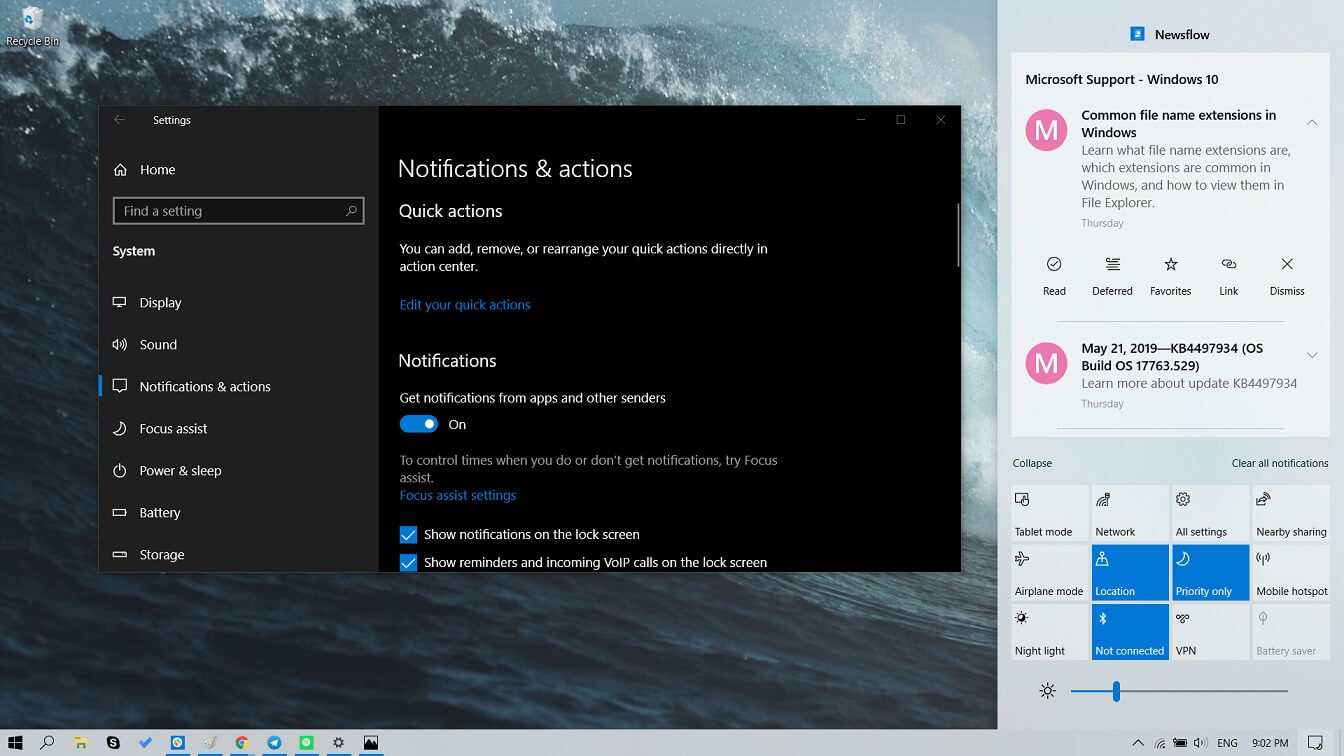
 www.windowslatest.com
www.windowslatest.com

Windows 10 2004 (May 2020) update new usability features & improvements
Windows 10 2004 (May 2020) can make your PC faster with these new usability features & improvements - Read in Windows 10 News on WinCentral
 thewincentral.com
thewincentral.com
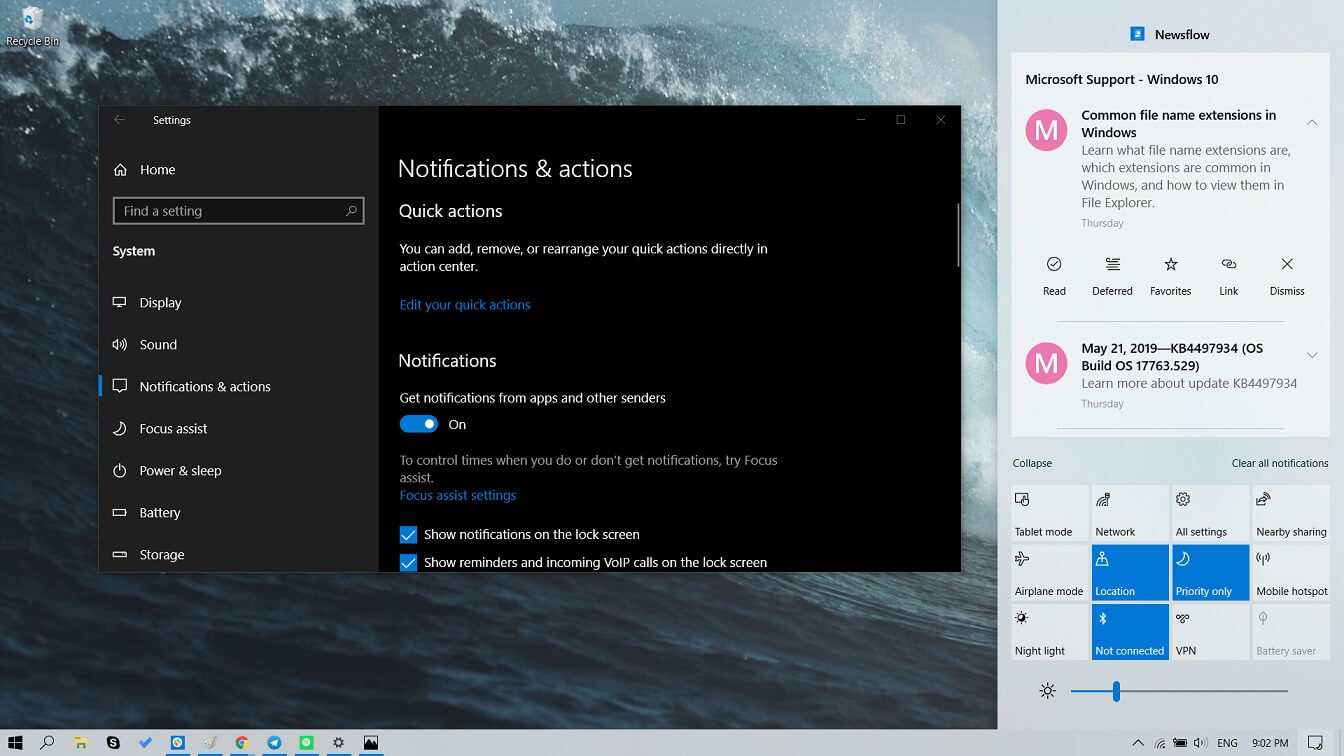
Windows 10 is getting faster in next feature update
Windows 10 devices could lose some of its lusters and get slower over time. While there are ways to improve your device performance, it looks like Microsoft is finally making changes with May 2020 Update to make Windows 10 run faster on some hardware. With Windows 10 version 1909, Microsoft made...
Last edited:
F
ForgottenSeer 85179
This isn't about WD. It's the Windows indexing service for Windows Search.Maybe WD will also work better in next Windows 10 May 2020 Update, or version 2004 , it seems that windows computers with a HDD will run faster and smoother ....

Windows 10 2004 (May 2020) update new usability features & improvements
Windows 10 2004 (May 2020) can make your PC faster with these new usability features & improvements - Read in Windows 10 News on WinCentralthewincentral.com
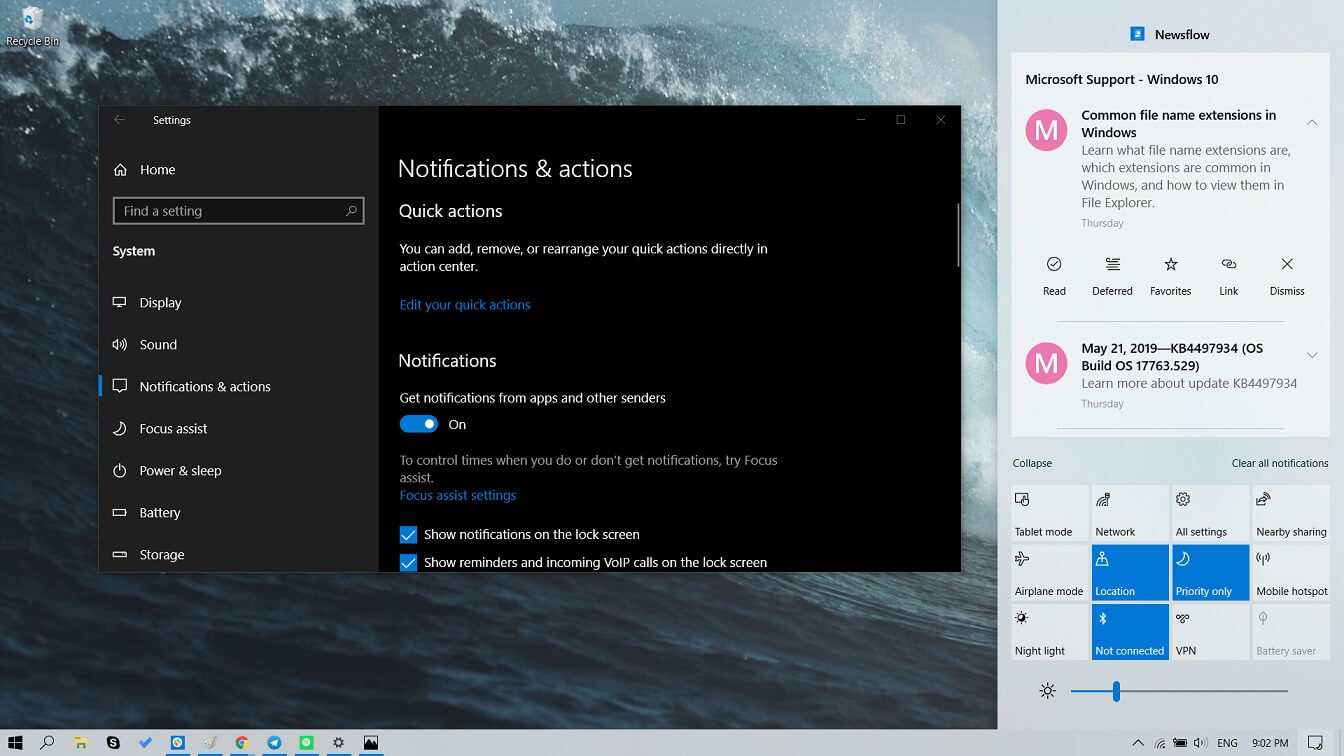
Windows 10 is getting faster in next feature update
Windows 10 devices could lose some of its lusters and get slower over time. While there are ways to improve your device performance, it looks like Microsoft is finally making changes with May 2020 Update to make Windows 10 run faster on some hardware. With Windows 10 version 1909, Microsoft made...www.windowslatest.com
Anyway everyone can change the indexing folder to reduce the workflow too. Also the Indexer Diagnostics App from Microsoft can help too.
- Aug 17, 2014
- 12,746
- 123,924
- 8,399
He @Pat MacKnife wrote "maybe" WD and didn't meant for sureThis isn't about WD. It's the Windows indexing service for Windows Search.
Anyway everyone can change the indexing folder to reduce the workflow too. Also the Indexer Diagnostics App from Microsoft can help too.
Maybe WD will also work better in next Windows 10 May 2020 Update, or version 2004 , it seems that windows computers with a HDD will run faster and smoother ....
Then why does everyone complain so much around here, saying it's one of the heaviest?Yes. Furthermore, it probably does not work properly on some computers. WD is not heavy on resources (RAM, CPU on idle, etc.). In fact, if you will not do management work with many files (copy, backup, install, full scan, open folders with many executables), the WD is one of the fastest AVs (system start, web browsing, launching installed applications, editing documents, watching media, playing games, etc.).
Last edited:
- Aug 17, 2014
- 12,746
- 123,924
- 8,399
How many are really everyone, please link me to a few complaining comments to confirm what you are talking about?Then why does everyone complain so much around here, saying it's one of the heaviest?
Did you properly count complaints and positive opinions? I have the impression that there are more people on MT who do not complain or complain for other reasons (simplistic GUI, configuration problems, quarantine problems, etc.). Those who complain on resources usually have in mind the slow file management (many files - copy, install, full scan, etc.). Many users do such things sporadically, so they do not complain. See for example the old thread:Then why does everyone complain so much around here, saying it's one of the heaviest?

Did you experience slowdown issues in Windows 10?
Some users complain about noticeable slowdowns when using Windows 10. I experienced this issue with Windows 8, and the source of it was Windows Defender. The problem disappeared after the fresh Windows 10 install. Yet, I know cases when it did not help. It is really strange, that this issue can...
 malwaretips.com
malwaretips.com
I tried again WD after more of one year now. Is realy light on my system. Very fast boot compair with Avast , low ram usage , have some cpu spikes sometimes but is 10 sec for one time or two times the days. And the members he know me here i am sick with the performance. And i am stick with WD now.Then why does everyone complain so much around here, saying it's one of the heaviest?
The problem is that WD is weaker at protection.I tried again WD after more of one year now. Is realy light on my system. Very fast boot compair with Avast , low ram usage , have some cpu spikes sometimes but is 10 sec for one time or two times the days. And the members he know me here i am sick with the performance. And i am stick with WD now.
I also think you will have better performance in gaming with this:
Last edited:
Do full scans when you are going to bed. You will sleep soundly and the scan will be already done when you will awake.I tried again WD after more of one year now. Is realy light on my system. Very fast boot compair with Avast , low ram usage , have some cpu spikes sometimes but is 10 sec for one time or two times the days. And the members he know me here i am sick with the performance. And i am stick with WD now.
Last edited:
That will depend on the chosen settings. WD on ConfigureDefender MAX Protection Level is similar to Avast on Max settings.The problem is that WD is weaker at protection.
I also think you will have better performance in gaming with this:
It would be better if you have something more than belief about WD gaming performance.
There is no reason for believing that Avast could have a better gaming performance than WD - Windows 10 has Game Mode turned on by default. Some people simply make a quick scan before gaming.
Last edited:
Never i do scanDo full scans when you are going to bed. You will sleep sound and the scan will be already done when you will awake.
exactly thats what i thought indeed!WD on ConfigureDefender MAX Protection Level is similar to Avast on Max settings.
The problem is that WD is weaker at protection.
I also think you will have better performance in gaming with this:
Believe me, few people know Avast like me.
You can do it after being infected.Never i do scan
Not need to do scan with WD. Have faster and better solutionsYou can do it after being infected.
Not need to do scan with WD. Have faster and better solutions
I think someone put a unknown file in somewhere folders Go and SCAN!! wait that mean you let someone spy on you? ah alright then
You may also like...
-
Windows 11 Defender Tuning: Safer Settings That Don’t Hurt Performance
- Started by Bot
- Replies: 1
-
Hot Take Microsoft finally admits almost all major Windows 11 core features are broken
- Started by Brahman
- Replies: 18
-
-
New Update Windows 11 Patch Tuesday January 2026 (KB5074109, KB5073455)
- Started by silversurfer
- Replies: 18
-
AExtending Bluetooth® LE Audio on Windows 11 with shared audio (preview)
- Started by Amanda Langowski
- Replies: 0


