Put a link in front of me and I'll click it. So using Edge.old with SmartScreen set to "warn", guess what responded? Hint: it wasn't SmartScreen.  As long as it was something, though.
As long as it was something, though.
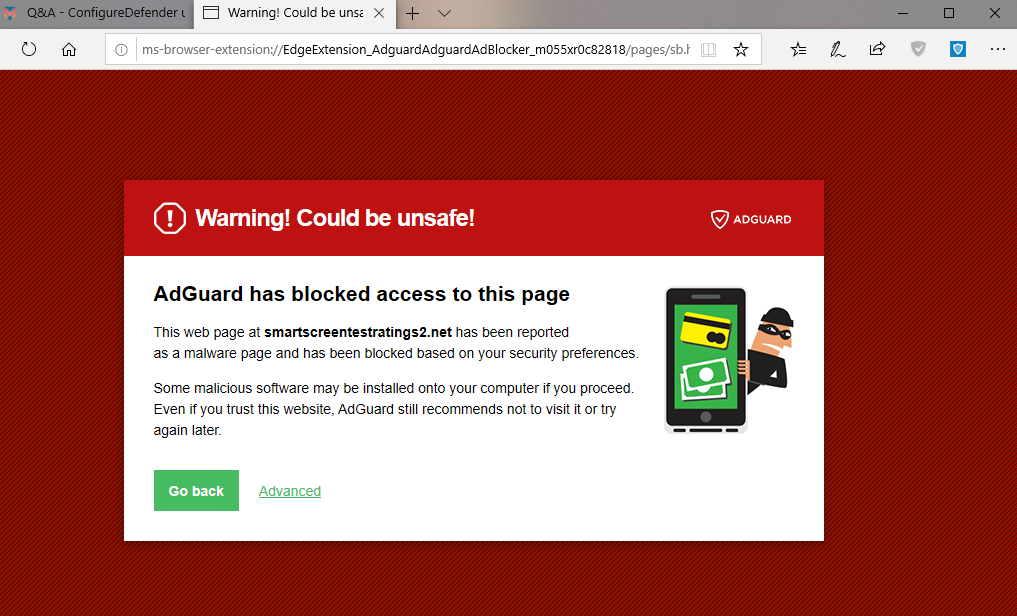
ConfigureDefender utility for Windows 10/11
- Thread starter Andy Ful
- Start date
You are using an out of date browser. It may not display this or other websites correctly.
You should upgrade or use an alternative browser.
You should upgrade or use an alternative browser.
SUMMARY of WD offline non-signature detection/blocking on Windows Home and Pro.
It seems that WD main offline protection is based on malware signatures, and can be extended by using ASR rules and Controlled Folder Access. Other features are mostly the interlude to the cloud backend.
- WD offline non-signature detection uses Machine Learning models, behavior-based algorithms, generics (based on similarities to known malware), and heuristics.
- AMSI is used to log/detect unobfuscated script actions.
- Most of these features apply to images in memory and are optimized to detect suspicious behavior and trigger the cloud backend.
- WD can be configured to use also ASR rules and Controlled Folder Access to block locally, malicious behaviors.
Of course, in the home environment, offline protection is supported by cloud protection even when the user is offline! The main malware delivery is due to the Internet, so if the user is well protected online (web protection, BAFS, etc.), then there is usually no malware on disk when being offline. This may work well for many users, but there are some exceptions, for example when downloading/unpacking files without MOTW (like from USB drives, via 7-ZIP unpacker, etc.).
The WD offline/online detection (without BAFS and without proactive features, default settings applied) was tested in AV-Comparatives Malware Protection tests. The test-set used contained 10970 recent/prevalent samples from the last few weeks. So, this test was very different from Zero-Day Protection tests on Malware Hub (not comparable). The results here, are from the latest test:

Malware Protection Test March 2019
The Malware Protection Test March 2019 assesses program’s ability to protect a system against malicious files before, during or after execution.
 www.av-comparatives.org
www.av-comparatives.org
WD Online detection rate: 88.3%
The results of detection based on signatures are significantly lower as compared to other AVs. The above results are related to on-access (on-demand) scans without executing the samples. Samples were scanned from USB and network drives (no BAFS).
The comparison with other AVs:
When the samples were executed while online (no BAFS but triggered proactive features), then the result was:
WD Online Protection rate: 99.98% which was similar to other AVs.
Edit.
I would not take seriously the small differences among AVs in Online Protection Rate column. One could probably get the opposite scoring when choosing another pule containing 10970 samples from millions of in-the-wild samples.
Attachments
Last edited:
Finally i found way to fully clear protection history (detected malwares&risky action&protected folder)
Start CMD from Troubleshoot and type;
Start CMD from Troubleshoot and type;
Code:
del "C:\ProgramData\Microsoft\Windows Defender\Scans\History\Service\DetectionHistory\*"
del "C:\ProgramData\Microsoft\Windows Defender\Scans\mpenginedb.db"This can be also done manually by using Defender Control tool to disable WD temporarily, delete entries, and enabling WD again.Finally i found way to fully clear protection history (detected malwares&risky action&protected folder)
Start CMD from Troubleshoot and type;
Code:del "C:\ProgramData\Microsoft\Windows Defender\Scans\History\Service\DetectionHistory\*" del "C:\ProgramData\Microsoft\Windows Defender\Scans\mpenginedb.db"
I submit some websites to Microsoft last week and now, i just type 'T' (i tried write twd), and WD block some connections. I checked logs and i see WD block thisistesla*com (phishing). That's good.
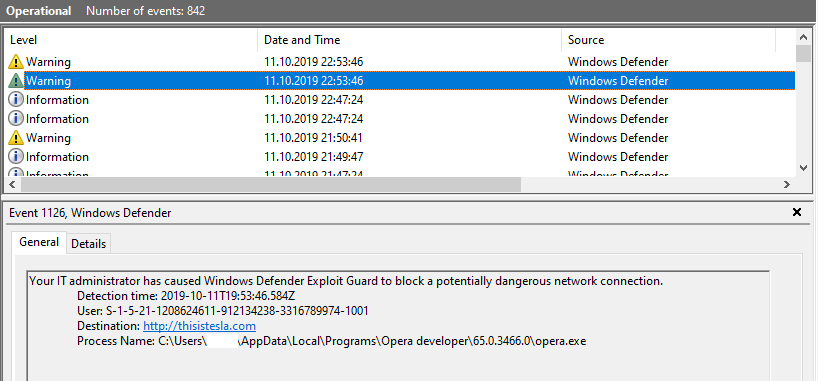
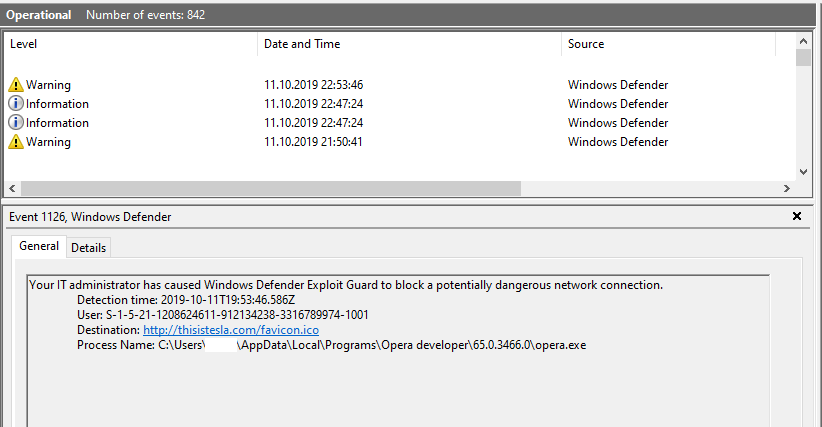
Never understood offline results ,who is really offline today?
What is meant by from troubleshoot?Start CMD from Troubleshoot
Your method has to be commented on because it will not work in many cases. The problem is that the disk C: which normally includes the Windows folder, usually will not be the disk C: when you will start the computer from CMD shell. That can depend on how the partitions were made on the drive. So, the user has to find the proper disk first (for me it was E: ), and next apply the commands (I assume that the right disk was E: ):
Code:
del "E:\ProgramData\Microsoft\Windows Defender\Scans\History\Service\DetectionHistory\*"
del "E:\ProgramData\Microsoft\Windows Defender\Scans\mpenginedb.db"That is why I proposed to use the Defender Control tool, because then deleting the above entries can be done from Windows without starting the computer from CMD shell.
Last edited:
You don't have to, you can use %PROGRAMDATA% environment variable:So, the user has to find the proper disk first (for me it was E: ), and next apply the commands (I assume that the right disk was E: )
Code:
del "%PROGRAMDATA%\Microsoft\Windows Defender\Scans\History\Service\DetectionHistory\*"
del "%PROGRAMDATA%\Microsoft\Windows Defender\Scans\mpenginedb.db"No, you cannot. CMD shell uses a different system. In my case, this system is run from the X: volume. When I run the command:You don't have to, you can use %PROGRAMDATA% environment variable:
Code:del "%PROGRAMDATA%\Microsoft\Windows Defender\Scans\History\Service\DetectionHistory\*" del "%PROGRAMDATA%\Microsoft\Windows Defender\Scans\mpenginedb.db"
echo %ProgramData%
then the result is:
X:\ProgramData
The correct result should be in my case:
E:\ProgramData
Post edited.
The X: is usually not a partition, but is loaded & mounted in the memory.
Last edited:
jeje My fault I didn't notice you were talking about "troubleshoot". %PROGRAMDATA% not work beause OS is not running so CMD cant access to this variable.No, you cannot. CMD shell uses a different system. In my case, this system is run from the X: partition. When I run the command:
echo %ProgramData%
then the result is:
X:\ProgramData
The correct result should be in my case:
E:\ProgramData
Last edited:
I understand what you mean, but some things require clarification.jeje My fault I didn't notice you were talking about "troubleshoot". I think that %PROGRAMDATA% not work beause OS is not running so CMD cant access to this variable.
The OS is running and can recognize the variable %ProgramData% (in my case the value is X:\ProgramData). But, this is a different OS from the OS which is started normally. That is why it is so useful, because if the normal OS is infected, then one can use Troubleshoot option and run the second (uninfected) OS from CMD shell.
Last edited:
I get the mesaage "Cannot find the specified path". I'm missing something here.
I understand what you mean, but some things have to be clarified. The OS is running and can recognize the variable %ProgramData% (in my case the value is X:\ProgramData). But, this is a different OS from the OS which is started normally. That is why it is so useful, because if the normal OS is infected, then one can use Troubleshoot option and run the second (uninfected) OS.
Yes you're right:
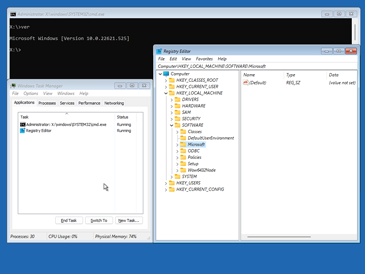
Windows Preinstallation Environment - Wikipedia
Last edited:
This is probably because after booting to CMD shell the C: partition did not have ProgramData folder at all. Like in my case, CMD shell saw the partitions differently as compared to the normal OS.I get the mesaage "Cannot find the specified path". I'm missing something here.
A new malware-protection-test is online :The WD offline/online detection (without BAFS and without proactive features, default settings applied) was tested in AV-Comparatives Malware Protection tests. The test-set used contained 10970 recent/prevalent samples from the last few weeks. So, this test was very different from Zero-Day Protection tests on Malware Hub (not comparable). The results here, are from the latest test:
WD Offline detection rate: 68.5%
Malware Protection Test March 2019
The Malware Protection Test March 2019 assesses program’s ability to protect a system against malicious files before, during or after execution.www.av-comparatives.org
WD Online detection rate: 88.3%
The results of detection based on signatures are significantly lower as compared to other AVs. The above results are related to on-access (on-demand) scans without executing the samples. Samples were scanned from USB and network drives (no BAFS).
The comparison with other AVs:
View attachment 226733
When the samples were executed while online (no BAFS but triggered proactive features), then the result was:
WD Online Protection rate: 99.98% which was similar to other AVs.
Edit.
I would not take seriously the small differences among AVs in Online Protection Rate column. One could probably get the opposite scoring when choosing another pule containing 10970 samples from millions of in-the-wild samples.
| Microsoft | 29.7% | 76.3% | 99.96% |

Malware Protection Test September 2019
The Malware Protection Test September 2019 assesses program’s ability to protect a system against malicious files before, during or after execution.
 www.av-comparatives.org
www.av-comparatives.org
This is probably because after booting to CMD shell the C: partition did not have ProgramData folder at all. Like in my case, CMD shell saw the partitions differently as compared to the normal OS.
I think I got it. I used Defender Control, changed directory and ran script.
I've had some trouble auto-updating Brave Browser and I have this ASR block in the log:
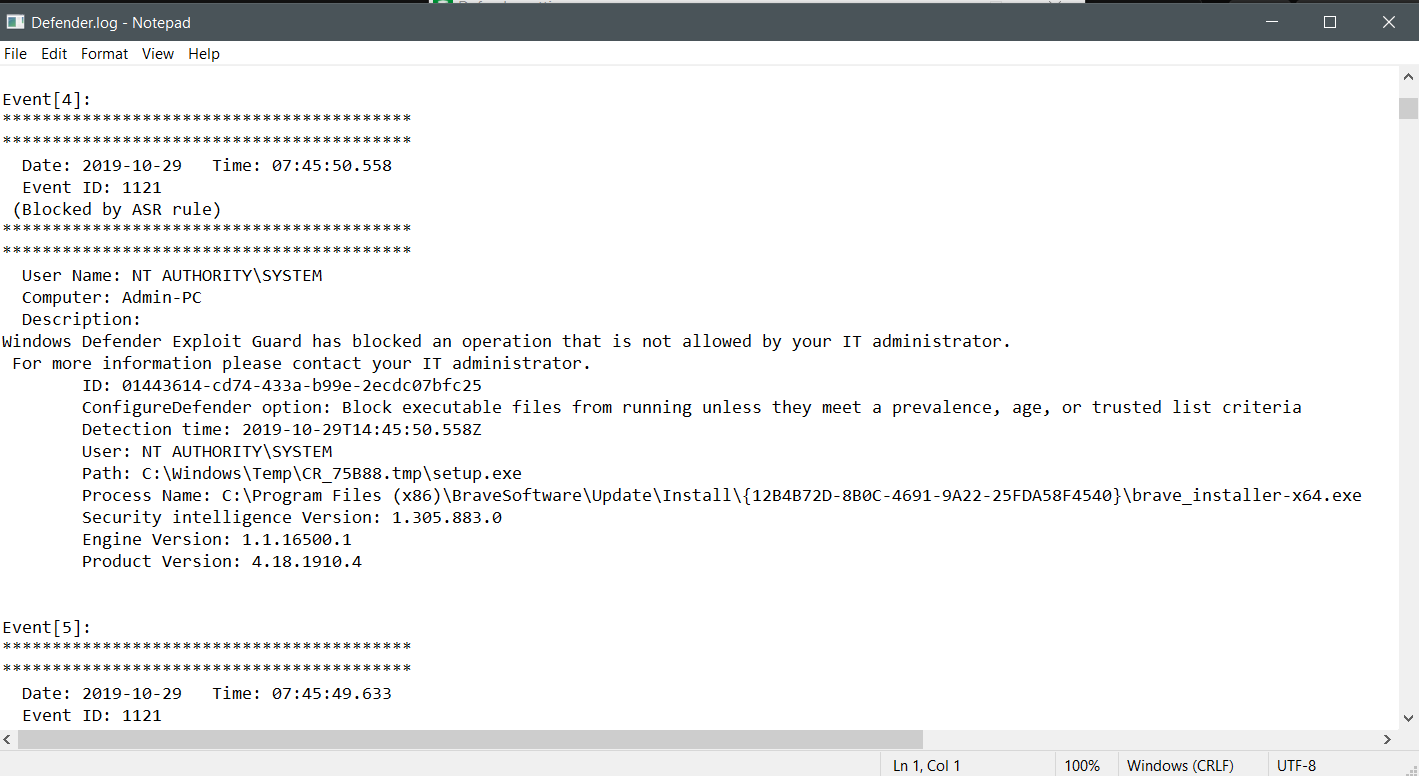
I have added this ASR exclusion (folder): Windows/C:/Program Files (86)/Brave Software/Update/Install
Is this correct?
I have added this ASR exclusion (folder): Windows/C:/Program Files (86)/Brave Software/Update/Install
Is this correct?
I think its because your on Max settings ? with ConfigureDefender..... with High settings probably no problem.
You may also like...
-
Windows 11 Defender Tuning: Safer Settings That Don’t Hurt Performance
- Started by Bot
- Replies: 1
-
Hot Take Microsoft finally admits almost all major Windows 11 core features are broken
- Started by Brahman
- Replies: 18
-
-
New Update Windows 11 Patch Tuesday January 2026 (KB5074109, KB5073455)
- Started by silversurfer
- Replies: 18
-
AExtending Bluetooth® LE Audio on Windows 11 with shared audio (preview)
- Started by Amanda Langowski
- Replies: 0

