conceptualclarity
Level 21
Thread author
Verified
Honorary Member
Top Poster
Content Creator
Well-known
- Aug 23, 2013
- 1,072
I get frequent notifications from ESET of an unidentified application on my computer trying to communicate with a remote site.

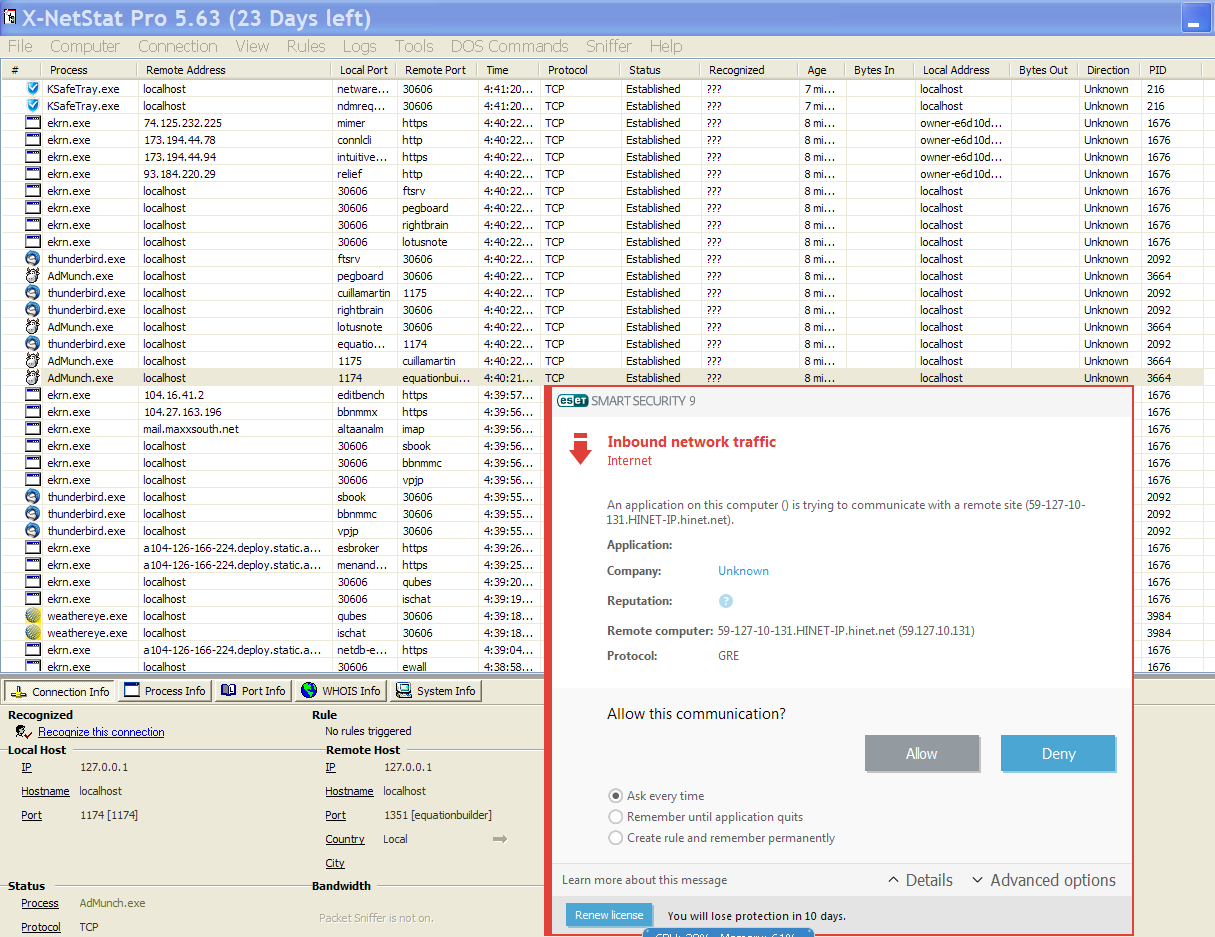
I thought at one point I had figured out it was my Maxthon browser that was to blame for all these connections, but then I started to see notifications of them when Maxthon was not running, as in the second screenshot.
I posted about this at Need Help - What's the program trying to connect to Taiwanese & other foreign computers on my system?. (I'm going to go back and re-read that carefully.) I was advised there to try Wireshark and Fiddler. I haven't gotten around to that, but I intend to. I'm concentrating more on this now because my ESET subscription ends soon. I'll probably go to Bitdefender TS at that point (already having a license), but I don't know what level of detail its firewall will be providing me.
I have a trial of X-NetStat Pro, seen above. It's a lot better than CurrPorts and TCPView, but it still doesn't solve all mysteries.
I have scanned my system with ESET. It found only harmless adware.
It's embarrassing to admit this, but I still don't feel I have have an adequate grasp of connections, local and remote ports, local and remote addresses, etc. If anybody knows of a good article or white paper or PDF that explains it all well for the layman, not the IT specialist, please link me to it.
Computer: DELL Dimension 2400
CPU: Intel Pentium 4-2667 (Northwood, D1)
2666 MHz (20.00x133.3) @ 2658 MHz (20.00x132.9)
Motherboard: DELL 0G1548
Chipset: Intel 845GEV (Brookdale-GEV) + ICH4
Memory: 2048 MBytes @ 166 MHz, 2.5-3-3-7
- 1024 MB PC3200 DDR-SDRAM - Kingston K
- 1024 MB PC3200 DDR-SDRAM - Kingston K
Graphics: Intel 82845G/GL/GV Graphics Controller [DELL]
Intel i845G(L) Integrated, 64 MB
Drive: WL120GPA872, 117.2 GB, E-IDE (ATA-7)
Drive: HGST HTS545050A7E380, 488.4 GB, Serial ATA 3Gb/s <-> USB
Drive: SAMSUNG CD-R/RW SW-252S, CD-R Writer
Sound: Creative Technology SB Live! Series Audio Processor
Network: RealTek Semiconductor RTL8139 PCI Fast Ethernet NIC [A/B/C]
Network: Broadcom 4401 10/100 Integrated Controller
OS: Microsoft Windows XP Home Edition Build 2600
Antivirus: ESET Smart Security 9.0.408.0
Firewall: ESET Smart Security 9.0.408.0
Default Browser: Maxthon 4.4.7.3

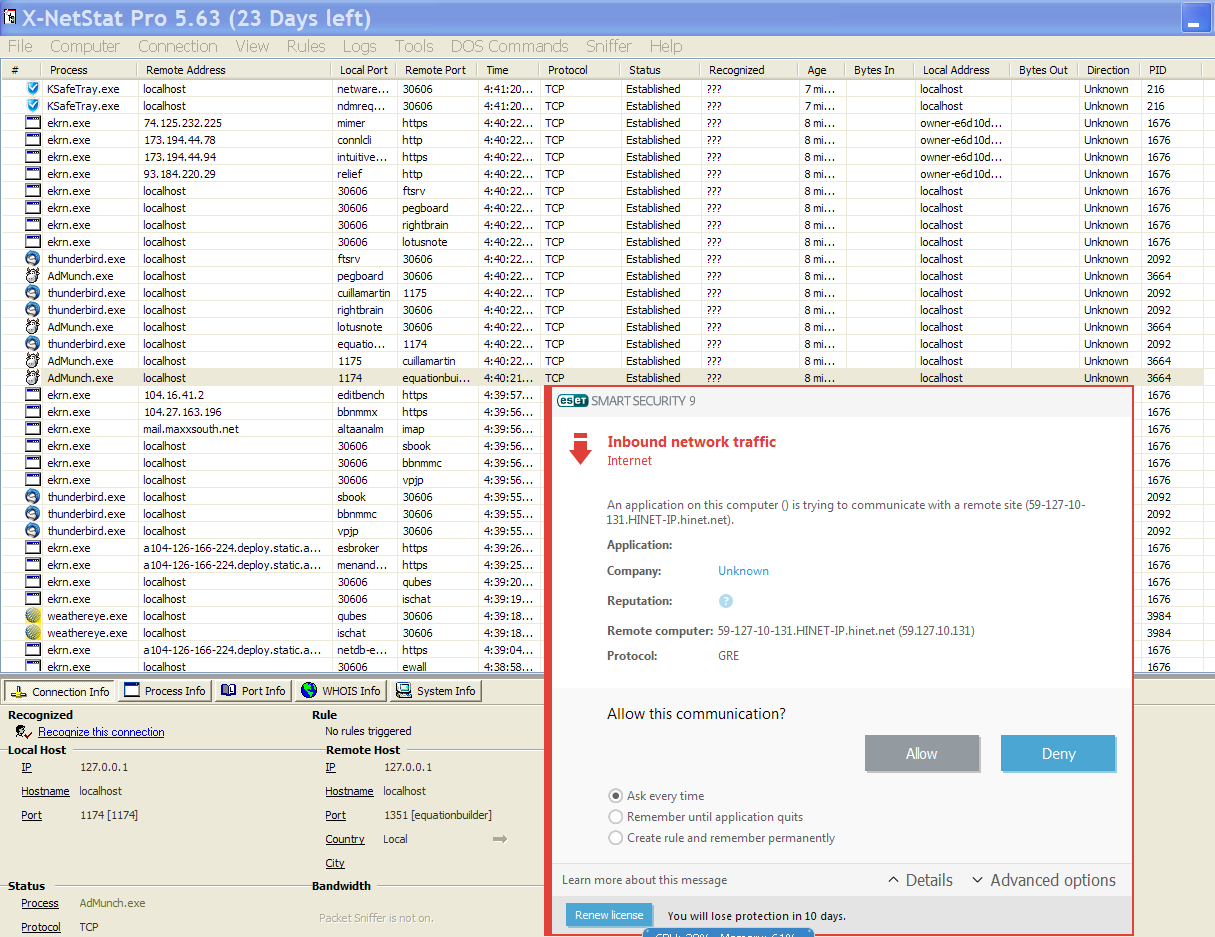
I thought at one point I had figured out it was my Maxthon browser that was to blame for all these connections, but then I started to see notifications of them when Maxthon was not running, as in the second screenshot.
I posted about this at Need Help - What's the program trying to connect to Taiwanese & other foreign computers on my system?. (I'm going to go back and re-read that carefully.) I was advised there to try Wireshark and Fiddler. I haven't gotten around to that, but I intend to. I'm concentrating more on this now because my ESET subscription ends soon. I'll probably go to Bitdefender TS at that point (already having a license), but I don't know what level of detail its firewall will be providing me.
I have a trial of X-NetStat Pro, seen above. It's a lot better than CurrPorts and TCPView, but it still doesn't solve all mysteries.
I have scanned my system with ESET. It found only harmless adware.
It's embarrassing to admit this, but I still don't feel I have have an adequate grasp of connections, local and remote ports, local and remote addresses, etc. If anybody knows of a good article or white paper or PDF that explains it all well for the layman, not the IT specialist, please link me to it.
Computer: DELL Dimension 2400
CPU: Intel Pentium 4-2667 (Northwood, D1)
2666 MHz (20.00x133.3) @ 2658 MHz (20.00x132.9)
Motherboard: DELL 0G1548
Chipset: Intel 845GEV (Brookdale-GEV) + ICH4
Memory: 2048 MBytes @ 166 MHz, 2.5-3-3-7
- 1024 MB PC3200 DDR-SDRAM - Kingston K
- 1024 MB PC3200 DDR-SDRAM - Kingston K
Graphics: Intel 82845G/GL/GV Graphics Controller [DELL]
Intel i845G(L) Integrated, 64 MB
Drive: WL120GPA872, 117.2 GB, E-IDE (ATA-7)
Drive: HGST HTS545050A7E380, 488.4 GB, Serial ATA 3Gb/s <-> USB
Drive: SAMSUNG CD-R/RW SW-252S, CD-R Writer
Sound: Creative Technology SB Live! Series Audio Processor
Network: RealTek Semiconductor RTL8139 PCI Fast Ethernet NIC [A/B/C]
Network: Broadcom 4401 10/100 Integrated Controller
OS: Microsoft Windows XP Home Edition Build 2600
Antivirus: ESET Smart Security 9.0.408.0
Firewall: ESET Smart Security 9.0.408.0
Default Browser: Maxthon 4.4.7.3
