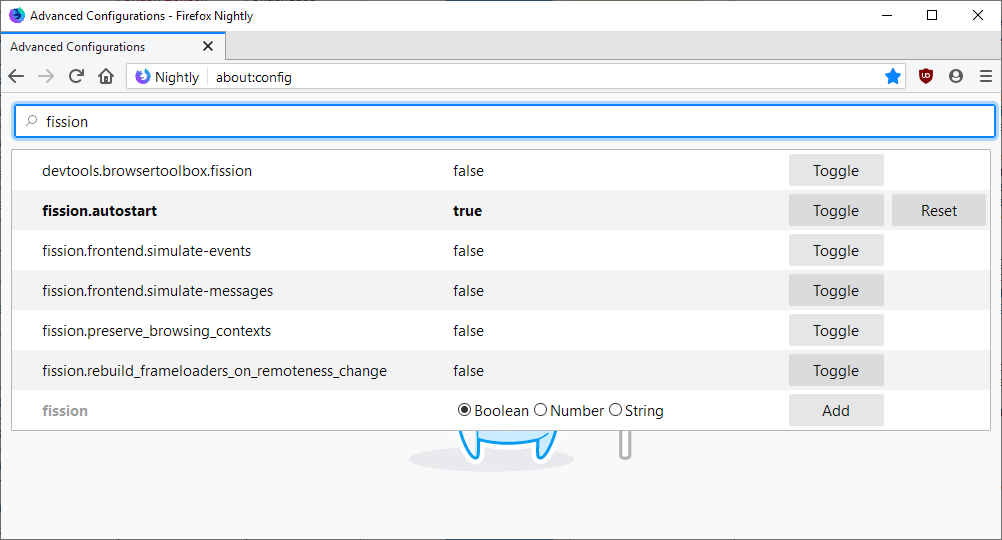Below is some info on both which I gathered from the net. Any mistakes or additional info you can contribute please post so I can update the info.
On the surface both are similar in that they provide privacy protection to the user by clearing cookies and local data upon closure of the private window/container tab. Unfortunately, both suffer the same problems as below
- Intermediaries such as your network administrator or ISP, and anyone they share your activity with, can still see your browsing activity.
- Logging into a website means the website may still hold onto information about what you did there and tie it to your other account activity outside of private browsing.
- The websites you connect to can still see your IP address.
- The websites you connect to can still see other identifying information embedded in the browser, such as the size of the window or the type of browser and operating system you’re connecting from i.e. browser fingerprints
CONTAINERS
Container tabs is like having multiple FF profiles. They let you open fresh, cookie-free tabs that can be used for different accounts—personal, work, shopping, etc. That means you can open several Google accounts at once without any overlap. This means your site preferences, logged in sessions, and advertising tracking data (cookies) won't carry over to the new container. Likewise, any browsing you do within the new container will not affect your logged in sessions, or tracking data of your other containers ie. they let you store different sets of data for different containers because the tabs in different containers are isolated from each other. Most trackers won’t associate the different accounts, keeping your work life separate from your personal life online. Some more advanced trackers, however, can and will track you across different accounts, so beware. Upon closure of tab(s) all cookies and local data be deleted. Note that you may also block all third-party cookies in the browser, and that should deal with the bulk of cookie-based tracking as well. The use of Multi-Account Containers allows one to access into account sites without signing in and it also supports syncing, meaning that your container configuration and site assignments can roam across devices when you are signed in with a Firefox account. You can combine with the use of other containers like Facebook Container/Google Container/Temporary Containers as well. However, setting up is a hassle and Container tabs do not work in Private Browsing Mode. In addition,
What is (and isn't) separated between Containers
Separated by Containers:
Cookies
localStorage. Note that Firefox is not supporting removing site localStorage per container – it means that you could remove all localStorage or nothing
indexedDB
HTTP data cache
Image Cache
Any other areas supported by originAttributes Bug 1179985
Not separated by Containers (Yet):
History - Bug 1283320
Bookmarks - Bug 1213290
Security Exceptions for Invalid TLS Certificates Bug 1249348
Not separated by Containers (On Purpose):
Saved Passwords
Saved Search and Form data
HSTS Flags - (Supported by OA: Bug 1253006)
OCSP Responses - (OA Supported: Bug 1264562)
Security/Contextual Identity Project/Containers - MozillaWiki
PRIVATE BROWSING MODE
Private browsing mode doesn't store any data, so if you close the private window, you will be logged out of the email account. In PB mode tabs aren't isolated from each other and all tabs share the same (in memory) cookie jar and thus for instance existing third-party cookies are possibly send. However, third-party tracking cookies can be blocked in FF. Private Browsing mode tabs mean that no data is stored in the Firefox profile folder, but is kept in memory. It’s easier to set up and use, and less extensions are needed e.g. for cookies control (e,g, Forget Me Not, Site Bleacher, Cookie AutoDelete etc) and containers. But you’ll need to sign into an account site each time you visits it. Also, DNS queries will reveal the PB Mode history by typing ipconfig/displaydns using elevated command prompt
Private browsing means the browser will forget some kinds of information only on your computer.
- The browser won’t save a history of searches or websites you access on your computer.
- The browser won’t save information, such as cookies or content from websites, that would ordinarily be saved onto your computer to help speed up future page loads.
- Information entered in forms you fill out, such as credit card information, won’t be saved on the browser.
- Generally, private browsing mode still allows you to save bookmarks and the files you download.
Summary
Here is a comparison between PB Mode and Facebook Container
Firefox browser privacy features explained – The Firefox Frontier
In short, containers are NOT supported in PB Mode unless you are using different FF profiles.
So, IYO, which is easier to use, safer and better?
On the surface both are similar in that they provide privacy protection to the user by clearing cookies and local data upon closure of the private window/container tab. Unfortunately, both suffer the same problems as below
- Intermediaries such as your network administrator or ISP, and anyone they share your activity with, can still see your browsing activity.
- Logging into a website means the website may still hold onto information about what you did there and tie it to your other account activity outside of private browsing.
- The websites you connect to can still see your IP address.
- The websites you connect to can still see other identifying information embedded in the browser, such as the size of the window or the type of browser and operating system you’re connecting from i.e. browser fingerprints
CONTAINERS
Container tabs is like having multiple FF profiles. They let you open fresh, cookie-free tabs that can be used for different accounts—personal, work, shopping, etc. That means you can open several Google accounts at once without any overlap. This means your site preferences, logged in sessions, and advertising tracking data (cookies) won't carry over to the new container. Likewise, any browsing you do within the new container will not affect your logged in sessions, or tracking data of your other containers ie. they let you store different sets of data for different containers because the tabs in different containers are isolated from each other. Most trackers won’t associate the different accounts, keeping your work life separate from your personal life online. Some more advanced trackers, however, can and will track you across different accounts, so beware. Upon closure of tab(s) all cookies and local data be deleted. Note that you may also block all third-party cookies in the browser, and that should deal with the bulk of cookie-based tracking as well. The use of Multi-Account Containers allows one to access into account sites without signing in and it also supports syncing, meaning that your container configuration and site assignments can roam across devices when you are signed in with a Firefox account. You can combine with the use of other containers like Facebook Container/Google Container/Temporary Containers as well. However, setting up is a hassle and Container tabs do not work in Private Browsing Mode. In addition,
What is (and isn't) separated between Containers
Separated by Containers:
Cookies
localStorage. Note that Firefox is not supporting removing site localStorage per container – it means that you could remove all localStorage or nothing
indexedDB
HTTP data cache
Image Cache
Any other areas supported by originAttributes Bug 1179985
Not separated by Containers (Yet):
History - Bug 1283320
Bookmarks - Bug 1213290
Security Exceptions for Invalid TLS Certificates Bug 1249348
Not separated by Containers (On Purpose):
Saved Passwords
Saved Search and Form data
HSTS Flags - (Supported by OA: Bug 1253006)
OCSP Responses - (OA Supported: Bug 1264562)
Security/Contextual Identity Project/Containers - MozillaWiki
PRIVATE BROWSING MODE
Private browsing mode doesn't store any data, so if you close the private window, you will be logged out of the email account. In PB mode tabs aren't isolated from each other and all tabs share the same (in memory) cookie jar and thus for instance existing third-party cookies are possibly send. However, third-party tracking cookies can be blocked in FF. Private Browsing mode tabs mean that no data is stored in the Firefox profile folder, but is kept in memory. It’s easier to set up and use, and less extensions are needed e.g. for cookies control (e,g, Forget Me Not, Site Bleacher, Cookie AutoDelete etc) and containers. But you’ll need to sign into an account site each time you visits it. Also, DNS queries will reveal the PB Mode history by typing ipconfig/displaydns using elevated command prompt
Private browsing means the browser will forget some kinds of information only on your computer.
- The browser won’t save a history of searches or websites you access on your computer.
- The browser won’t save information, such as cookies or content from websites, that would ordinarily be saved onto your computer to help speed up future page loads.
- Information entered in forms you fill out, such as credit card information, won’t be saved on the browser.
- Generally, private browsing mode still allows you to save bookmarks and the files you download.
Summary
Here is a comparison between PB Mode and Facebook Container
Firefox browser privacy features explained – The Firefox Frontier
In short, containers are NOT supported in PB Mode unless you are using different FF profiles.
So, IYO, which is easier to use, safer and better?
Last edited: