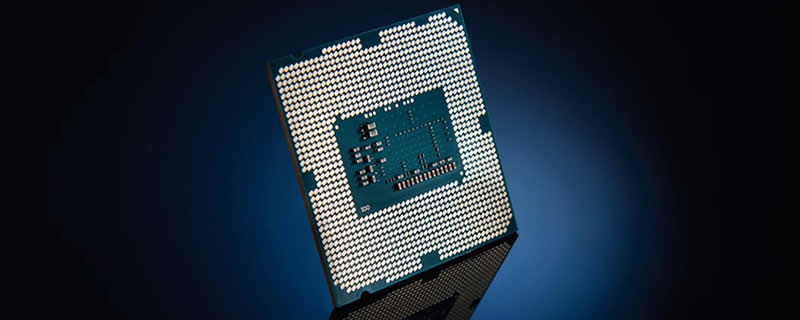- Briefly explain your current issue(s)
-
lag
- Steps taken to resolve, but have been unsuccessful
-
reboot
Hello dear users. I want to ask something. I really like you so . I know too many topics last time, i am sorry.
PC:
Monitor:AORUS FI27Q
Cpu: 10850K with Nzxt Kraken X73 ( 60c in game )
Gpu: Rtx 3090 Gaming Oc ( 60C in game )
Ram: 32gb 2x16 GB DDR4 GSKILL 3200MHZ XMP
Psu: Seasonic Ultra Prime Titanium 850W TX
mb: Aorus 490 Pro Gaming
SSD: Crucial 1TB Nvm SSD
Case: Cooler Master Cosmos C700P
So after playing few hours Battlefield 5 i run Control , 1440P Rt High. When level loaded i turned camera by mouse and game freezed for 3 second with gpu load 0%. After 3 seconds unfreezed and i was able to play with 98%. Is my pc unstable or it was game issue? Gpu is not oced.
I ask because it never happened something like this in this game. I was played many time.
I am worried because that lag never happened to me on this game.
PC:
Monitor:AORUS FI27Q
Cpu: 10850K with Nzxt Kraken X73 ( 60c in game )
Gpu: Rtx 3090 Gaming Oc ( 60C in game )
Ram: 32gb 2x16 GB DDR4 GSKILL 3200MHZ XMP
Psu: Seasonic Ultra Prime Titanium 850W TX
mb: Aorus 490 Pro Gaming
SSD: Crucial 1TB Nvm SSD
Case: Cooler Master Cosmos C700P
So after playing few hours Battlefield 5 i run Control , 1440P Rt High. When level loaded i turned camera by mouse and game freezed for 3 second with gpu load 0%. After 3 seconds unfreezed and i was able to play with 98%. Is my pc unstable or it was game issue? Gpu is not oced.
I ask because it never happened something like this in this game. I was played many time.
I am worried because that lag never happened to me on this game.