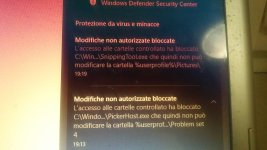TheMalwareMaster
Level 21
Thread author
Verified
Honorary Member
Top Poster
Well-known
Forum Veteran
I've tried to use the new controlled folders access feature, but it's a comple disaster! It's blocking pickerhost.exe when I'm trying to save files using Microsoft Edge. I've whitelisted that, rebooted and nothing changes! Always blocked. It's also blocking the tool for making screenshots!
Any idea of why is this happening?

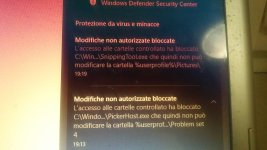
Any idea of why is this happening?