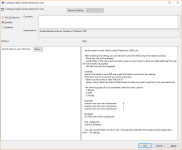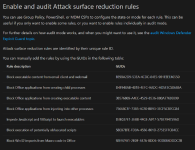I was using the secure folders for a few days because I thought it's at least "basic protection" without whitelisting everything important. When you activate the secure folders, an information appears that you don't have to manually add your programs to the trusted list because Windows will check them automatically and allow them if they're trusted.
It sounds nice, but at the end it was just annoying. When I downloaded something with Firefox, I got many notifications that Windows prevented a potentially malicious action because I was trying to save the file at my desktop. I couldn't save anything with any programs on my computer to secure folders actually, even though Microsoft says that well known software will be allowed automatically. That prevented developing with XAMPP also, because out of curiosity I added my developement folder to the secure folders.
I thought this behavior exists to prevent drive-by downloads and similar, but somehow I could save anything to the downloads folder, even though this one was also protected by default.
At the end I even got notifications without doing anything because some Windows processes tried to access some folders I added to the secure folders.
Maybe they'll improve it in the future, but right now it's just annoying because I even got these warning notifications after I added my programs to the whitelist.