- Aug 17, 2017
- 1,498
AI is everywhere. It’s being used to develop new medical treatments, to track climate change, to address world hunger and to fight against malware. However, we also have AI-powered toothbrushes, pillows, mirrors and “mood lighting.” And on your PC, Microsoft wants everyone to use Copilot and even upgrade to a new PC so you can run it locally. But like Cortana, and Microsoft Bob before it, the Copilot on Windows is more spectacle than solution: an answer without a question.
In the past week, Microsoft showed us more than ever that it is super-eager — some would say desperate — to get you to use Copilot and build your computing experience around it. At an Intel press event, the chip-giant announced that Microsoft would be building local Copilot processing into a future version of Windows. To take advantage of this upgraded Copilot, you’ll need to buy a new genre of computer, the “AI PC,” which will need to have a new CPU with a neural processing unit (NPU) and a Copilot key on the keyboard. For consumers holding onto 5-year old laptops that still run modern software well, this could be an incentive to finally upgrade.
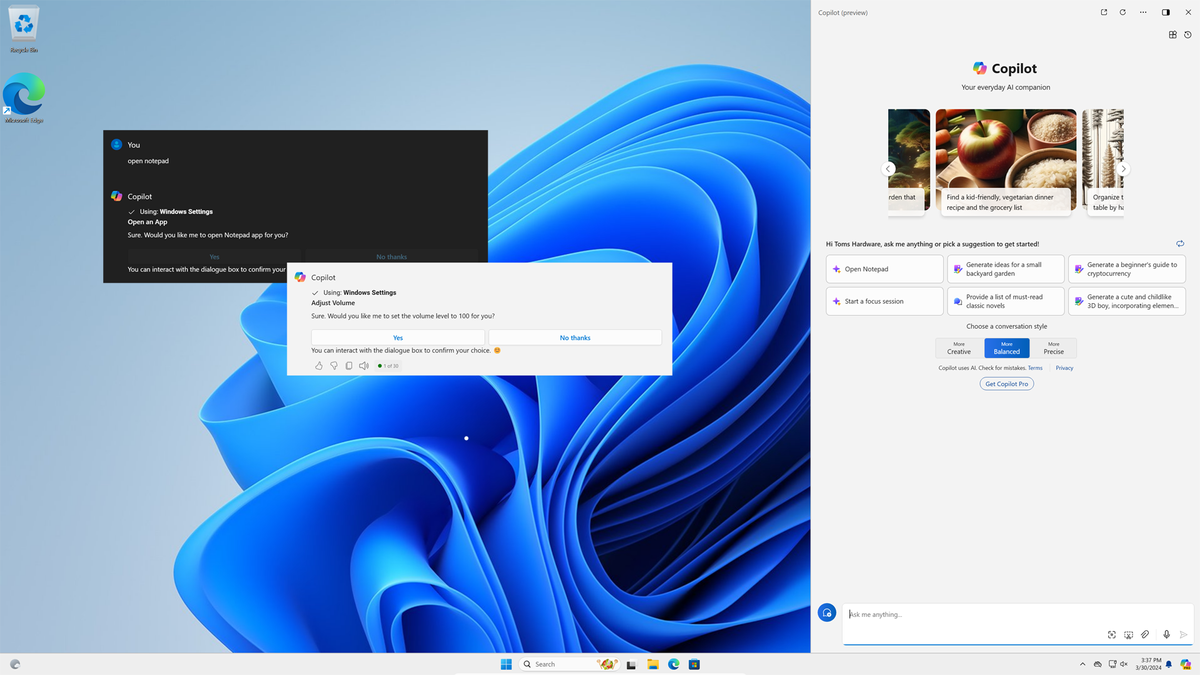
The next Cortana: Copilot on Windows is no reason to buy a new PC
Microsoft keeps trying to make Copilot happen, but it just isn’t useful.



