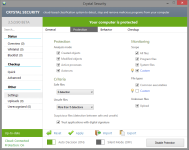R
Ray Redbad
Thread author
Win7 Home Premium SP1 x64, user's account as admin
CS 3.2.0.86
Hi Kardo. Thanks for offering your product as freeware.
But it is in serious need of documentation!
Check on Malware mode; Intrusion Detection mode; Paranoid Companion mode??
Upon first run, I permitted my firewall to build an allow-all rule but there was nothing downloaded and the connection closed shortly thereafter.
I see where some data is built in a user's Roaming\Crystal Security folder with all of ~200 bytes in 10 objects.
That remained mostly unchanged after running a Paranoid Mode Advanced Checkup on about 18700 items, during which there were no outbound connections made. (Yes, Cloud: Connected.) Nor was anything presented in Overview or added to the White/Black lists.
Is there another area I can't find where a database and/or cache are stored?
Where?
Without such how exactly did Advanced Checkup do a... checkup?
And what did it do?
I'm seeing system32 objects being queried (taskeng, sppsvc, mmc) though one would expect that in a paranoid mode - that has not had 18700 objects scanned.
If, for example, somehow the whitelisted mmc was modified, maliciously or otherwise, would there be an alert?
Those system32 and some other objects have been queried and classified via port 443 hits to a google hosted service. So, that works quite nicely.
Once all that was done, in "Paths to monitor" I decided to add C:\Windows, C:\Users, D:\Downloads (the default for all apps that can download) and E:\ (where pointed are system and user TEMP and TMP variables as well as some application's temp and cache). I don't need the "entire computer" profiled.
I see when Intrusion Detection mode is selected there are three default paths (with E:\UserTEMP detected OK) but when I add others, they vanish upon an Apply. When I return to Paranoid Companion mode my paths are gone with the paths data from Intrusion Detection mode remaining. I believe there is a bug in your Areas.cs file handling or it needs improvement.
That Areas.cs issue aside, what is the difference between the Paranoid Companion and Intrusion Detection modes where the paths to monitor are populated exactly the same for each?
What is the maximum value that can be entered for Notification Duration?
1200 seems to work OK so far. I'd like to see separate timings for each notification so I could set a few seconds for an Always allow and much longer times, better yet a "forever" option, for the others.
Looking forward to the beta. Cheers.
CS 3.2.0.86
Hi Kardo. Thanks for offering your product as freeware.
But it is in serious need of documentation!
Check on Malware mode; Intrusion Detection mode; Paranoid Companion mode??
Upon first run, I permitted my firewall to build an allow-all rule but there was nothing downloaded and the connection closed shortly thereafter.
I see where some data is built in a user's Roaming\Crystal Security folder with all of ~200 bytes in 10 objects.
That remained mostly unchanged after running a Paranoid Mode Advanced Checkup on about 18700 items, during which there were no outbound connections made. (Yes, Cloud: Connected.) Nor was anything presented in Overview or added to the White/Black lists.
Is there another area I can't find where a database and/or cache are stored?
Where?
Without such how exactly did Advanced Checkup do a... checkup?
And what did it do?
I'm seeing system32 objects being queried (taskeng, sppsvc, mmc) though one would expect that in a paranoid mode - that has not had 18700 objects scanned.
If, for example, somehow the whitelisted mmc was modified, maliciously or otherwise, would there be an alert?
Those system32 and some other objects have been queried and classified via port 443 hits to a google hosted service. So, that works quite nicely.
Once all that was done, in "Paths to monitor" I decided to add C:\Windows, C:\Users, D:\Downloads (the default for all apps that can download) and E:\ (where pointed are system and user TEMP and TMP variables as well as some application's temp and cache). I don't need the "entire computer" profiled.
I see when Intrusion Detection mode is selected there are three default paths (with E:\UserTEMP detected OK) but when I add others, they vanish upon an Apply. When I return to Paranoid Companion mode my paths are gone with the paths data from Intrusion Detection mode remaining. I believe there is a bug in your Areas.cs file handling or it needs improvement.
That Areas.cs issue aside, what is the difference between the Paranoid Companion and Intrusion Detection modes where the paths to monitor are populated exactly the same for each?
What is the maximum value that can be entered for Notification Duration?
1200 seems to work OK so far. I'd like to see separate timings for each notification so I could set a few seconds for an Always allow and much longer times, better yet a "forever" option, for the others.
Looking forward to the beta. Cheers.
Last edited by a moderator: