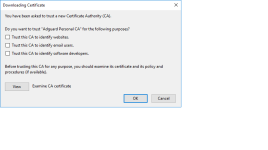D
Deleted member 2913
Thread author
I use latest Cyberfox Portable & AdGuard. I am trying AdGuard now.
I get connection not secure. I added Cyberfox Portable executable in AdGuard but still same prob.
Vivaldi Portable works fine with AdGuard by default.
Firefox installed works fine with AdGuard by default.
Why not Cyberfox Portable & not even after added in AdGuard?
I get connection not secure. I added Cyberfox Portable executable in AdGuard but still same prob.
Vivaldi Portable works fine with AdGuard by default.
Firefox installed works fine with AdGuard by default.
Why not Cyberfox Portable & not even after added in AdGuard?