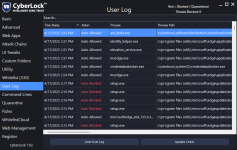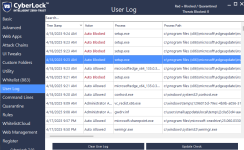I have had some intermittent wifi connection issues recently, but it has stabilized with a solid connection again. Cause unclear...I've experienced outages and slow internet speeds from my ISP for the last few days, with no resolution yet. I'm unsure if that's the cause of the problem. I will verify after the ISP fully resolves the issue.
New Update CyberLock 8.0
- Thread starter danb
- Start date
You are using an out of date browser. It may not display this or other websites correctly.
You should upgrade or use an alternative browser.
You should upgrade or use an alternative browser.
Hello,
there is probably some some setting to fix this issue but after updating Cyberlock to version 7.90, installing it over the top of previous version, I'm unable to update Google Chrome from 135.0.7049.86 to 135.0.7049.96 as CyberLock auto-blocks the updater process. I've added it to the whitelist but the process path changes each time I try to update Google Chrome so CyberLock auto-blocks it again. I've attached screenshots of both User Log and Whitelist.
Thanks in advance for your help
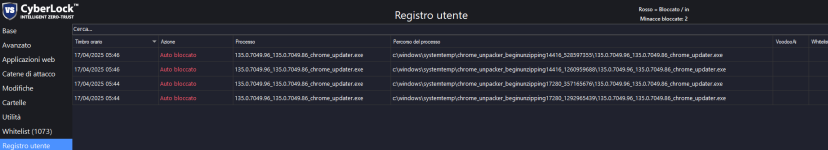
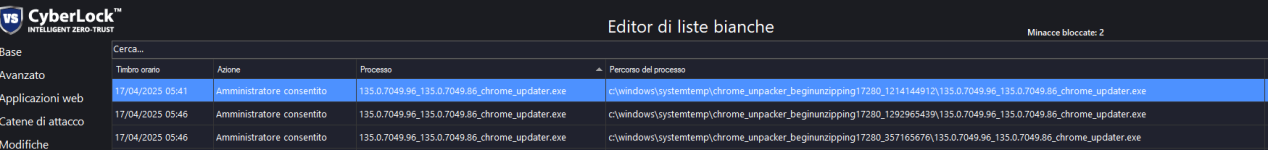
there is probably some some setting to fix this issue but after updating Cyberlock to version 7.90, installing it over the top of previous version, I'm unable to update Google Chrome from 135.0.7049.86 to 135.0.7049.96 as CyberLock auto-blocks the updater process. I've added it to the whitelist but the process path changes each time I try to update Google Chrome so CyberLock auto-blocks it again. I've attached screenshots of both User Log and Whitelist.
Thanks in advance for your help
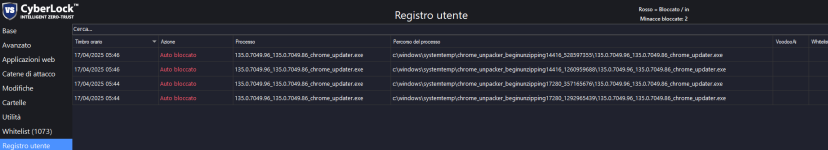
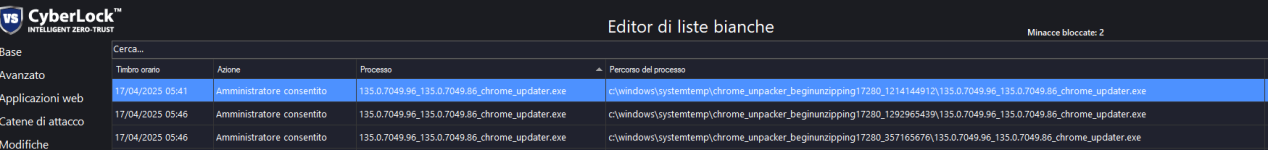
Last edited:
Great catch, thank you! BTW, if anyone else notices any Auto Blocks that start in the C:\Windows or either of the C:\Program Files folders, please let me know, it is a super easy fix. The reason this is happening is because the user does not have rights to access these folders. We used to handle this differently, but now that everything has changed, there might be one or two more (but I think we have all of them by now).Hello,
there is probably some some setting to fix this issue but after updating Cyberlock to version 7.90, installing it over the top of previous version, I'm unable to update Google Chrome from 135.0.7049.86 to 135.0.7049.96 as CyberLock auto-blocks the updater process. I've added it to the whitelist but the process path changes each time I try to update Google Chrome so CyberLock auto-blocks it again. I've attached screenshots of both User Log and Whitelist.
Thanks in advance for your help
View attachment 288124View attachment 288126
Here is a version with the Chrome block fixed, along with several other tweaks and enhancements.
CyberLock 7.92
SHA-256: 9e50c114dba55c97e10069e858e398a8547e2c5dd2b78583d72d8fd0c912caa
We are getting very close, thank you guys!
Very cool, thank you! No, the GUI design is barely even started at this point. All of the backend code is there, we just need the graphic design elements... that is what we are waiting on. I doubt we will ever register as a security provider, simply because our products are designed to compliment AV's, not replace them. If we ever start adding AV features, then we might register as a security provider, but I doubt we ever add AV capabilities. AV is a crowded space, and there are already tons of great AV's on the market, and it would be silly for us to leave a space where there are only a very small handful of other products, only to go to an extremely crowded space.I've experienced outages and slow internet speeds from my ISP for the last few days, with no resolution yet. I'm unsure if that's the cause of the problem. I will verify after the ISP fully resolves the issue.
The light GUI would be ideal for parental control on kids' systems. Do you have any screens of the new GUI to share with us?
Can you add a setting to integrate CyberLock with Windows Security? This setting would help users like me, who don't use an antivirus, disable Microsoft Defender. Disabling Microsoft Defender is now impossible through standard methods (Group Policy, Registry), and using external tools is dangerous.
It is shocking how different AV software development is from zero-trust development... they are completely different animals. It is funny, I have seen several people from the AV space comment that creating a zero-trust solution is easy... you just block everything. It turns out, zero-trust development is a lot more difficult than people realize... when we first started VoodooShield, we thought it would be a 4-6 month project and we would be finished. I remember asking Dywayne and Karl... "So how difficult do you think it would be to build a user-friendly toggling computer lock?". We all said 4-6 months
Anyway, to make a long story short, I think we are going to stick to what we know best, and leave the AV features up to the devs that know that space. You certainly could run CyberLock by itself and it would certainly be a lot more effective than running an AV by itself. But the thing is, CyberLock pairs extremely well with all of the AV's... so why not just run both just to be super safe?
@danb I think missed one digit in your sha256 at the end try > 9e50c114dba55c97e10069e858e398a8547e2c5dd2b78583d72d8fd0c912caacGreat catch, thank you! BTW, if anyone else notices any Auto Blocks that start in the C:\Windows or either of the C:\Program Files folders, please let me know, it is a super easy fix. The reason this is happening is because the user does not have rights to access these folders. We used to handle this differently, but now that everything has changed, there might be one or two more (but I think we have all of them by now).
Here is a version with the Chrome block fixed, along with several other tweaks and enhancements.
CyberLock 7.92
SHA-256: 9e50c114dba55c97e10069e858e398a8547e2c5dd2b78583d72d8fd0c912caa
We are getting very close, thank you guys!
also installing over 7.90 I first changed the mode to disable / install and 7.92 installation failed to autoclose 7.90 and install failed. Then manually closed 7.90 first and 7.92 installed ok
Last edited:
Very interesting, thank you for letting me know! What is interesting is that I never would have thought of placing CyberLock in Disable / Install mode in order to install CyberLock@danb I think missed one digit in your sha256 at the end try > 9e50c114dba55c97e10069e858e398a8547e2c5dd2b78583d72d8fd0c912caac
also installing over 7.90 I first changed the mode to disable / install and 7.92 installation failed to autoclose 7.90 and install failed. Then manually closed 7.90 first and 7.92 installed ok
We will have to fix that, just in case someone else tries to put CyberLock in Disable / Install mode to install the new version. Usually it is not an issue because the auto upgrade will take care of everything automatically. But for these beta versions that are manually installed, it might be a good idea to fix that, it should be a simple fix. Thank you!
well I dunno...Very interesting, thank you for letting me know! What is interesting is that I never would have thought of placing CyberLock in Disable / Install mode in order to install CyberLock. I
There is a very good chance that it used to work like this. See, when a new process is detected, CyberLock evaluates the process with a massive set of rules, then it uploads the file to WLC / VoodooAi, and then it evaluates the process with our antimalware contextual engine, then it checks the rules to see if the item should be blocked or not, and if it is determined that the file should be blocked, then CyberLock presents the user prompt. The initial rules is where CyberLock checks to see if it is Disable / Install mode, and these rules have changes drastically throughout the years. Whenever you have this many rules, there are going to be some conflicts within the rules (there is no way around it), so when that happens, we reorder the rules to further refine the algorithms / decision tree. Over the years we have refined this part of the code time and time again to where there are very few conflicts at this point. But I distinctly remember moving the Disable / Install rule 3-4 times throughout the years. And depending on where that rule is, it might have worked correctly, or it might not have. And actually, that is how I am going to fix this issue... I am going to move that rule either further up or further down the chain... but hopefully when I do that, it will not create another conflictwell I dunno...I have this vague recollection going back to early VS days of always using "disable / install" mode when installing VS -- could have been an era before your installer auto-closed VS & its service -- if in fact that was a thing... OR did so without the installer window asking permission on the screen. I have been "disabling" VS/CL for years and never had an issue until last night, but it was a no harm / no foul event -- OR I've misinformed myself for many years which would not surprise me.

Thank you OS, it is fixed for the next version that I will post tonight or tomorrow!@danb The new Beta version just autoblocked Edge update. VS 'Always on" mode + Aggressive.
View attachment 288137
Same issue with Edge update and it blocked CBS@danb The new Beta version just autoblocked Edge update. VS 'Always on" mode + Aggressive.
View attachment 288137
Attachments
Hey guys,
Here is the latest CyberLock. The WLC scan was completely reworked (hopefully it is running perfectly now), and there were several other enhancements.
Oops, I misread OS's post from earlier... the Edge block will be fixed for 7.94.
CyberLock 7.93
SHA-256: 9859b630aee98df1aa302beec141ebd47727515f408fefd207ac0e4b239837fa
Here is the latest CyberLock. The WLC scan was completely reworked (hopefully it is running perfectly now), and there were several other enhancements.
Oops, I misread OS's post from earlier... the Edge block will be fixed for 7.94.
CyberLock 7.93
SHA-256: 9859b630aee98df1aa302beec141ebd47727515f408fefd207ac0e4b239837fa
@danb so for my clarity, just leave CL running in its default mode (smart-aggressive) is usually how I have CL set when I install a CL update...There is a very good chance that it used to work like this.
yes fwiw CL 7.92 beta also blocked Edge update here on win10 hardware.Thank you OS, it is fixed for the next version that I will post tonight or tomorrow!
Looking forward to test this version out.
On a different note and probably a stupid question but what's the best way to whitelist this big file? It's an unsigned patch through Steam but obviously the analysis will take awhile.

I know I can go to the file, check the file with CL and click allow with selecting the option to create a rule but I'm just a bit unsure what to go with from this screen.

Or I should just wait for the analysis to finish and then whitelist it which is an available option once it's been analyzed.
On a different note and probably a stupid question but what's the best way to whitelist this big file? It's an unsigned patch through Steam but obviously the analysis will take awhile.
I know I can go to the file, check the file with CL and click allow with selecting the option to create a rule but I'm just a bit unsure what to go with from this screen.
Or I should just wait for the analysis to finish and then whitelist it which is an available option once it's been analyzed.
WLC analysis will never give a different verdict than unsafe for an unsigned file, or it may not give any verdict at all and just keep analyzing to infinity. Quickest way to whitelist in -> WLC -> Right click on file.On a different note and probably a stupid question but what's the best way to whitelist this big file? It's an unsigned patch through Steam but obviously the analysis will take awhile.
I get that but while the file is being analyzed you get the analyzing pop up like in my screenshot above. What it's not being analyzed you can just check on whitelist.WLC analysis will never give a different verdict than unsafe, or it may never give any verdict. Quickest way to whitelist in -> WLC -> Right click on file.
I haven't seen that popup on my machine.I get that but while the file is being analyzed you get the analyzing pop up like in my screenshot above.
I think it's because the file is so big it's just taking a long time. I might try a fresh install of CL or that steam game if I can save having to re-do the 65gig download.I haven't seen that popup on my machine.
Did a verify files on that game and fresh installed CL Anyway, will let raise the issue if it comes back 
You may also like...
-
Introducing VoodooSoft's RansomGuard EDR - Streamlined EDR for Consumers and SMB
- Started by danb
- Replies: 37
-
-
-
-