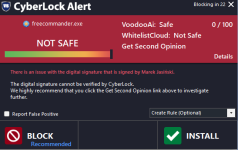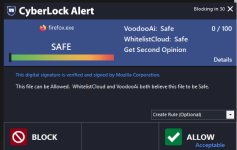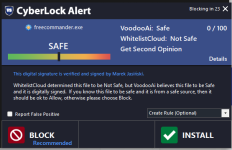Disable / Install mode is for when you want to install new software, like Microsoft Office, and do not want it to add tons of one-time installer stuff to the whitelist. After we talked about this recently, I looked at that part of the code, and there is no way to use this mode for manual CyberLock beta installs safely, and without creating a potential vulnerability. So whenever you manually install CyberLock, please exit out of it first... we have to exit out so that we can install and overwrite the old installation.I just installed 7.98 over 7.97 but first I put 7.97 in disable/install mode. Then 7.98 with runbysmartscreen. it balked, but [try again] and it installed, I then opened settings because I want to reset the Whitelist (387), but first looked at User Log. in the open screen I see 3 "auto-blocked" installcyberlock797.tmp, updater.exe \appdata\local\temp\ , & installcyberlock798.tmp -- these 3 are (were) all in \appdata\local\temp\ ( fwiw -- fwiw)
I am actually happy to see that they are Auto Blocks in this situation. CyberLock is just protecting itself, so it is working as designed. Thank you!