Pixel 3 (Just Black, 128GB). Has been a trooper for me since Oct 18, 2018. Stock ROM, Launcher, etc.
Pixel 3 on Google Store

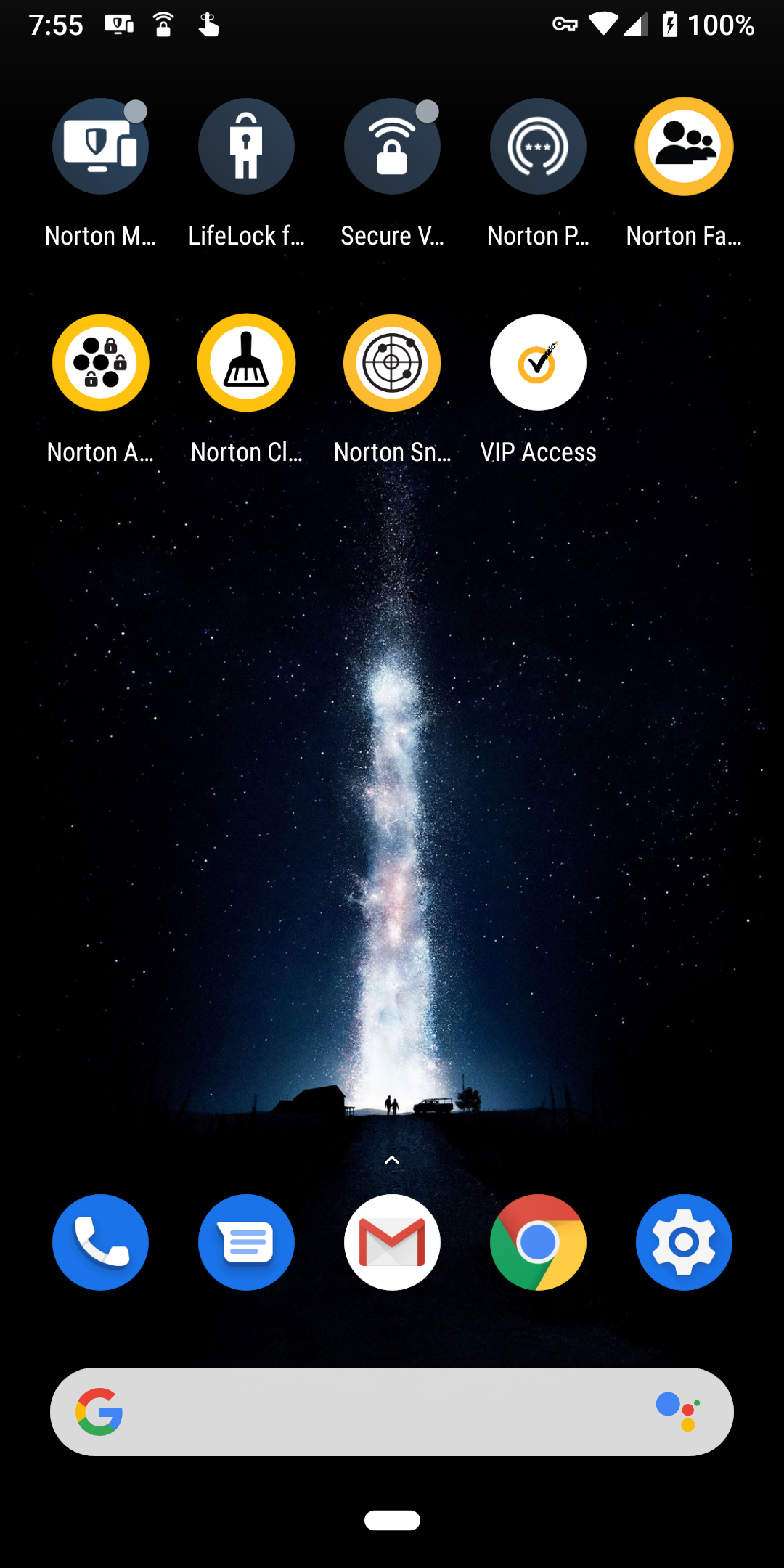
Pixel 3 on Google Store
Attachments
Last edited:
Thanks for the suggestion, I'm looking it up now.Hi @dash you can add Zemana Mobile Antivirus Free to your mobile config, it has new and great improvements!
Thanks for sharing.