POTPLAYER
Provides the maximum performance
with the minumum resource using DXVA, CUDA, QuickSync.
DOWNLOAD LINK
64 bit


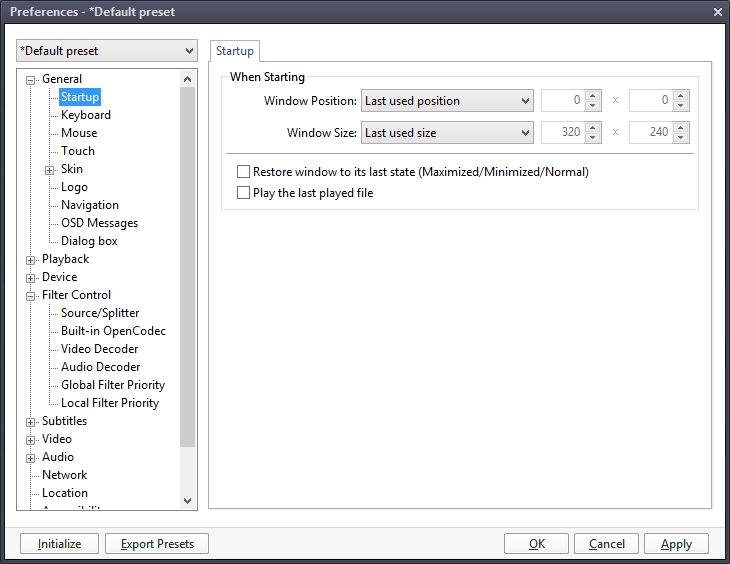
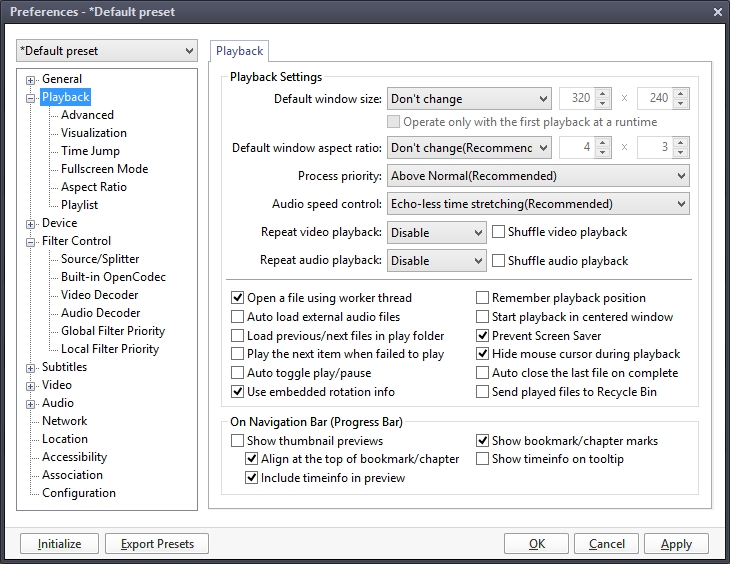
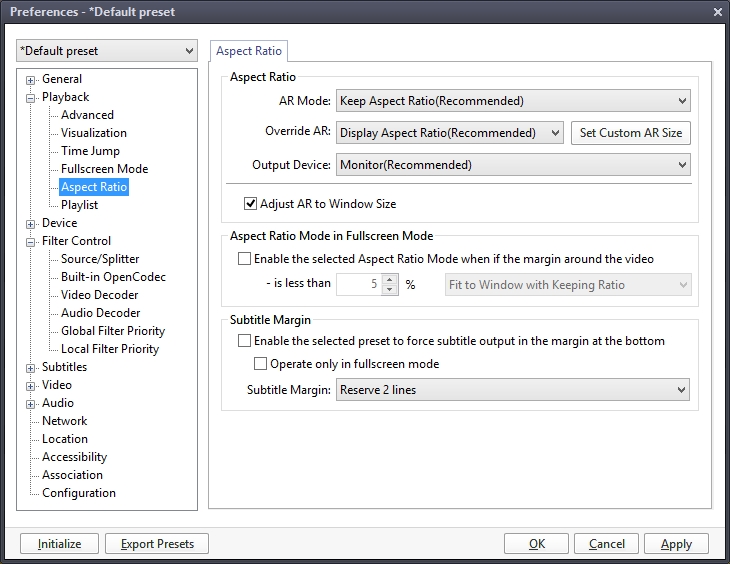

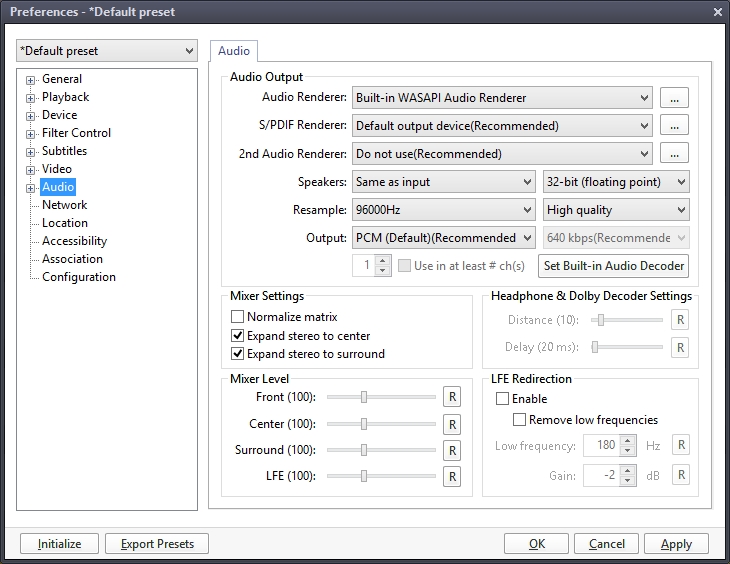

Settings to use external codecs
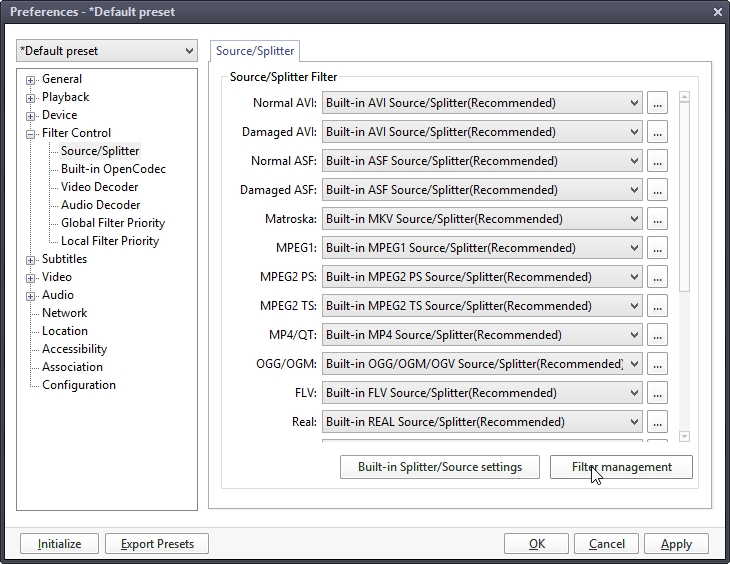
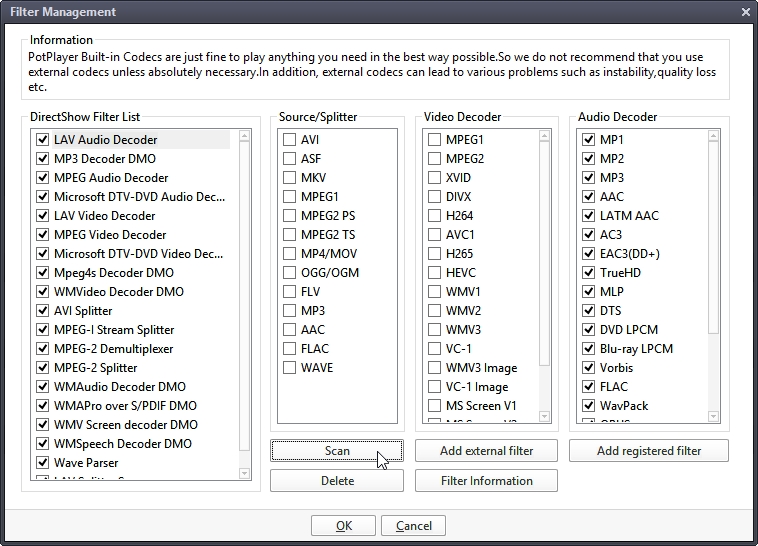
Global Filter Priority
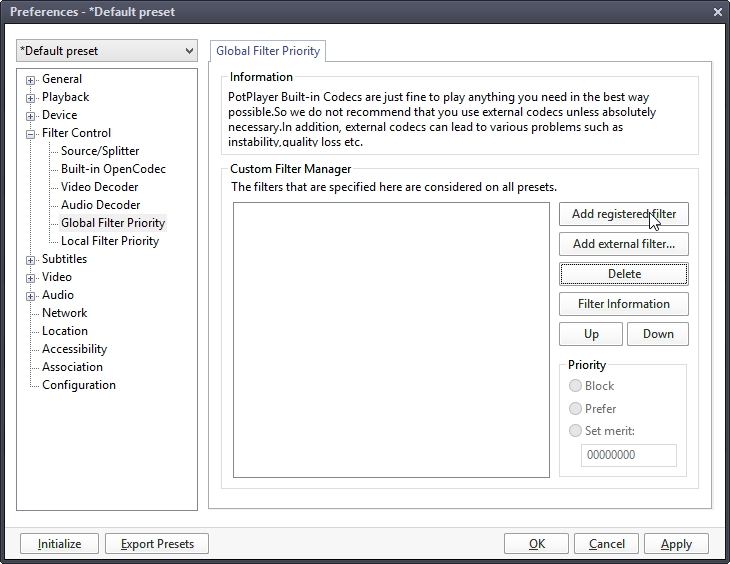
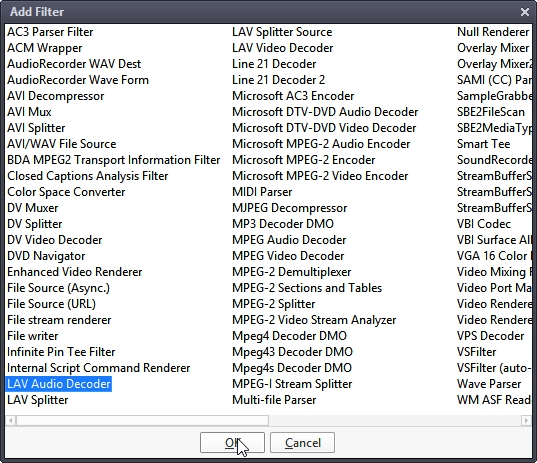
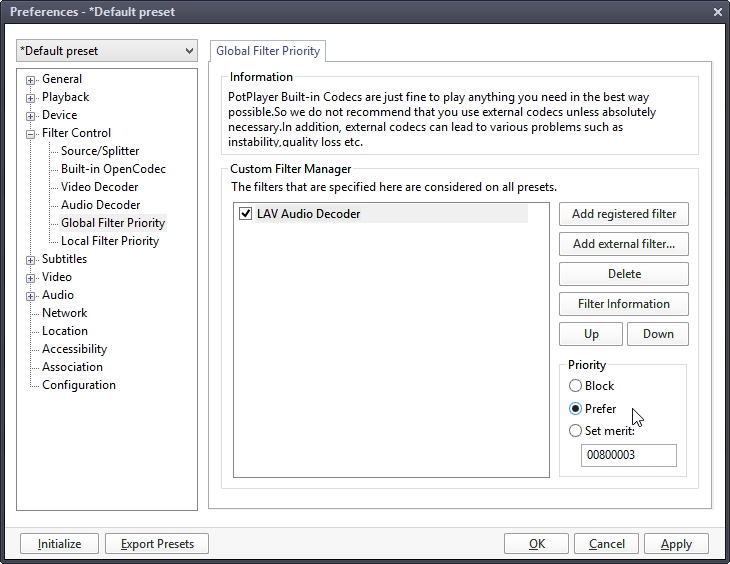
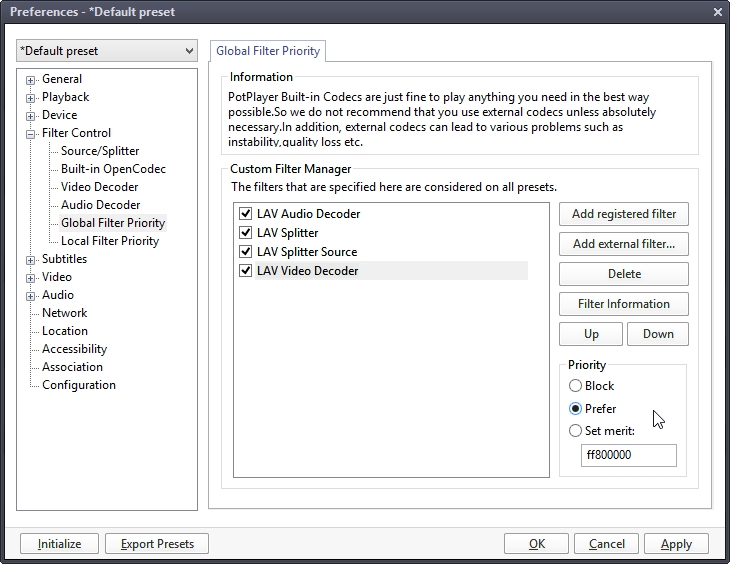
Provides the maximum performance
with the minumum resource using DXVA, CUDA, QuickSync.
DOWNLOAD LINK
64 bit
- http://www.filehorse.com/download-daum-potplayer-64/
- http://get.daum.net/PotPlayer64/v2/PotPlayerSetup64.exe
- http://www.filehorse.com/download-daum-potplayer-32/
- http://get.daum.net/PotPlayer/v2/PotPlayerSetup.exe

- Select " Always " in " On top: "
- Select " Open selected file(s) only " in " File open method: "
- Select " Disable play files in existing PotPlayer instance " in " Multiple instances: "

- You may set " Disable : Add files to playlist of existing PotPlayer instance " in " Multiple instances: ". This will cause files to be added to the playlist.
- Select " Last used size " in " Window Size: "
- Select " Don't change " in " Window size: "
- Tick " Adjust AR to Windows Size"
- Select "Anisotropic" in " VMR9/EVR Scaler: "

- Select "Built-in WASAPI Audio Renderder" in Audio Renderder
- Set "Same as Input" in "Speakers"
- Select "96000Hz" and "High quality " and "32-bit (Floating point) " in " Resample: " .
- Untick "Boost Audio"

- First download & Install external codecs/filters.
- In this case LAV filters : http://www.softpedia.com/get/Multimedia/Video/Codec-Packs-Video-Codecs/LAV-Filters.shtml
- When installation is done, open PotPlayer settings
- click "Filter management"
- click "scan"
- click "OK"
Global Filter Priority
- Click "Add registered filter"
- Select "LAV Audio Decoder"
- Click "OK"
- Similarly add "LAV Splitter", "LAV Splitter Source" and "LAV Video Decoder"
- Set "Priority" to "Prefer" for each of the filters
- Click "Apply" and then "OK"
Last edited: