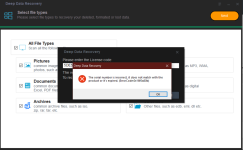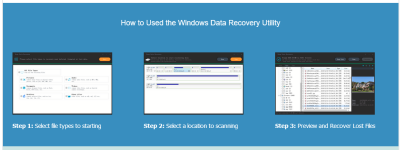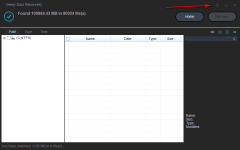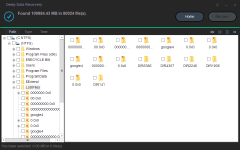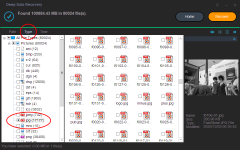The program Deep Data Recovery will help you quickly scan and recover deleted and lost files, if you have deleted files by mistake, format the hard disk drive is not available or it is in the RAW file system. Deep data scanning completely recovers lost files, images, documents, videos, after deletion, formatting, loss of partitions, operating system failure, virus attack and other data loss scenarios. Deep Data Recovery provides a complete file recovery solution, allowing you to recover all lost data from your hard drive, USB flash drive, SD card, digital camera and other removable media, etc. Hard drive recovery software works safely and efficiently.
System requirements:
Supported OS: Windows 10, Windows 8.1, 8, Windows 7 and Windows XP, Vista 32 | 64-bitTerms of the offer:
- This is a lifetime license for version 2.1 only, for home (non-commercial) use only.
- Free updates to new versions are not available.
- Does not include free technical support.