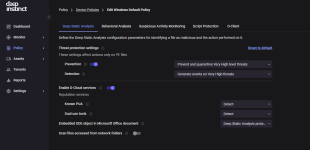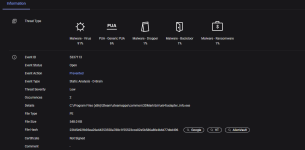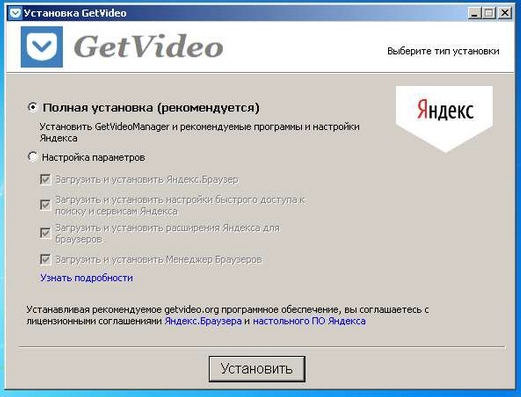Oui, dans MS Defender, j'ai ajouté les 8 exclusions de processus pour Di énoncées dans le guide de déploiement ( DG ),
avant J'ai déployé Di sur mon win matériel10. Actuellement, Di n'est pas "intégré" au WSC. ( intégration en attente :incertain::incertain

Jusqu'à présent, je n'ai pas créé d'exclusions pour Defender dans la console Di. Je n'ai pas vu cela discuté à la DG, mais je l'ai peut-être manqué. Quelqu'un a une référence de page pour ça?
fwiw, j'utilise Edge, Chrome ou Firefox selon ce que je fais. J'ai regardé dans le magasin d'extension MS pour Avast Web Shield hier soir, mais je ne l'ai pas trouvé. AWS est une extension? Est-ce une application distincte d'Avast ou un module dans leur av?
En référence au Behavior Block ... la technologie CyF a bien dit en réponse à ma question: "Il y a beaucoup à apprendre et à comprendre les nuances [ de Di ]"
Depuis que j'ai installé Di sur mon matériel plutôt que sur VM, je suis conscient que je suis trop prudent...

rudent:

rudent: | PS pas de blips de Di pendant la nuit