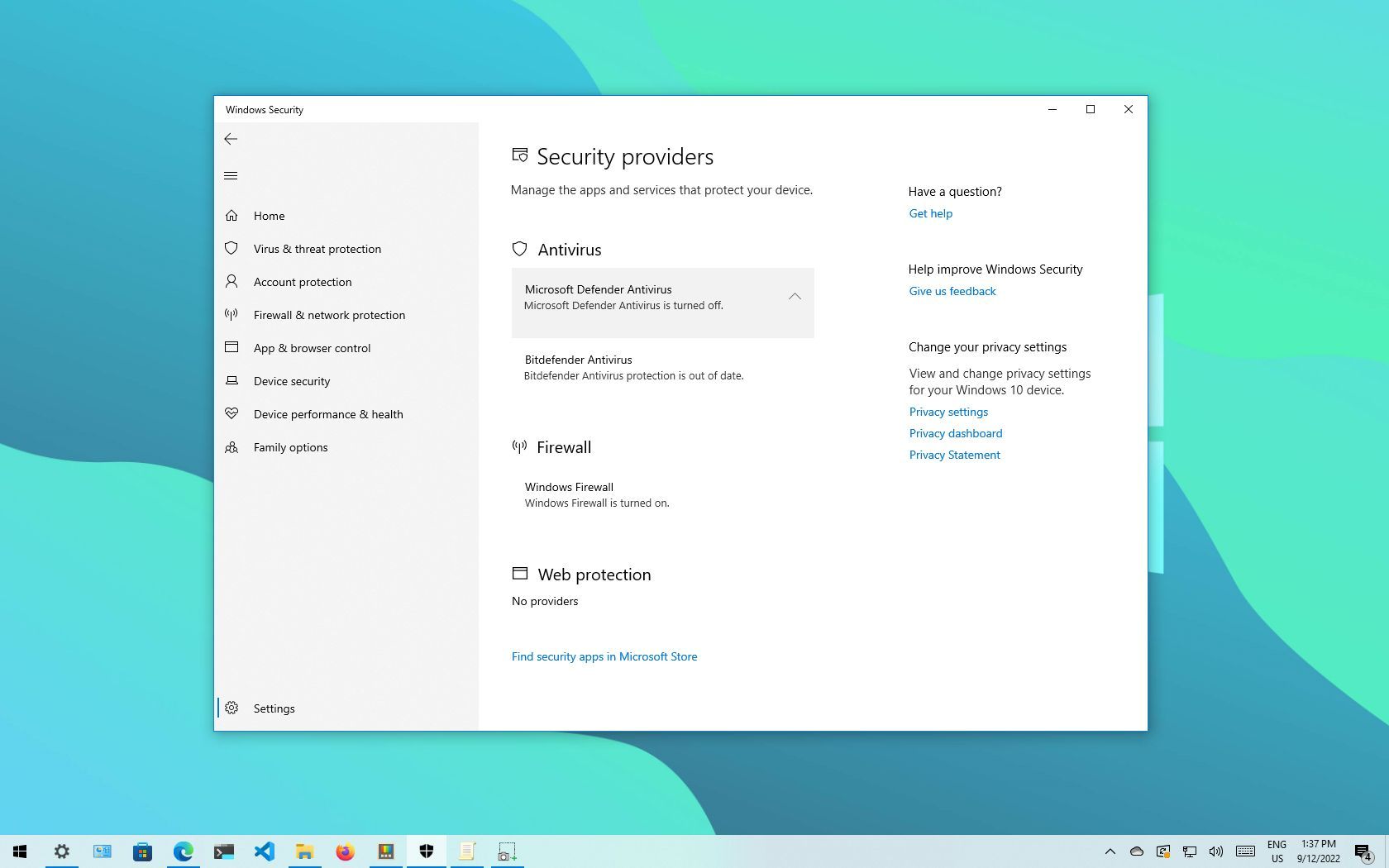Sordum, which is known for developing several Windows-based utility software, has announced that it has stopped updating its
Defender Control software. For those unaware, Defender Control v2.0 and up allowed users to disable Windows Defender on systems including support for Windows 11.
According to Sordum, users have been reporting problems and errors in their systems whereby they are unable to open or re-enable Microsoft Defender if they had disabled it using the Defender Control utility. Sordum believes that Microsoft is at fault here, as Windows tries to repair Defender in the case it is force-disabled and hence corrupts the files.
Explaining the problem, Sordum updated it's last release with the following
message:
We get some messages like this ; After turning off Defender with Defender Control, it cannot be opened again. Although it never causes this error on our systems. There are complaints from users
Microsoft does not want Defender to be turned off completely. Therefore, when defender is turned off, windows update or windows component is trying to repair Defender and as a result Defender may become corrupt. Of course a malicious program may also corrupt Defender completely. (If there is no different security software in windows, when Defender is turned off)
Microsoft is constantly taking new measures because it does not want Defender to be turned off. There is a possibility that Windows Defender may be corrupted among these measures. Therefore We will no longer update this program
Sordum.org Team