Hello guys, recently installed the Voodoo Shield free and I'm enjoying, I did some tests and really prevents access of some programs. The question I have is how to turn off the advertisement at startup, every time I turn on or restart the computer opens a window of the Voodoo Shield, makes it annoying.
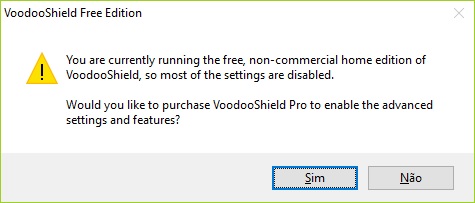
Disable pop up
- Thread starter legendcampos
- Start date
Please provide comments and solutions that are helpful to the author of this topic.
You may also like...
-
-
Help Needed: Suspicious Activity & Possible Malware on Windows 10 PC
- Started by Thomas Ellias
- Replies: 4
-
CrashFix Chrome Extension Delivers ModeloRAT Using ClickFix-Style Browser Crash Lures
- Started by Parkinsond
- Replies: 2
-
-