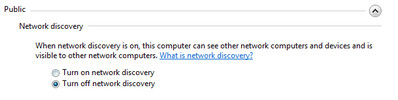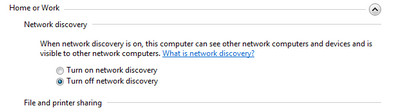Raul90 said:
In addition I also disabled some of the start-up items like the Acronis OnlineBackup and Acronis Scheduler. So in tandem with what is disabled I see an improvement of the "busy" (Network icon) earlier just below a minute or so. Still observing here. Is there anything that you guys can add that I may check so the start-up especially from cold-start-up will not result into a long "busy" Network icon..?
Thank you very much!
Not sure if this would do the trick but if you create a batch script based on the following and then create an entry to run at startup might work.
Code:
netsh interface set interface “Local Area Connection” disabled
netsh interface set interface “Local Area Connection” enabled
This will disable and enable the connection in the Network Sharing Center upon startup.
Might resolve your problem.
Of course you could then tweak the code to set to disable again upon being enabled.
By the way you might need to check the name of the connection before executing the script but I believe most of the default connections are Local Area Connection

Give it a try.