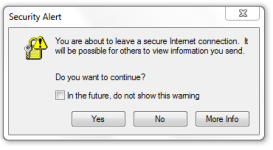The ComboFix /Uninstall doesn't seem to be doing anything, and I can see ComboFix is still on the desktop. Maybe because McAfee has quarantined it already? The popup is still open from McAfee with the options of Restart Now or Restart Later. What should I do?
dllhost.exe *32 COM surrogate virus
- Thread starter Jeh0
- Start date
You may also like...
-
X Warns Users With Security Keys to Re-Enroll Before November 10 to Avoid Lockouts
- Started by Brownie2019
- Replies: 6
-
Help with Samsung phone infected by a fake scanner app
- Started by Pirate pete
- Replies: 1
-
-
Trust Wallet says 2596 wallets drained in $7 million crypto theft attack
- Started by enaph
- Replies: 1
-