GRC's DNS Benchmark
The Executable Environment:
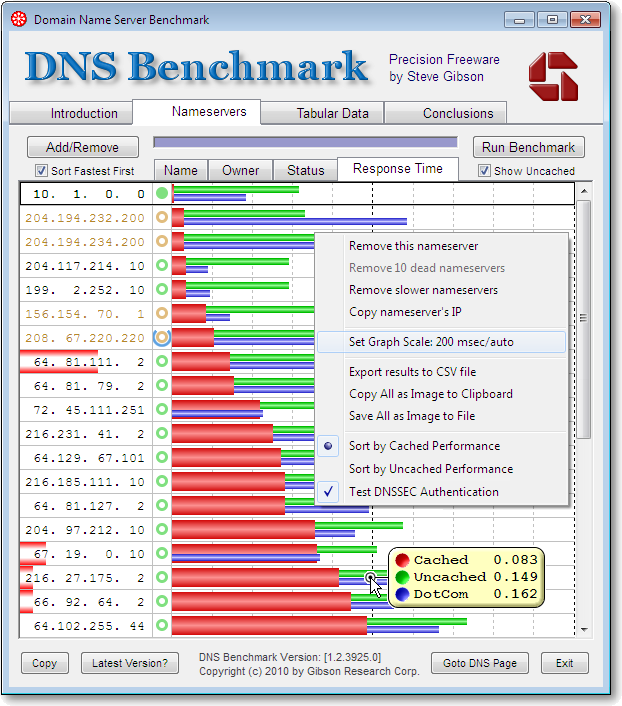
______________________________________________________________________________
The fastest for myself is Google's alternate DNS (8.8.4.4) followed by their primary (8.8.8.8).
You can also add additional DNS servers to the list, ie. Norton.
The Executable Environment:
- Compatible with all versions of Windows from Windows 95 through Windows 7. // Works on W8/10 too
- Compatible with Wine (Windows emulation) running on Linux and Macintosh.
- Hand-coded in 100% pure assembly language for highest precision and smallest size: 163 KBytes.
- Installation-free — nothing to install — just run the small executable file.
(Won't change anything or mess up your system.) - Lightweight (single packet), optional automatic and/or manual version checking.
- Task Scheduler-compatible for non-UI non-interactive background operation.
- Optional, automatic results logging for fully unattended operation.
- Comprehensive error return codes to support full automation.
Primary Benchmark Features:
Additional Power-User & Convenience Features:
- For each of up to 200 DNS nameservers, using the Internet's most popular top-50 domain names, independently measures, charts, statistically analyzes, reports (and optionally exports):
- Cached lookups – the time to return a domain name that is already in the resolver's name cache.
- Uncached lookups – the time to return a sub-domain name that is not already in the resolver's name cache.
- Dotcom lookups – the time to consult the nameserver's chosen dotcom resolver(s) for a dotcom name.
- Reliability – the number of queries not replied to (lost) during the benchmark.
- Rebinding protection – whether the resolver blocks non-routable private IP addresses.
- Optionally verifies whether nameservers provide DNS security (DNSSEC) record authentication.
- When using a list of (provided) DNSSEC-signed domains, benchmarks DNSSEC authentication performance.
- Graphs and compares all four benchmark parameters with an easy-to-read bar chart.
- Builds a customized list of the fastest performing (for you) top 50 resolvers, located anywhere in the world, selected from a master list of more than 4,800 possible known resolvers.
- On-the-fly hierarchical sorting of performance results by cached (default) or uncached performance.
(Sorting is “hierarchical” because cached (or uncached) performance is sorted first, followed by uncached (or cached), then by dotcom last.)- Auto-scaled bar chart that can be manually overridden for chart-to-chart comparison.
- Pop-up value “inspector” (left click in nameserver list) displays precise values on bar chart.
- Detailed tabular results report.
- Fully detailed, locale-aware (internationalized), CSV results export.
- Automatic logging to a CSV file for long-term background results monitoring and collection.
- Simultaneously compares the performance and reliability of up to 200 DNS nameservers.
- Determines network name (reverse DNS), ownership, and operational status for each nameserver.
- Determines whether nameservers intercept and redirect bad domain names.
- Comprehensive, heuristic “Conclusions” generation summarizes all results and suggests useful system changes, if any, in easily readable English.
- All results are analyzed for statistical significance with a 95% confidence threshold.
- Bottom of tabular data page contains built-in quick-reference “reminder” help.
- The built-in top-50 domains list is user-replaceable to allow more/less statistical significance, and for support of DNSSEC record authentication.
- .INI files containing sets and subsets of nameservers to benchmark can be added, removed, and saved.
- Special “dnsbench.ini” file is auto-loaded, if present, to always override built-in nameserver list.
(This supports the use of customizable personal nameserver lists for special applications.)- At start-up, tests for the presence of, and deliberately “triggers”, any outbound-blocking personal firewalls to allow Internet access exceptions to be provided before testing begins.
- Internet connectivity aware – verifies unimpeded Internet connectivity before testing and gracefully handles possible loss of Internet connectivity during testing.
- Bar chart results can be copied to the system clipboard or saved in BMP or compressed PNG format for storage or sharing.
- Built-in self-screen capture to BMP or compressed PNG file.
- All benchmark pages and tabs can be copied to the system clipboard or saved to files as text, rich-text, or images as appropriate.
______________________________________________________________________________
The fastest for myself is Google's alternate DNS (8.8.4.4) followed by their primary (8.8.8.8).
You can also add additional DNS servers to the list, ie. Norton.