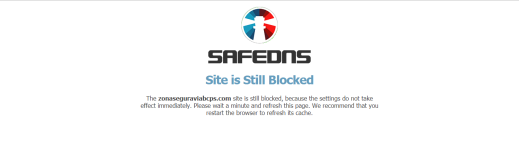Evjl's Rain
Level 47
Thread author
Verified
Honorary Member
Top Poster
Content Creator
Malware Hunter
- Apr 18, 2016
- 3,676
- 28,872
- 4,599
I found this article very interested. It was updated on 23 DECEMBER 2017
comment below your opinions
How to Pick the Best Threat-blocking DNS Provider

comment below your opinions
How to Pick the Best Threat-blocking DNS Provider