Warning: Retail Demo mode is meant for informational purposes only, using it will delete all user settings and personal data. (Or even Activation!) - Do not use on your primary production machine. If you want to try it, I heavily suggest to test using a virtual machine ie. Virtualbox
NEOWIN.net - HIDDEN RETAIL DEMO MODE IN WINDOWS 10
ASKVG.com - SOME IMPORTANT THINGS TO REMEMEMBER ABOUT RETAIL DEMO MODE:
Retail Demo Service can be disabled. I haven't found a method to completely remove from Windows 10.
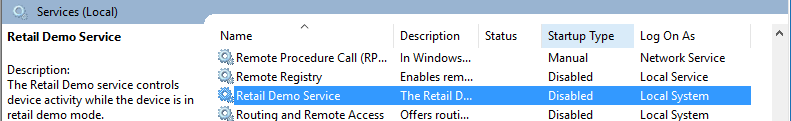
NEOWIN.net - HIDDEN RETAIL DEMO MODE IN WINDOWS 10
ASKVG.com - SOME IMPORTANT THINGS TO REMEMEMBER ABOUT RETAIL DEMO MODE:
- Retail Demo mode as the name suggests has been created for retail stores to advertise and show off Windows devices. It doesn't do anything special. It just restricts many things such as Command Prompt, Registry Editor, some Display settings, some Control Panel items, etc.
- Retail Demo mode warns users that personal content will be removed and PC will be restored to factory settings but when we activated Retail Demo mode in our PC, it only removed the existing user account and its folder. It didn't delete any extra file or program which we installed or copied in Windows drive.
- For testing purposes, we copied some text files in C: drive, Program Files folder, Windows folder, Documents folder before activating the Retail Demo mode and all files remained intact after the demo mode activation. We also installed a few 3rd party software before turning on the Retail Demo mode and all software programs were kept in Retail Demo mode.
- Since we are activating this hidden Retail Demo mode in a testing build of Windows 10, there are chances that this secret mode will be disabled or completely removed from final RTM version of Windows 10. It might be also possible that Microsoft changes the method to activate this secret mode in Windows 10 RTM version.
- Retail Demo mode contains 2 user accounts: Darrin DeYoung and RetailAdmin. The user account "Darrin DeYoung" is very restricted and works like a local user account. If you want to change some advanced settings which require Administrative privileges, you'll need to enter the password of RetailAdmin account which is unknown.
- Since we don't know RetailAdmin account password, we can't turn off Retail Demo mode. The only way to deactivate Retail Demo mode is to reinstall Windows using setup disc or bootable USB drive.
Retail Demo Service can be disabled. I haven't found a method to completely remove from Windows 10.