I'm not one to switch security apps on a daily basis. Can anyone confirm if this a October 2018 Update feature, or based on the following Windows setting below.
Here's my current Installing apps mode, can be found at
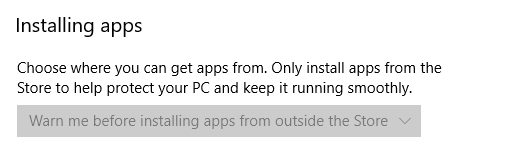
I noticed when I ran some* Security Vendor installers
Tested with installers from * HitmanPro, Kaspersky Security Cloud Free, Bitdefender Free Antivirus
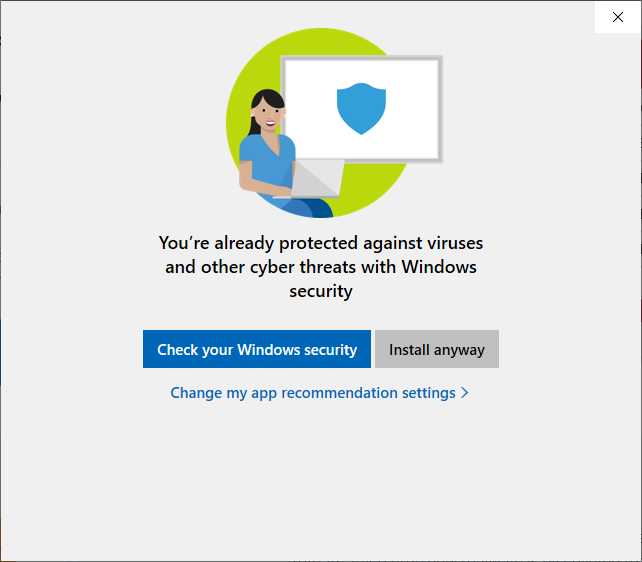
For comparison, if apps are downloaded from the Internet*, this is the usual warning:
Tested with installers from * CCleaner Free, AVG Setup, Avast Free, Avira AV
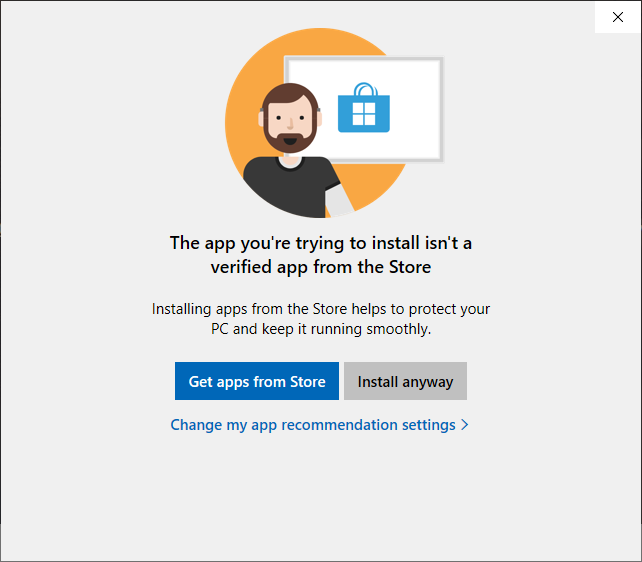
** I am not looking to disable this setting **
About This PC:
Here's my current Installing apps mode, can be found at
Windows Settings > Apps > Installing apps.Drop-down: [Warn me before installing apps from outside the Store]
I noticed when I ran some* Security Vendor installers
*.exe, I received this warning:You're already protected against viruses and other cyber threads with Windows security
[Check your Windows security]
[Install anyway]
[Change my app recommendations settings >]
For comparison, if apps are downloaded from the Internet*, this is the usual warning:
The app you're trying to install isn't a verified app from the Store
Installing apps from the Store helps to protect your PC and keep it running smoothly.
Installing apps from the Store helps to protect your PC and keep it running smoothly.
[Get app from Store]
[Install anyway]
[Change my app recommendations settings >]
** I am not looking to disable this setting **
About This PC:
- Edition: Windows 10 Pro 64-bit
- Version: 1809
- OS build: 17763.379
- Antivirus: Windows Defender Antivirus
Last edited:
