What is Ninite?
Ninite tries to behave exactly like a technical friend you've asked to install a few apps for you. This means that Ninite installers, regardless of when or where they were created:
Learn more at How Ninite Works | Ninite Help
As requested.
1. Selected Avira from the Ninite homepage and continued to download.
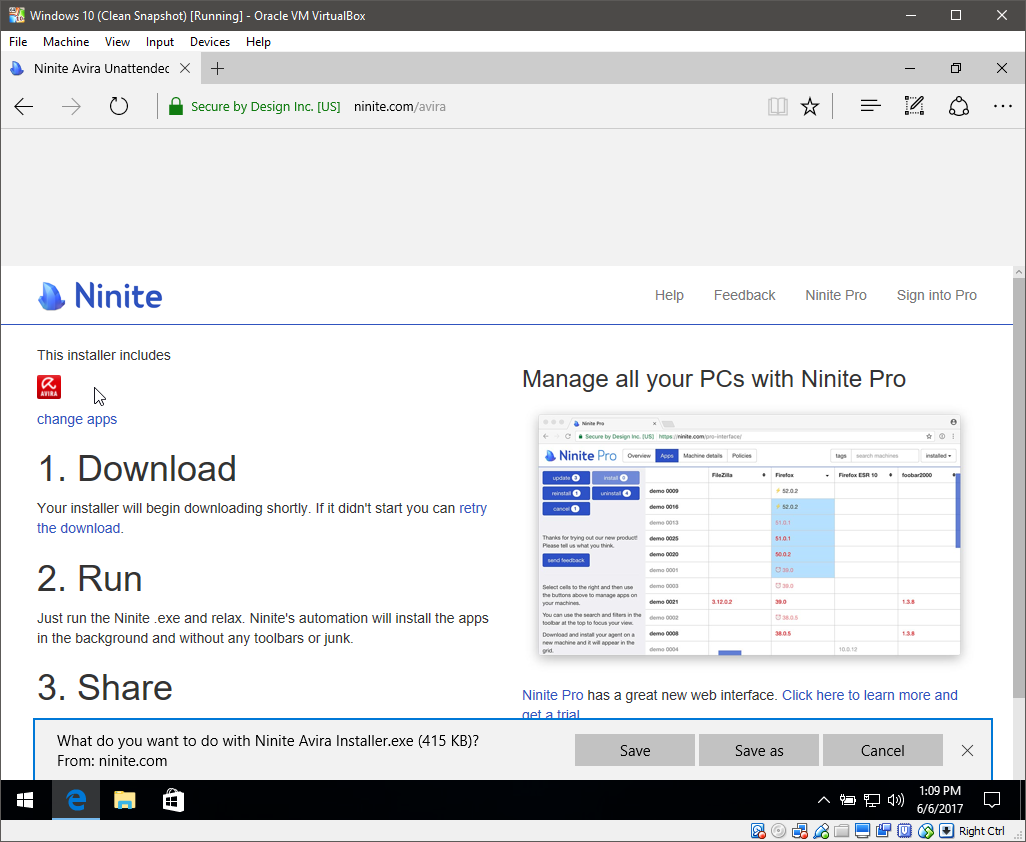
2. UAC confirmation of Avira from Ninite.com
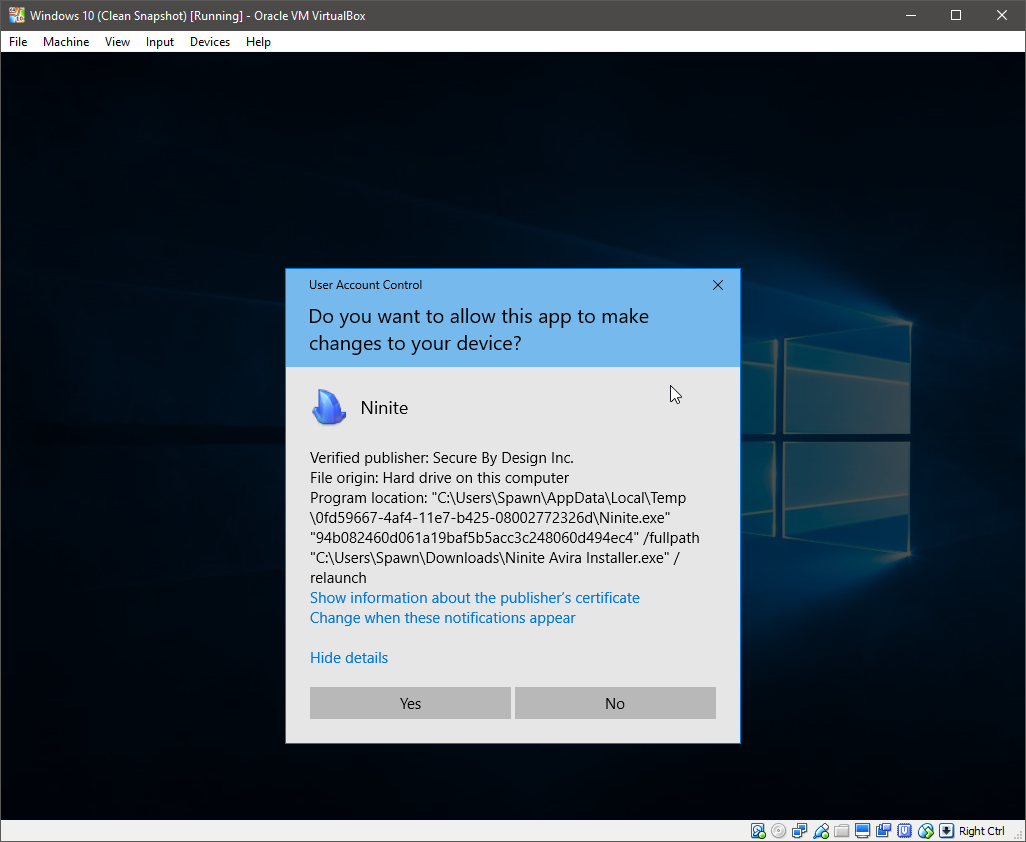
3. Ninite automatically downloads and installs the software with no user interaction. (It does the work for you!)
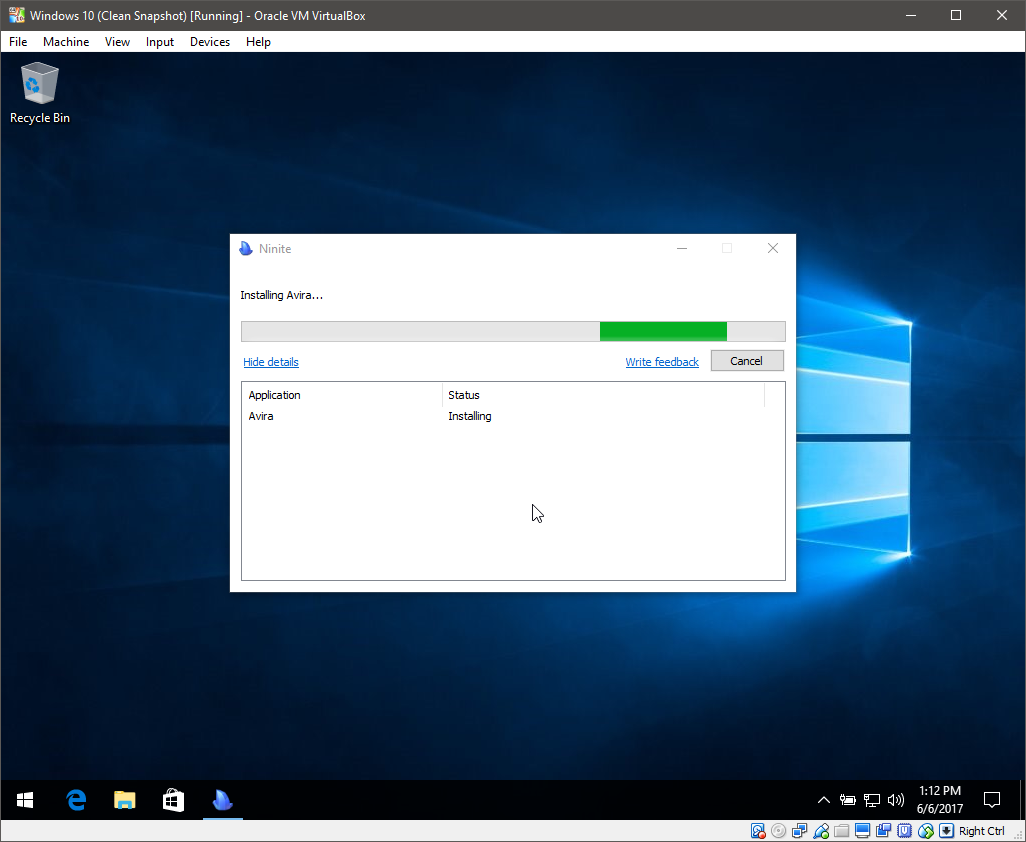
4. Avira Antivirus opens without Avira Connect (or other promoted software) - just the AV!
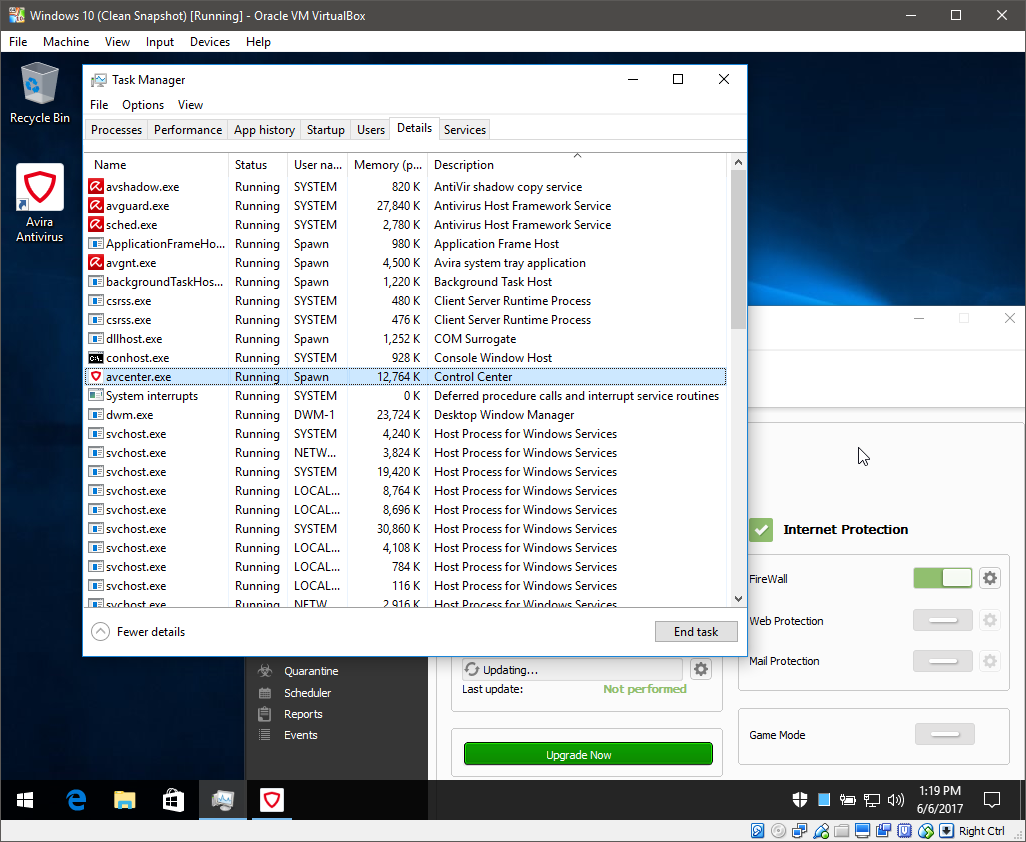
5. A clean Start-up, Installed Programs and Start Menu.
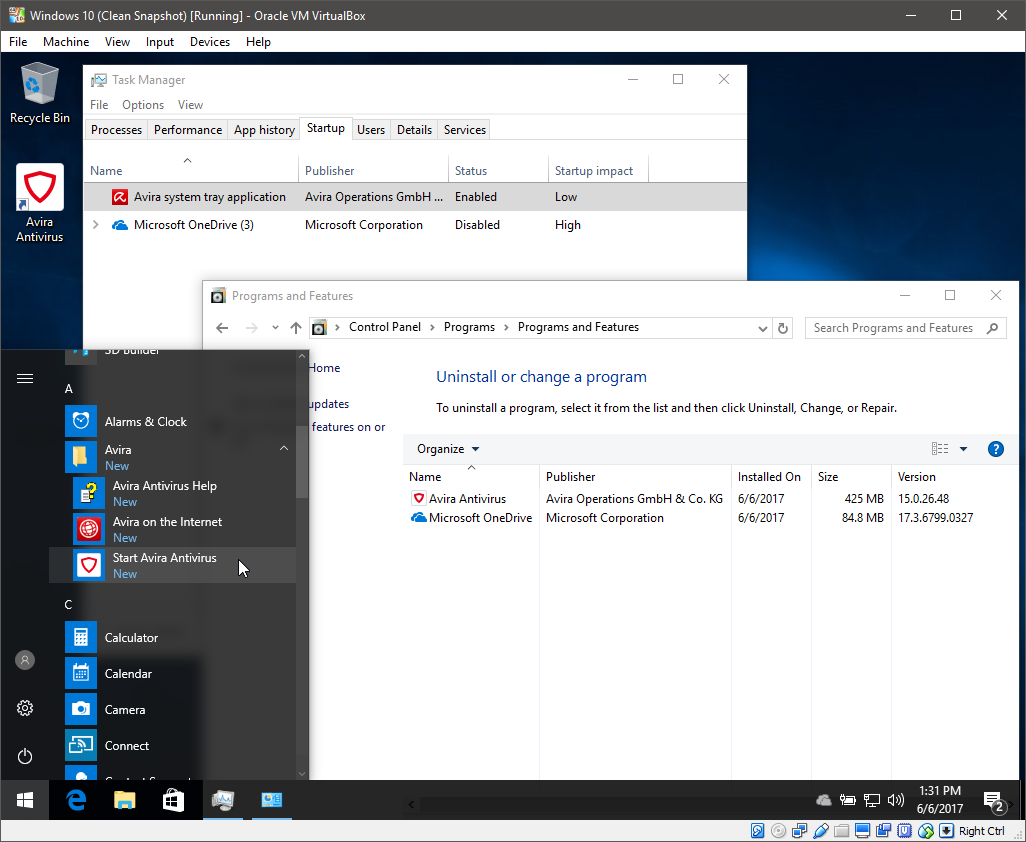
What was not tested:
Ninite tries to behave exactly like a technical friend you've asked to install a few apps for you. This means that Ninite installers, regardless of when or where they were created:
- Say "No" to toolbars or other junk
- Always install the latest version of an app
- Install the right 32-bit or 64-bit version for a PC
- Install apps in the PC's language
- Skip apps that are already up-to-date
- Upgrade an app if it's out of date
Learn more at How Ninite Works | Ninite Help
As requested.
1. Selected Avira from the Ninite homepage and continued to download.
2. UAC confirmation of Avira from Ninite.com
3. Ninite automatically downloads and installs the software with no user interaction. (It does the work for you!)
4. Avira Antivirus opens without Avira Connect (or other promoted software) - just the AV!
5. A clean Start-up, Installed Programs and Start Menu.
What was not tested:
- Avira program updates
- How Ninite handles an update

