Microsoft has released a Media Creation Tool to download Windows 10 setup ISO files as well as to create installation media such as bootable USB drive or DVD.
This tool will help you in downloading the correct Windows 10 edition and type such as 32-bit or 64-bit.
You can download the official tool from the following link:
Actually there is a separate webpage at Microsoft website which allows users to download Windows 10 disc image (ISO files) for offline installation in various computers. The webpage link is as follows:
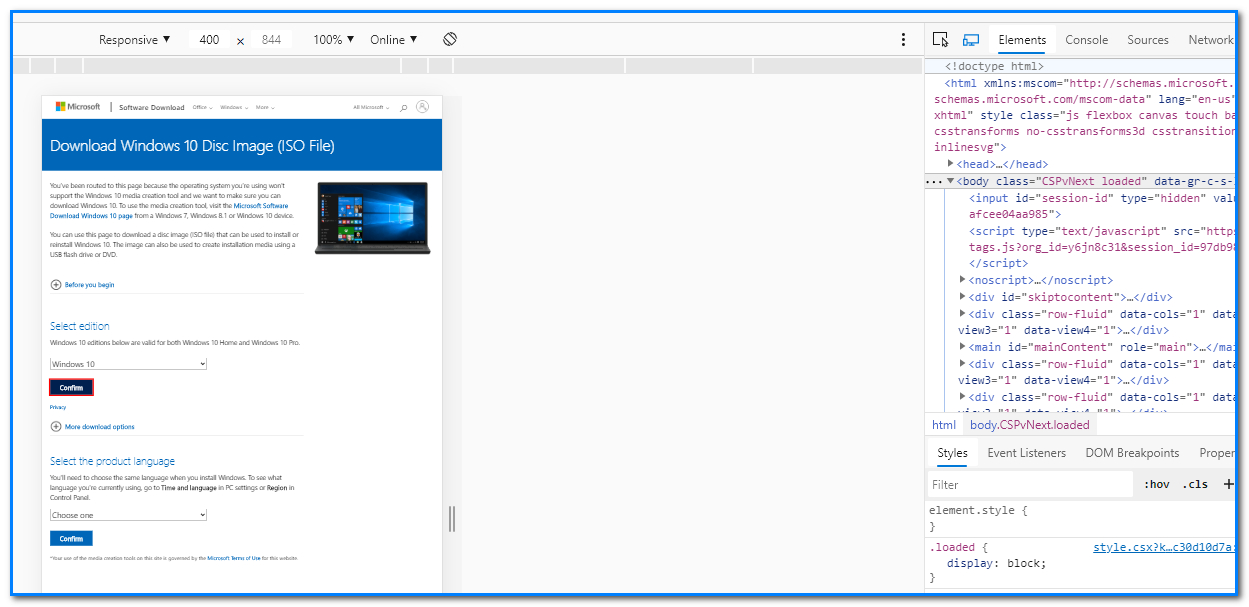
Once you open the link, you can select the desired Windows 10 edition from following available options:
Once you select the desired Windows 10 edition from the drop-down box on the webpage, it'll ask you to select your language. If you get confused between English and International English language options, English is for EN-US edition and English International is for EN-GB edition.
That's it. You'll get direct download links of both 32-bit (x86) and 64-bit (x64) editions of selected Windows 10 edition on the next page.
If you opened the webpage on a mobile phone, you can copy and send the direct download links to your PC, and then you can start downloading the ISO files on your PC without any problem.
NOTE: Please note that these direct download links are valid for 24 hours only from the time of creation. So download within the 24 hours otherwise the links will expire.
This tool will help you in downloading the correct Windows 10 edition and type such as 32-bit or 64-bit.
You can download the official tool from the following link:
Actually there is a separate webpage at Microsoft website which allows users to download Windows 10 disc image (ISO files) for offline installation in various computers. The webpage link is as follows:
Sometimes the above-mentioned webpage may automatically redirect you to the Media Creation Tool download page if you try to open it on a Windows 7, Windows 8/8.1, or Windows 10 PC. To overcome this issue, you can open the webpage link on a PC having a different operating system such as Windows XP, Windows Vista, Mac OS, or any Linux distro. If you open the link in a PC having any OS other than Windows 7 or later, the webpage will not redirect and you'll get the original webpage containing direct download links of Windows 10 offline ISO files. You can also try to open the link in any mobile phone and it'll not redirect.
Also if you are using Google Chrome web browser, press F12 key to open Chrome Developer Tools and then click on a small mobile phone icon present near the magnifying glass icon. It'll switch to mobile device mode. Now open the URL link and it'll not redirect.
If you are using the Internet Explorer web browser, press the F12 key to open Developer Tools and then click on the Emulation tab and select "Windows Phone" from the "Browser Profile" drop-down box. Now open the URL link and it'll not redirect.
Once you open the link, you can select the desired Windows 10 edition from following available options:
- Windows 10
- Windows 10 KN
- Windows 10 N
- Windows 10 Single Language
Once you select the desired Windows 10 edition from the drop-down box on the webpage, it'll ask you to select your language. If you get confused between English and International English language options, English is for EN-US edition and English International is for EN-GB edition.
That's it. You'll get direct download links of both 32-bit (x86) and 64-bit (x64) editions of selected Windows 10 edition on the next page.
If you opened the webpage on a mobile phone, you can copy and send the direct download links to your PC, and then you can start downloading the ISO files on your PC without any problem.
NOTE: Please note that these direct download links are valid for 24 hours only from the time of creation. So download within the 24 hours otherwise the links will expire.

