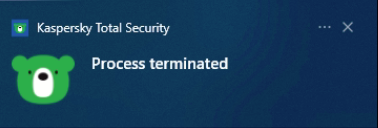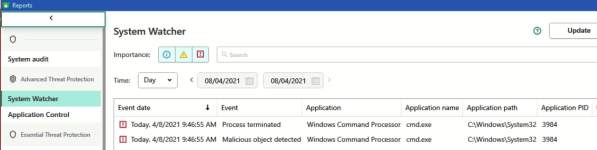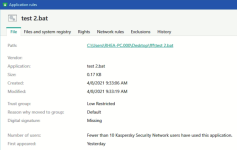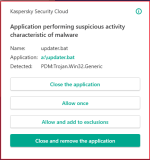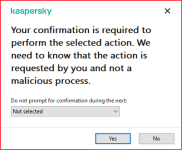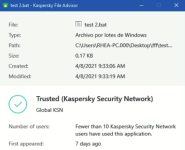I tried 17 antiviruses and only three intercepted the last command. F-Secure SAFE (blocked by DeepGuard), Norton AV (blocked by SONAR) and Max Internet Security, all blocked updater.exe from executing. In the case of Max IS, when attempting to launch updater.exe, Access is denied was displayed in the Command window, but I received no alerts.
The following antiviruses, as well as some little known ones, all let the last command run without it being blocked, or showing any alerts.
The following antiviruses, as well as some little known ones, all let the last command run without it being blocked, or showing any alerts.
- 360 TS
- AVG IS
- Bullguard
- Huorong
- IObit Malware Fighter Pro
- Kaspersky Security Cloud
- McAfee IS
- Quick Heal AV Pro
- Webroot
- WiseVector StopX
Kaspersky did not block it.Hello,
Has anyone tested Kaspersky ?