
Many times when a friends asked me to repair their computers or reinstall system, and all goes well except few things they forgot to mention.
- I don't have internet connection at the moment
- I don't have disks with drivers that came with the computer
But, all these tools can download a different driver than the system needs, or the similar driver for hardware that is differently connected to the motherboard, especially with hardware with 2 graphic cards (AMD+) or hardware that came with a original chipset but user changed the hardware over time...
So, this DVD or DVD-DL come to this situations like a gift from a heavens.
DriverPack Solution is a reliable application designed to simplify the driver installation and updating process to a couple of clicks. All the drivers your system needs in order to work properly are detected automatically and deployed in a much shorter time frame than a manual operation.
Such a piece of software is essential especially when the situation requires that you reinstall the Windows OS. Following this process, the first step is to identify the drivers your computer needs and to install each and one of them in order to prevent system errors. Since performing this process manually takes forever and doesn’t always result in the expected outcome, a third-party application that can automate the driver installation process is more than welcome in this scenario.
One of the utilities that fits this description is DriverPack Solution. It stands out by sporting in-depth driver diagnostics and backup features that reduces efforts and maximizes efficiency. Unlike similar software that usually is brought in the form of an installer, this program comes in ISO format in a size that fits a DVD disc (approximately 4GB).
The first advantage of this approach is that instead of searching the Internet for drivers, the program uses the collection it bundles in order to equip your computer with the latest updates. Needless to say, you need a DVD and a disc burner (in order to write the image onto the DVD) or a more modern approach, such as a virtual disc emulator.
The interface of the program sports a professional, yet user-friendly appearance, with all the options in plain view. You can start the diagnostics process right away, which takes surprisingly little time, after which an overview is displayed.
The scan report shows missing drivers, as well as updates for existing installations. You can solve all these at once by pressing the ‘Update All’ button; additionally, a summary of all the installed or updated drivers is also available.
The real treat comes with the Backup function, which allows users to save a copy of existent drivers or of the database included in the DVD disc (copies only drivers specific for your configuration – not the whole collection). This way, when the situation requires that you update or fix drivers, you can use these backups to simplify the process.
All in all, the program can save the day in a lot of scenarios. Whether you reinstalled Windows or you’ve experienced a system crash due to driver issues, you’ve got a reliable companion in DriverPack Solution.
KEY FEATURES
- Automated driver installation:
- The program installs all required drivers to any computer in just about 5 minutes.
- Saves Time and money:
- No more wasting time on looking for drivers; all required drivers will be installed with only a few clicks.
- Any driver for any computer:
- All drivers on a single DVD! Simplifies downloading new drivers from the Internet.
- Drivers update capability:
- Updates previously installed drivers to their latest versions.

Version: 13 R346 (22.11.2013)
weights ~ 4.4GB and fits on single DVD
In meantime there is also a DVD-DL edition, a Driver Pack Solution version 14 R405 which weights 7,475.2 MB and cannot fit on single DVD but you can burn it on double layer DVD or store it on external HDD or USB drive, mount it with your favorite mounting tool and you are good to go.
Advantage of the ver.14 is that it supports all systems/ Windows XP / XP 64 bit / Vista / Vista 64 bit / 7 / 7 64 bit / 8 / 8 64 bit/ 8.1/8.1 64bit
I think that version 13 doesn't or partially supports Windows 8 and Windows 8.1
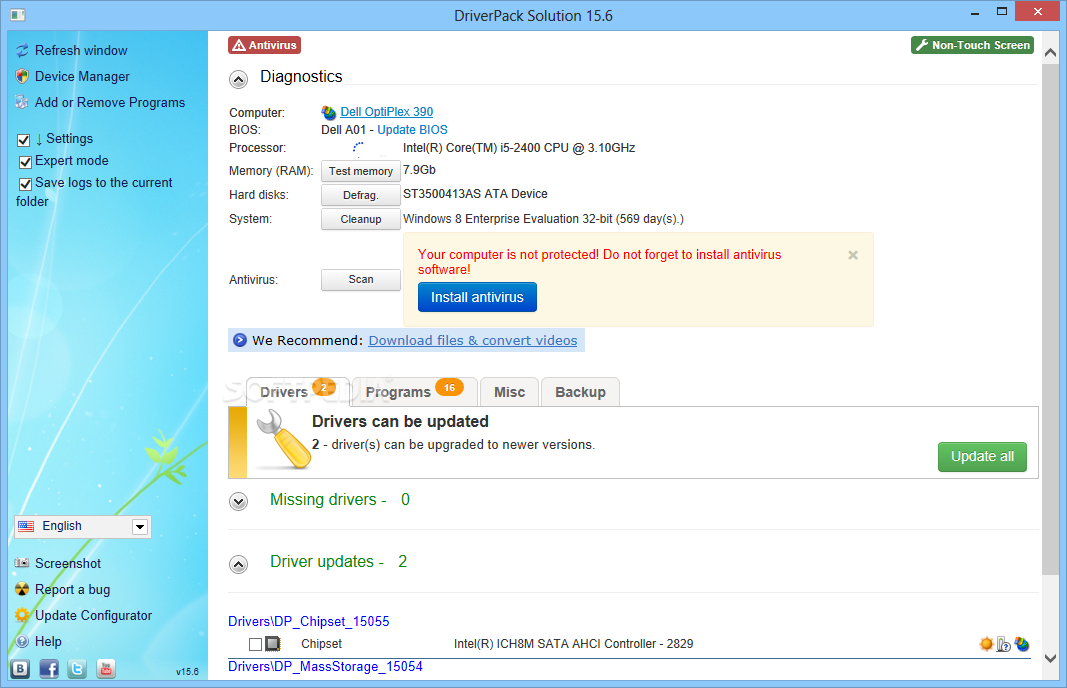
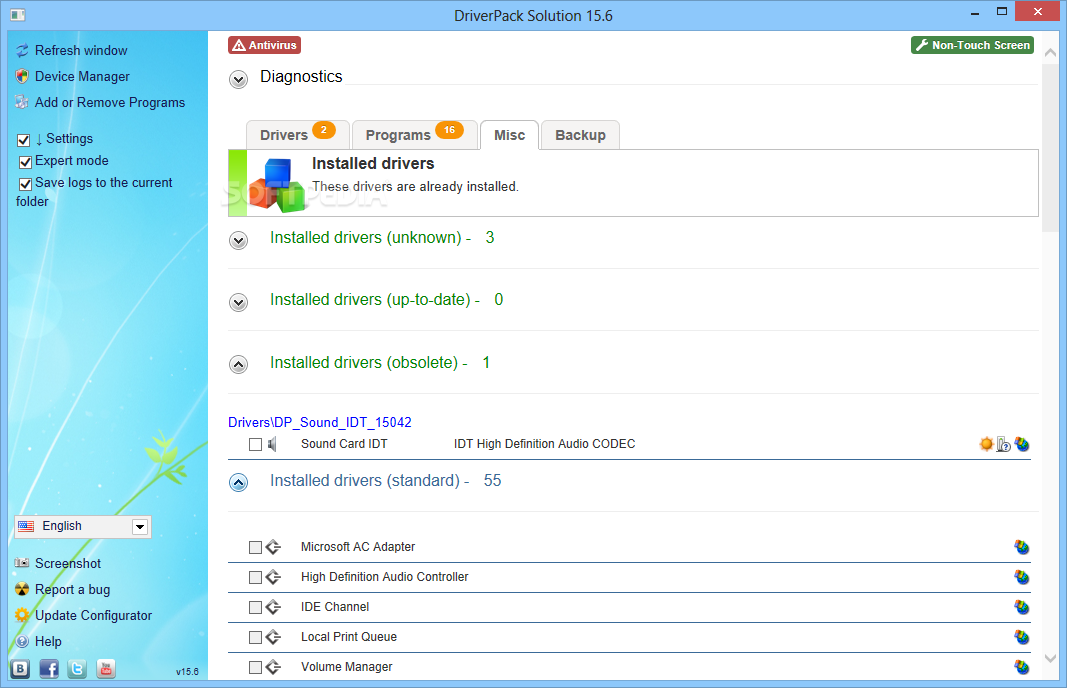
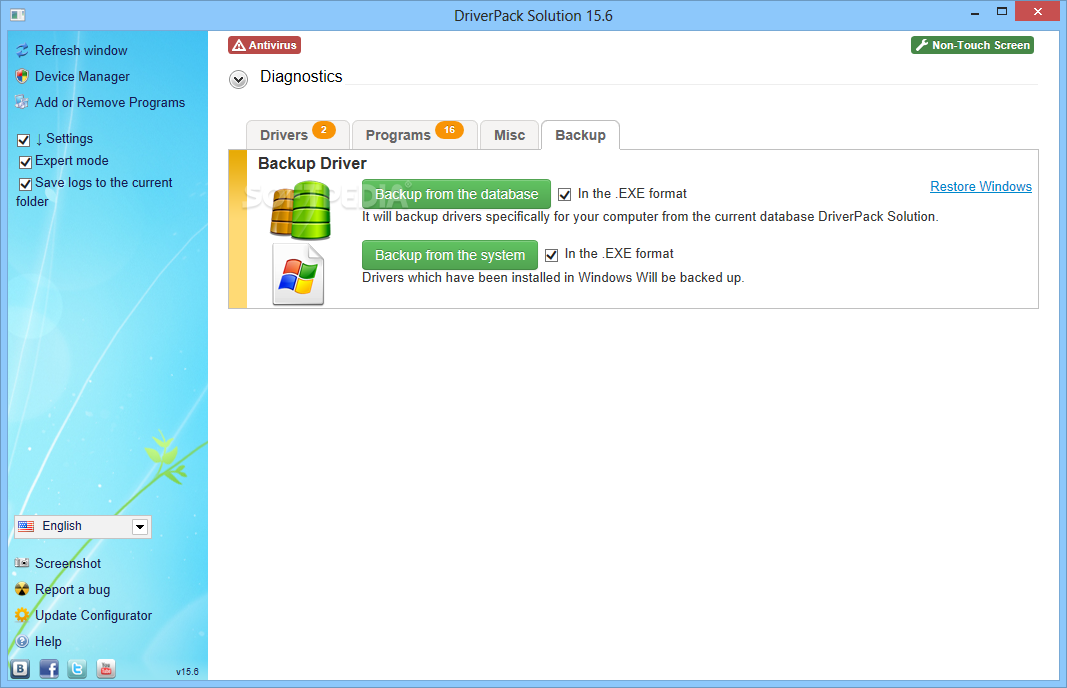
Like you can see in the third screenshot it can detect all drivers for your hardware, "capture" it, and store it on the single "EXE" format, which is a great option of the new ver.14.
Download Links
As this program is open source but weights 4.4 GB and 7.14 GB, developer offers the way to download it via your torrent client.
Driver Pack Solution Version 13 R346 Torrent
Driver Pack Solution Version 14 R405 Torrent
Please take note :
This program is as is, it free and it doesn't have support if anything unexpected happens. And it can. This program will deal with your drivers which are essential connection between your hardware and software so I strongly recommend that user of this program creates system restore point, back up his/hers important data and registry, and for the best protection, to create backup image of the system partition if the anything goes wrong.
Also, as program will try to update the drivers, it also tries to update your programs to the "latest" versions (you can see it from second screenshot), and if you don't need that carefully opt it out.
I personally never had a problem with this program on my or other hardware but I need to warn users

