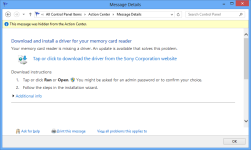I just formatted and installed.
Drivers missing after a Windows 8 Pro x64 UEFI Install
Here is a snapshot:

1) Why Windows UEFI'ed installed couln't be able to detect THOSE 3 DEVICES thus INSTALLING THEIR DRIVERS?
2) Windows Legacy Instaled misses not only 3 but 6 devices.
3) Last but not least, although identified my wireless card (BroadCom 802.11n) hence Wi-Fi drivers are installed by Windows 8 themselves, by connection speed is way to slow........
HELP and explain please!!
Drivers missing after a Windows 8 Pro x64 UEFI Install
Here is a snapshot:

1) Why Windows UEFI'ed installed couln't be able to detect THOSE 3 DEVICES thus INSTALLING THEIR DRIVERS?
2) Windows Legacy Instaled misses not only 3 but 6 devices.
3) Last but not least, although identified my wireless card (BroadCom 802.11n) hence Wi-Fi drivers are installed by Windows 8 themselves, by connection speed is way to slow........
HELP and explain please!!