- May 16, 2017
- 197
Easy to use. See this 4 min video:
FREE for 2 days from Giveaway of the day...
FREE for 2 days from Giveaway of the day...
Why is this software comparable to RollbackRx, rather than to Macrium Reflect?
Well they changed it, the earlier 2.0 was like rollback, saved the images to C:
Now I notice you can put them on any drive.
SEE THIS VIDEO FOR DETAILS:
A typical backup & Restore s/w, nothing more or less. It doesn't implement virtualization.I mean, does it virtualize the system, like Rollback does?
Looks no different from the other backup software available.Eassos System Restore enables you to back up everything in system drive including operating system, installed applications, system settings and personal data. Backups can be password protected, to prevent unauthorized restore, and restoration can be done easily while inside Windows or from bootable recovery USB/DVD/CD, which allows you to restore your system even when Windows fails to boot. It supports GPT/UEFI based computers
1. Did you check whether your HDD shows up in the "Show Disk Details"?One issue I Dose not see my External hard drives , or it dose not like seagate.
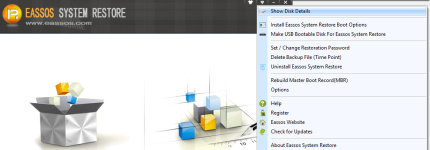
It's a company established in 2010 andWhen it comes to system backup apps, you should use one that is really reliable.
This is a new product on the market. Maybe it is great, maybe not.
Let it prove itself before you rely on it to save your system.
... though we haven't heard much about their productsCurrently, we have accumulated over 45,000,000 wonderful users, covering over 160 countries and regions. We will never stop moving forward.