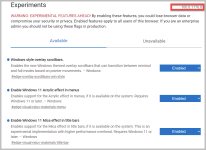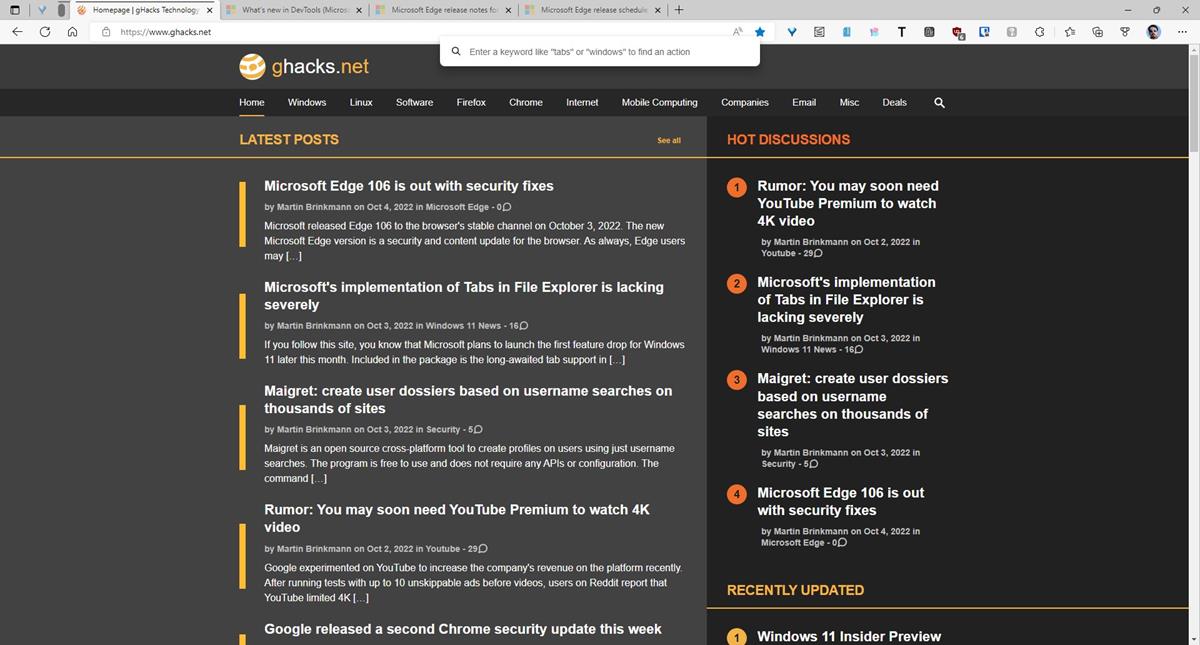I read deterministic to be the same as "variable". But, "deterministic of what?" is what I'd like to know. I never really understood G's explanation of this feature. I always found it vague .I have a bit difficulty in interpreting deterministic in this context, maybe someone with better English understanding could explain
Edit: I never bothered to read about it but here you go: Handling Heavy Ad Interventions | Web | Google Developers
Setting chrome://flags/#enable-heavy-ad-intervention to Enabled activates the new behavior, but by default there is some noise and variability added to the thresholds to protect user privacy. Setting chrome://flags/#heavy-ad-privacy-mitigations to Disabled prevents this, meaning the restrictions are applied deterministically, purely according to the limits. This should make debugging and testing easier.