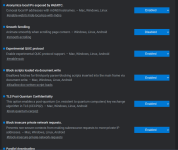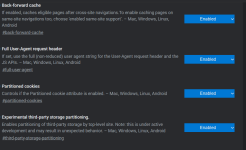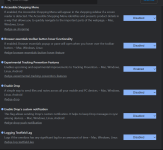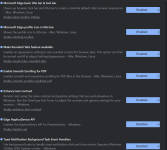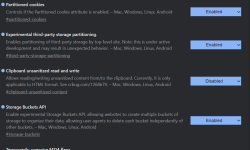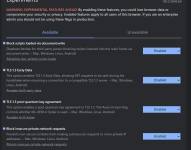You are using an out of date browser. It may not display this or other websites correctly.
You should upgrade or use an alternative browser.
You should upgrade or use an alternative browser.
Please provide comments and solutions that are helpful to the author of this topic.
Sorry, I don't understand.^ok and respond fast or slow ?
Feel something in speed when you browse the internetSorry, I don't understand.
Edge has always been fast so I'm not sure if these flags made a noticeable difference. I don't perform technical testing. Mostly they improve security, privacy and put a stop to certain new 'features'.Feel something in speed when you browse the internet
Only flags?
Flags only. No policies.Only flags?
Switches:
Code:
--enable-features="EnableCsrssLockdown,EncryptedClientHello,IsolateSandboxedIframes,RendererAppContainer" --no-pings
Last edited:
Does it happen on every re-launch? I just enabled and it only showed on one tab.That new flag is annoying as hell with that notice.Code:edge://flags/#test-third-party-cookie-phaseout
View attachment 280764
Wow, I just tested it and if I close it on first tab at launch it doesn't reappear on other tabs. BTW I don't allow it to run in the background either.Yes, I have Edge blocked to be run in the background, so it shows every single time I re-launch, on every tab.
View attachment 280769
Interesting, must be caused by other settings, I also remove browser caches, cookies and such, maybe it is stored there. I had problems with extensions because I remove too much at close.BTW I don't allow it to run in the background either.
Nope. I do the same here.I also remove browser caches, cookies and such, maybe it is stored there.
Code:
edge://flags/#enable-standard-device-bound-session-credentialsDevice Bound Session Credentials (DBSC) is a new feature that uses cryptography to limit the use of authentication cookies to the device that created them. This aims to protect Chrome users against malware that steals cookies and bypasses MFA. The second (DBSC) origin trial starts in Chrome 142 with new updates to prevent cookie theft.

Fighting cookie theft using device bound sessions
Cookies – small files created by sites you visit – are fundamental to the modern web. They make your online experience easier by saving bro...
Code:edge://flags/#enable-standard-device-bound-session-credentials

Fighting cookie theft using device bound sessions
Cookies – small files created by sites you visit – are fundamental to the modern web. They make your online experience easier by saving bro...blog.chromium.org
Interesting, thanks for sharing.
I enabled the flag (standard) in Chrome.
Is this flag present in Edge?

P.S.
However, I prefer not to enable persistence.
More info:
GitHub - w3c/webappsec-dbsc: Device Bound Session Credentials: A Protocol for Protecting From Cookie Theft
Last edited:
Thanks for this! Did you choose "Standard" for this on Edge?Code:edge://flags/#enable-standard-device-bound-session-credentials

Fighting cookie theft using device bound sessions
Cookies – small files created by sites you visit – are fundamental to the modern web. They make your online experience easier by saving bro...blog.chromium.org
Yes it is. Here are the options for it on Edge.Interesting, thanks for sharing.
I enabled the flag (standard) in Chrome.
Is this flag present in Edge?
View attachment 292257
P.S.
However, I prefer not to enable persistence.
More info:
GitHub - w3c/webappsec-dbsc: Device Bound Session Credentials: A Protocol for Protecting From Cookie Theft
That is no longer an option in the 142 Beta.Did you choose "Standard" for this on Edge?
Attachments
You may also like...
-
New Update Microsoft Edge for iOS now lets you install extensions
- Started by Gandalf_The_Grey
- Replies: 1
-
Microsoft Edge Canary disables Manifest V2 Extensions from the Chrome Web Store
- Started by Gandalf_The_Grey
- Replies: 2
-
-
Hot Take 8 Settings I Always Keep Disabled in Microsoft Edge
- Started by lokamoka820
- Replies: 2
-