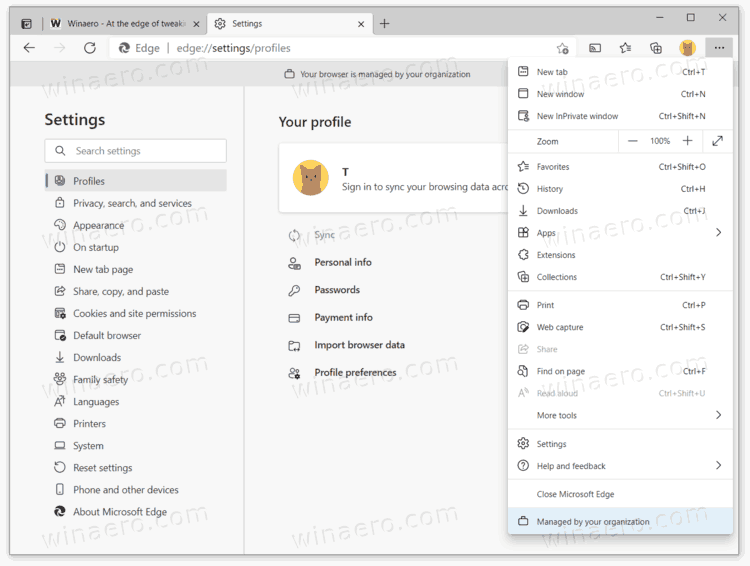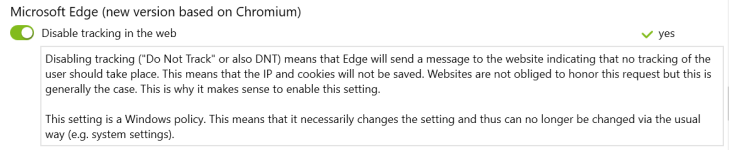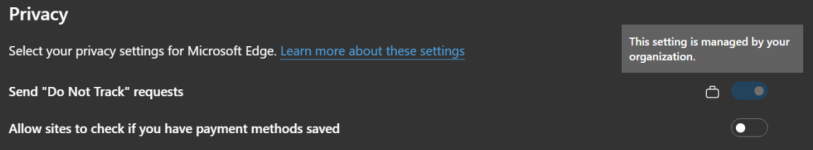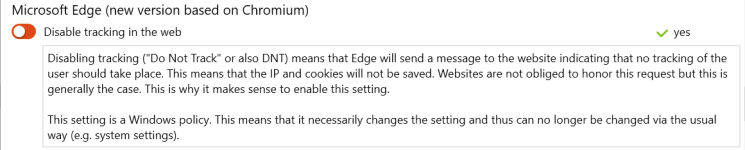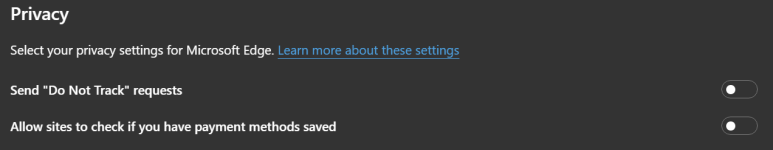- Jun 6, 2017
- 479
- Briefly explain your current issue(s)
-
described in post
- Steps taken to resolve, but have been unsuccessful
-
described in post
I went to change some privacy settings in Edge and was prevented from doing so. It says '"this setting is managed by your organisation".
Its my own home PC running Windows Pro 10. This problem occurs in the Standard User Account I use for day-to-day activity. I also have an Admin account which I rarely use. The problem does not occur in the Admin account.
I have tried changing the Standard User Account to an Admin account to see if that solves the problem. It doesn't !
I don't think it was like this when I originally installed Windows. Its obviously being caused by a setting or something I have done. I am fairly confident its not Malware. The only thing I can think of is that I have run O&O Shut-Up 10 in the past. But I somehow doubt it is responsible for this problem.
Does anyone have any ideas how to solve this ?

Its my own home PC running Windows Pro 10. This problem occurs in the Standard User Account I use for day-to-day activity. I also have an Admin account which I rarely use. The problem does not occur in the Admin account.
I have tried changing the Standard User Account to an Admin account to see if that solves the problem. It doesn't !
I don't think it was like this when I originally installed Windows. Its obviously being caused by a setting or something I have done. I am fairly confident its not Malware. The only thing I can think of is that I have run O&O Shut-Up 10 in the past. But I somehow doubt it is responsible for this problem.
Does anyone have any ideas how to solve this ?