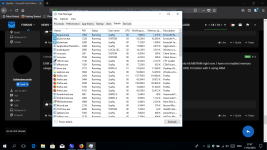Released: Emsisoft Anti-Malware 2018.1.1 released
Changelog:
---------------
Emsisoft Anti-Malware 2018.1.1.8439 released. This release includes fixes, enhancements and stability improvements.
This update will require an application restart.
Source: https://changeblog.emsisoft.com/2018/02/17/emsisoft-anti-malware-2018-1-1-released/
Changelog:
---------------
Emsisoft Anti-Malware 2018.1.1.8439 released. This release includes fixes, enhancements and stability improvements.
This update will require an application restart.
- Fixed: Issue with scanning of removable device connections.
Source: https://changeblog.emsisoft.com/2018/02/17/emsisoft-anti-malware-2018-1-1-released/