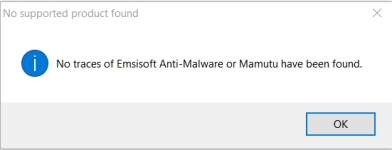D
Deleted member 178
Thread author
Emsisoft is proud to announce our new build with the Firewall Fortification feature:
Read more here : New in 2017.8: Windows Firewall Fortification
Changelog: Emsisoft Anti-Malware & Emsisoft Internet Security 2017.8 released
As announced earlier, we are changing our firewall strategy and will soon merge Emsisoft Internet Security with Emsisoft Anti-Malware, effective as of our next release in October. Instead of developing our own firewall module, we’re going to rely on the built-in Windows Firewall core that has proven to be powerful and reliable. Its only weak point is the fact that anyone can freely change the firewall configuration. In other words, if malware manages to run on the PC with sufficient administrator permissions, it’s able to allow itself to get through the firewall.
To resolve this vulnerability, we’ve developed a new Firewall Fortification feature for Emsisoft Anti-Malware’s Behavior Blocker as part of our 2017.8 release. Firewall Fortification detects and intercepts malicious actions from non-trustworthy programs in real time before they can cause any damage.
Read more here : New in 2017.8: Windows Firewall Fortification
Changelog: Emsisoft Anti-Malware & Emsisoft Internet Security 2017.8 released
Attachments
Last edited by a moderator: