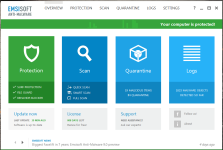At the hour of 1:46 pm monday june 9 2014 EAM stable has been released to the public
Emsisoft Anti Malware
- Thread starter Terry Ganzi
- Start date
You are using an out of date browser. It may not display this or other websites correctly.
You should upgrade or use an alternative browser.
You should upgrade or use an alternative browser.
- Status
- Not open for further replies.
M
Manzai
thx a lotAt the hour of 1:46 pm monday june 9 2014 EAM stable has been released to the public
S
starchild76
thanks champ!!! ( sorry for copycatting you )
It's all good champ
Hello everyone!
Source of this piece of information please?
Terry Ganzi pc has on 3yr paid emsisoft so when it updated to stable i posted it champ
M
MalwareT
Terry Ganzi pc has on 3yr paid emsisoft so when it updated to stable i posted it champ
Don't you have Beta Updates activated by any chances? Because Emsisoft 9 is still at Beta stage...
My bad, you only spoke about Emsisoft, you weren't precising it is the ninth version
Beta updates – 2014-06-09
Emsisoft Anti-Malware 9.0.0.4057 – with BETA updates enabled: Fixed a couple of minor GUI glitches Improved support for high-dpi displays Improved cleaning routines in file guard alerts Improved default firewall rules. Two possible crash bugs fixed. Improved context menu support within data grids Improved surf protection dialog Cleaned up outdated translations
Just a beta update, I just updated my free version without beta updates selected and it is still v.8.1.0.40.
http://changeblog.emsisoft.com/category/beta-updates/
Enjoy!!
Emsisoft Anti-Malware 9.0.0.4057 – with BETA updates enabled: Fixed a couple of minor GUI glitches Improved support for high-dpi displays Improved cleaning routines in file guard alerts Improved default firewall rules. Two possible crash bugs fixed. Improved context menu support within data grids Improved surf protection dialog Cleaned up outdated translations
Just a beta update, I just updated my free version without beta updates selected and it is still v.8.1.0.40.
http://changeblog.emsisoft.com/category/beta-updates/
Enjoy!!
Beta updates – 2014-06-09
Emsisoft Anti-Malware 9.0.0.4057 – with BETA updates enabled: Fixed a couple of minor GUI glitches Improved support for high-dpi displays Improved cleaning routines in file guard alerts Improved default firewall rules. Two possible crash bugs fixed. Improved context menu support within data grids Improved surf protection dialog Cleaned up outdated translations
Just a beta update, I just updated my free version without beta updates selected and it is still v.8.1.0.40.
http://changeblog.emsisoft.com/category/beta-updates/
Enjoy!!
Littlebits there is no more beta sign on the program any more check it out & see
I'm running a program that has beta slap on it in the top left hand corner for weeks then today at 1:46pm it told me restart & beta is not there anymore what does that mean?
Last edited:
Yeah I'm getting this at the testing area on emsisoft forum
Emsisoft Anti-Malware and Emsisoft Internet Security 9.0.0.4057
Still beta. Probably very close to RC.
Emsisoft Anti-Malware and Emsisoft Internet Security 9.0.0.4057
Still beta. Probably very close to RC.
Hi Terry, mine has updated to version 9.0.0.4057 but still has the beta sign in the corner?
How can i take a pic of mine & post it?
M
MalwareT
How can i take a pic of mine & post it?
Use snipping tool : Start> in search bar type in snipping tool, click on it > select region that you wanna capture and save it. Simple.
Use snipping tool : Start> in search bar type in snipping tool, click on it > select region that you wanna capture and save it. Simple.
Ok will try thank you champ
Use snipping tool : Start> in search bar type in snipping tool, click on it > select region that you wanna capture and save it. Simple.
I got the pic but how to get it to show? it's not showing need help?
Last edited by a moderator:
M
Manzai
- Status
- Not open for further replies.
You may also like...
-
App Review Emsisoft Anti-Malware Home 2025
- Started by Shadowra
- Replies: 52
-
-
Hacker sneaks infostealer malware into early access Steam game
- Started by Gandalf_The_Grey
- Replies: 0
-
L
-
Silver Fox Exploits Microsoft-Signed WatchDog Driver to Deploy ValleyRAT Malware
- Started by Victor M
- Replies: 8