Does one exclude the other? If so what one to prefer and for what reason / in what case?
Battle Emsisoft Browser Security Vs. Malwarebytes Browser Extension
- Thread starter camo7782
- Start date
You are using an out of date browser. It may not display this or other websites correctly.
You should upgrade or use an alternative browser.
You should upgrade or use an alternative browser.
- Compare list
- Emsisoft Browser Security: [URL="https://addons.mozilla.org/en-US/firefox/addon/emsisoft-browser-security/"]Emsisoft Browser Security – Get this Extension for Firefox (en-US)[/URL]
Malwarebytes Browser Extension: [URL="https://addons.mozilla.org/it/firefox/addon/malwarebytes/"]Malwarebytes Browser Extension – Scarica l’estensione per Firefox (it)[/URL]
Emsisoft uses local checking so it's a whole lot faster, and more private in the sense that it uses hashes for websites compared to sending the URL directly to the vendor and them doing whatever they want with it. IMO, Emsisoft all the way.
Malwarebytes is better when it comes into protection, bit too agressive & has false positives. Open up task manager, take a look on cpu usage....malwarebytes is a cpu hog, but on decent pc you probably dont notice any slow downs anyways
Emsisoft is well balanced, and much lighter
Emsisoft is well balanced, and much lighter
Two months I try at the same time at Opera and Google chrome Emsisoft and Bitdefender trafic light. I saw many ups and downs in the detection of Emsisoft. He has days he finds everything and days he did not find anything. Bitdefender was stable for all my tests. Sure is weak against pup. Good against phishing sites not perfect. But i use it combo with netcraft for banking, or when I want to buy something from the internet. Is light and ......YES. Have very good support now from Bitdefender.
is it equally good at detecting stuff?Emsisoft uses local checking so it's a whole lot faste.
Gandalf_The_Grey
Level 85
Verified
Honorary Member
Top Poster
Content Creator
Well-known
Forum Veteran
We have a very good thread about these extensions: Q&A - [Updated 29/12/2018] Browser extension comparison: Malwares and Phishings
Highly recommended
Highly recommended
Malwarebytes Browser Extension
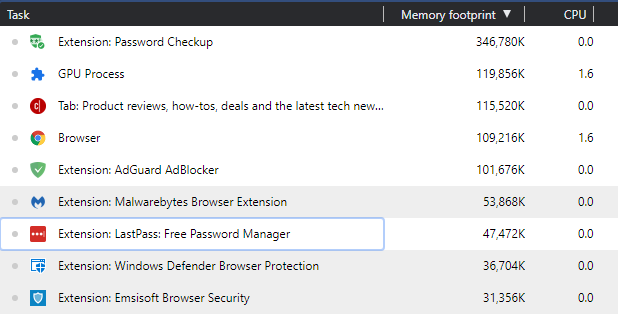
Image: Chrome v74 64-bit
- Blocks malicious programs or code
- Blocks online scams, including technical support scams, browser lockers, and phishing
- Blocks the downloading of potentially unwanted programs, including toolbars and pop-ups
- Blocks third-party ads and third-party ad trackers that monitor your online activity
- Blocks content and websites that often displays behavior of questionable value --- controversial for some users
- Blocks dangerous websites that distribute malware and prevents phishing attacks
- Privacy-focused = no data collection
- Protects against phishing sites and socially engineered malware sites
- Real-time indicator of harmful sites and website status
Malwarebytes does provide more "protection features" than Emsisoft and perhaps that contributes towards memory usage. However I didn't see much CPU activity via the browser's Task Manager.Malwarebytes is better when it comes into protection, bit too agressive & has false positives. Open up task manager, take a look on cpu usage....malwarebytes is a cpu hog, but on decent pc you probably dont notice any slow downs anyways
Emsisoft is well balanced, and much lighter
Image: Chrome v74 64-bit
Ho do you check that in Firefox? How do you enable windows plug-in?Malwarebytes does provide more "protection features" than Emsisoft and perhaps that contributes towards memory usage. However I didn't see much CPU activity via the browser's Task Manager.
Also is it just a test or you run all three? the more the better ^____^
Source: Task Manager - see what tabs or extensions are slowing down Firefox | Firefox HelpHo do you check that in Firefox? How do you enable windows plug-in?
Also is it just a test or you run all three? the more the better ^____^
Windows Defender Browser Protection (extension, not a plug-in) is only available for Chrome users.
Chrome Web Store: Windows Defender Browser Protection
Screenshot was shared as an example in response to @Moonhorse's comment. I don't use any of the 3 extensions because I have no need for them. Less is more. Less is better.
Malwarebytes Browser Extension
Emsisoft Browser Security Extension
- Blocks malicious programs or code
- Blocks online scams, including technical support scams, browser lockers, and phishing
- Blocks the downloading of potentially unwanted programs, including toolbars and pop-ups
- Blocks third-party ads and third-party ad trackers that monitor your online activity
- Blocks content and websites that often displays behavior of questionable value --- controversial for some users
Windows Defender Browser Protection Extension
- Blocks dangerous websites that distribute malware and prevents phishing attacks
- Privacy-focused = no data collection
- Protects against phishing sites and socially engineered malware sites
- Real-time indicator of harmful sites and website status
Malwarebytes does provide more "protection features" than Emsisoft and perhaps that contributes towards memory usage. However I didn't see much CPU activity via the browser's Task Manager.
View attachment 214363
Image: Chrome v74 64-bit
Enable '' cpu timer'' from task manager & then browse some sites and look aftermath, how much of cpu time the extension has been used. I dont know is the name cpu timer, im running finnish chrome...sorry for thatMalwarebytes does provide more "protection features" than Emsisoft and perhaps that contributes towards memory usage. However I didn't see much CPU activity via the browser's Task Manager.
Make one test. Is extension easy install uninstall. I am sure if you test it you will like itEnable '' cpu timer'' from task manager & then browse some sites and look aftermath, how much of cpu time the extension has been used. I dont know is the name cpu timer, im running finnish chrome...sorry for that
what do you use instead? no plug-in at all?I don't use any of the 3 extensions because I have no need for them. Less is more. Less is better.
Out of all security companies I trust Emsisoft the most, not that it makes that much difference in this discussion, as I also use other extensions I don't think it matters that much anyway :emoji_innocent::emoji_innocent:
I use the current list of Extensions, as posted here: SECURE [Staff] - Spawn's Config for 2019what do you use instead? no plug-in at all?
Read the difference between an Extension vs Plug-in: Exact difference between add-ons, plugins and extensions
RoboMan
Level 38
Verified
Honorary Member
Top Poster
Content Creator
Well-known
High Reputation
Forum Veteran
I use Kaspersky Internet Security, which monitors the web and the downloads. No need for extra extensions. If I had to choose, it would be either Windows Defender Extension or MalwareBytes.
As far as I know, Emsisoft uses signatures, whereas MBBE uses behavior analysis. Assuming this is the case, while Emsisoft might have fewer false positives, MBBE is going to catch more zero-day or even zero-hour threats.
BDTL claims to use cloud engines for analysis, and may catch some additional 0-day threats.
Kaspersky seems to catch a bunch of stuff, but I don't want a plugin. That's just one more vector into the system that I don't need. And then you can always count on Symantec to buy a great product like K9 and kill it off.
I've got my eyes open for a signature-based extension with a good detection rate, in case of threats that aren't easily detected by behavior analysis. Emsisoft looks promising, and Avira seems to be improving. But I won't sacrifice MBBE, even if it does have some false positives. Most of my machines run Windows, and can be locked down nicely with AppGuard or Cruel Comodo, while still allowing the occasional software update with a simple flick of a switch. But there is no such protection for a Mac, which is my daily driver. Until I find a singular tool that can stand up to a non-commissioned test (Cylance failed CS' testing), I want as much 0-day coverage on the front line as possible. And MBBE is it.
BDTL claims to use cloud engines for analysis, and may catch some additional 0-day threats.
Kaspersky seems to catch a bunch of stuff, but I don't want a plugin. That's just one more vector into the system that I don't need. And then you can always count on Symantec to buy a great product like K9 and kill it off.
I've got my eyes open for a signature-based extension with a good detection rate, in case of threats that aren't easily detected by behavior analysis. Emsisoft looks promising, and Avira seems to be improving. But I won't sacrifice MBBE, even if it does have some false positives. Most of my machines run Windows, and can be locked down nicely with AppGuard or Cruel Comodo, while still allowing the occasional software update with a simple flick of a switch. But there is no such protection for a Mac, which is my daily driver. Until I find a singular tool that can stand up to a non-commissioned test (Cylance failed CS' testing), I want as much 0-day coverage on the front line as possible. And MBBE is it.
I tried Emsisoft, Malwarebytes and Windows Defender extensions. Windows Defender Browser Protection is still in my chrome browser. But, most of the time, when I go to shady sites, the first reaction comes from Adguard extension filters. I'd say nine out of ten. So with ComodoCruel, Chrome Safe Browsing and Adguard, I'm really wondering if I need any of those extensions!
Last edited:
I use Kaspersky Internet Security, which monitors the web and the downloads. No need for extra extensions. If I had to choose, it would be either Windows Defender Extension or MalwareBytes.
You went back to KIS? No more WD?
You may also like...
-
Security News Zoom Stealer browser extensions harvest corporate meeting intelligence
- Started by Brownie2019
- Replies: 4
-
Battle Chrome vs. Firefox vs. Edge in 2026 — Which Browser Should Home Users Trust?
- Started by Bot
- Replies: 275
-
-
Malware News DarkSpectre Browser Extension Campaigns Exposed After Impacting 8.8 Million Users Worldwide
- Started by Gandalf_The_Grey
- Replies: 2