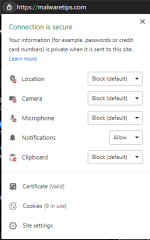- Jan 24, 2011
- 9,379
Hello,
As you may have noticed we've added new features to our community, I'll post all the new features in a different thread however I wanted to let you know about the Push Notification service.
When you're logged in, you will see at the bottom of the screen a banner which will ask you to enable Push Notifications.
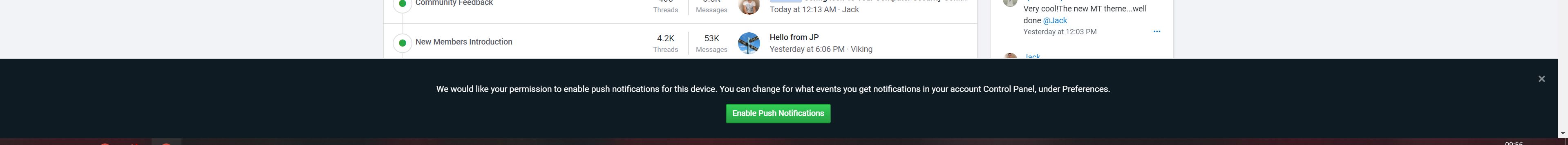
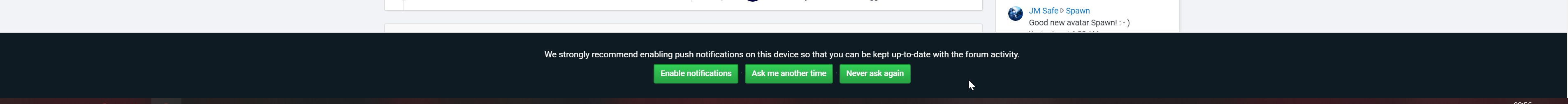
You can also enable push notifications from your account control panel under "Preferences", and there you can also select for which events you get a notification (Push category).
After you've click Enable Notification your browser will show a pop-up that says "malwaretips.com wants to show notifications" and you will need to click Allow. That's it.
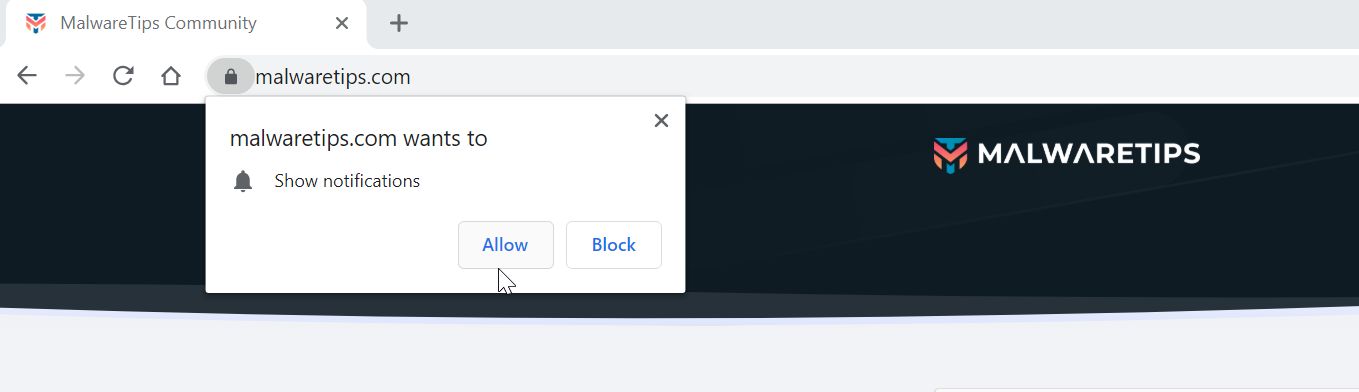
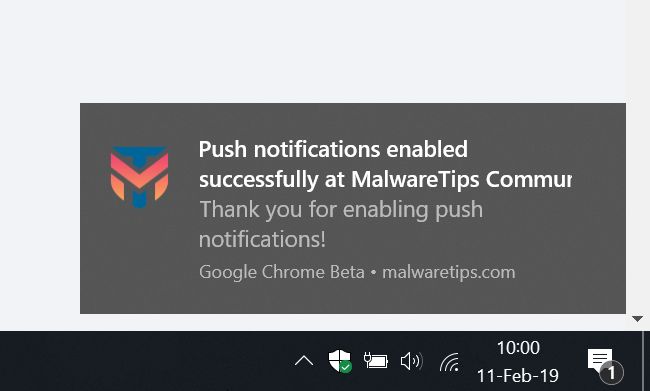
You can change for what events you get a notification in your account Preferences settings. As an example I've disabled the Push Notifications when someone reacts to my posts however every member can configure this feature as they like.
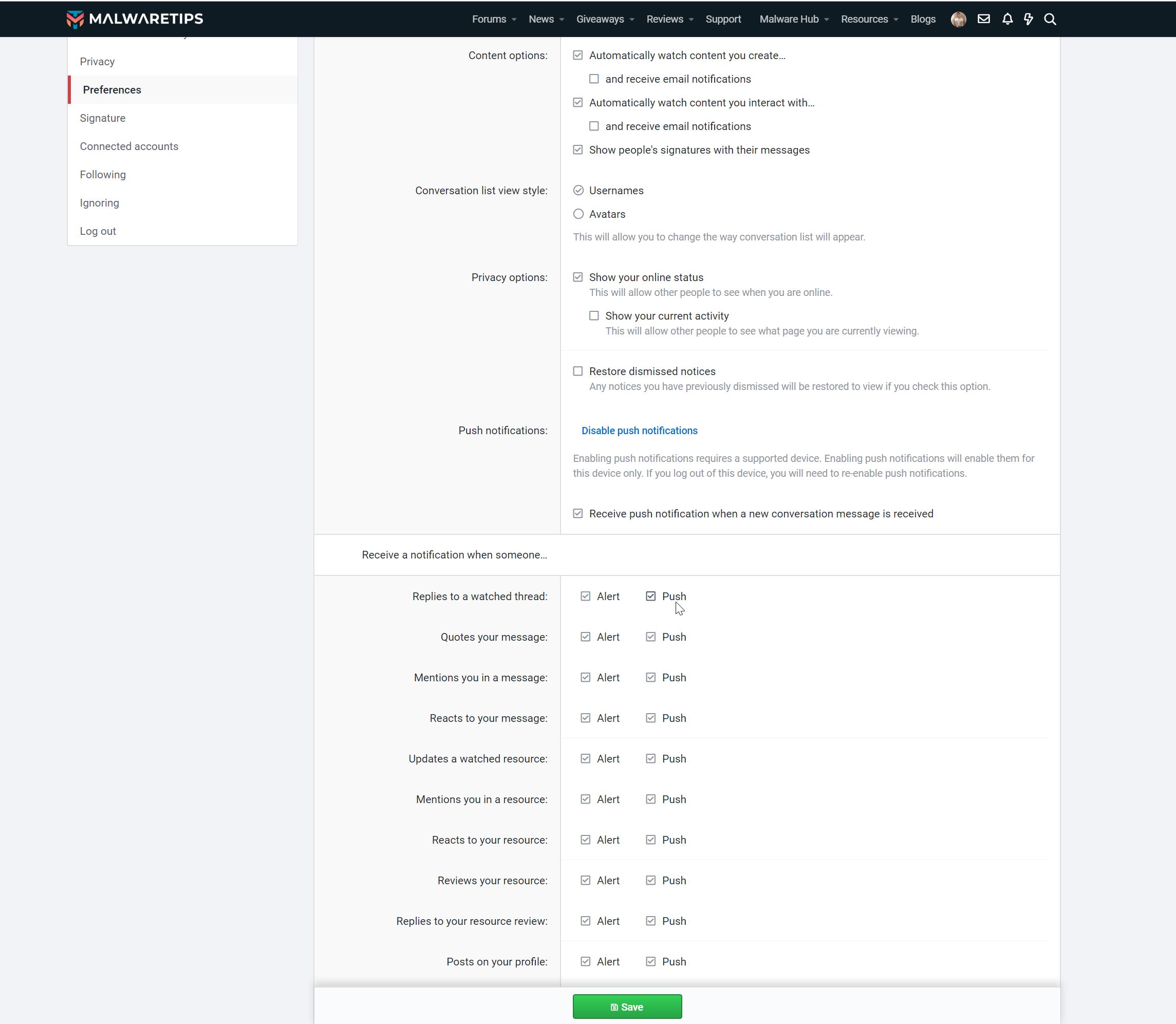
Here is how the notifications look:
On Android devices:

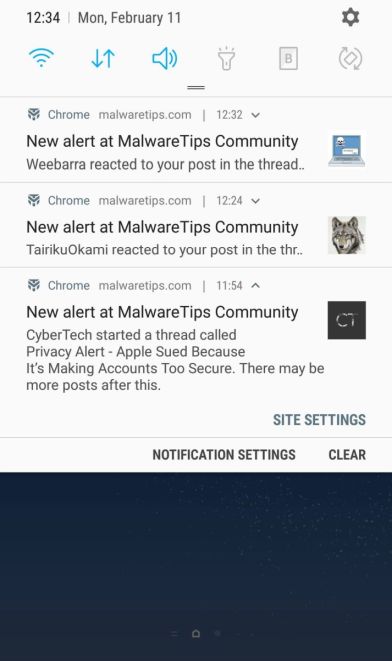
For Windows devices:
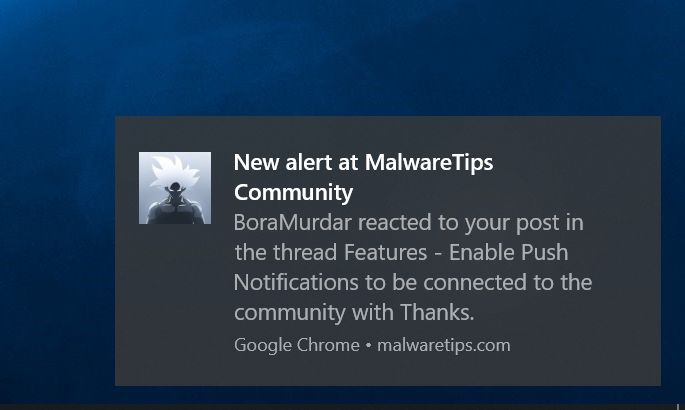

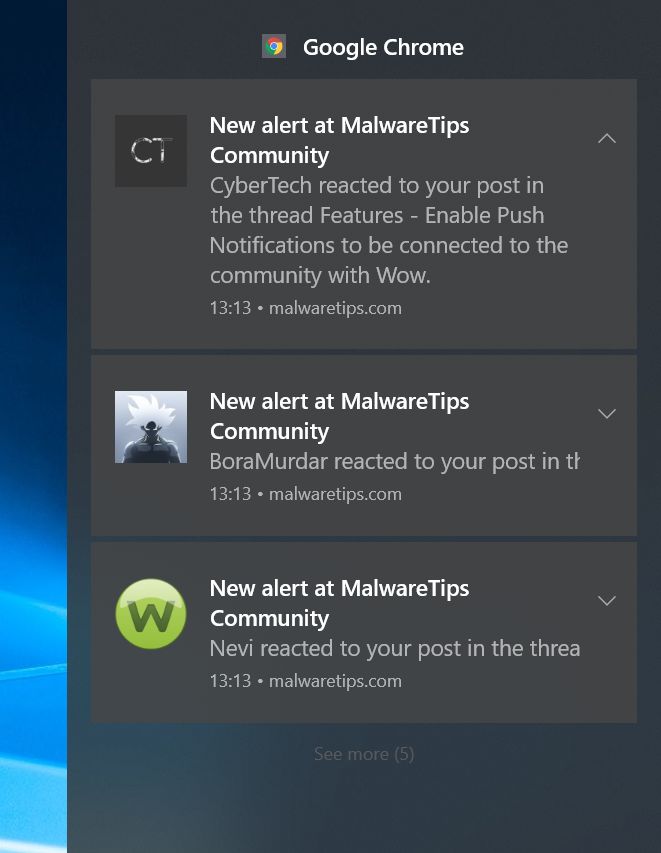
Unfortunately for reasons beyond our control (read: it's Apple's fault) the list of supported devices/browsers notably exclude Safari on macOS and any iOS-based browser.
As you may have noticed we've added new features to our community, I'll post all the new features in a different thread however I wanted to let you know about the Push Notification service.
When you're logged in, you will see at the bottom of the screen a banner which will ask you to enable Push Notifications.
You can also enable push notifications from your account control panel under "Preferences", and there you can also select for which events you get a notification (Push category).
After you've click Enable Notification your browser will show a pop-up that says "malwaretips.com wants to show notifications" and you will need to click Allow. That's it.
You can change for what events you get a notification in your account Preferences settings. As an example I've disabled the Push Notifications when someone reacts to my posts however every member can configure this feature as they like.
Here is how the notifications look:
On Android devices:
For Windows devices:
Unfortunately for reasons beyond our control (read: it's Apple's fault) the list of supported devices/browsers notably exclude Safari on macOS and any iOS-based browser.